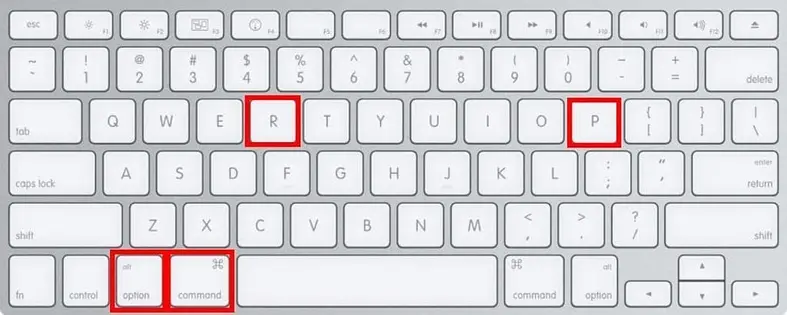If your Mac no longer wants to start cleanly, try the following solution:
- Switch off your Mac completely. A restart is not enough!
- Switch on the Mac and immediately press the cmd (⌘) , Option (alt), P and R keys.
- Wait until you hear the start tone a second time.
- Only then release the buttons again.
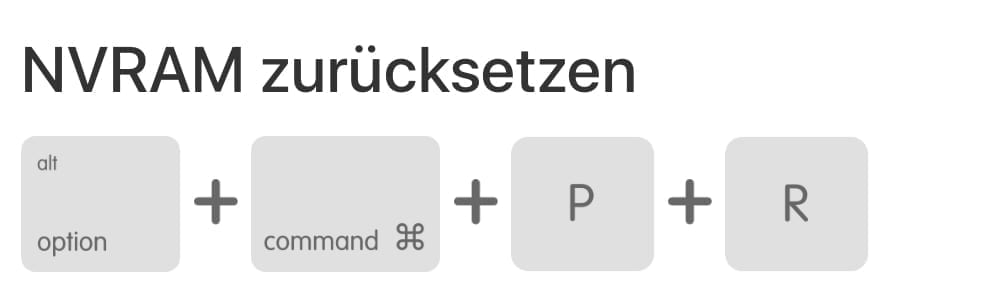
Dieser Beitrag ist auch verfügbar auf:
![]() Deutsch (German)
Deutsch (German)