If you use Odoo v16, you certainly know how flexible this software is. But sometimes it’s the little things that make a difference, such as the address format on your invoices or quotes. In Germany it is common to have the zip code before the city name, but in Odoo this is not always the case. Don’t worry, I’ll show you how you can change that quickly.
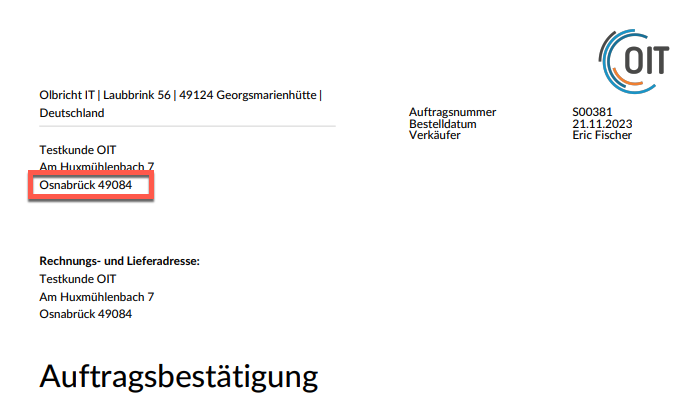
Here we go:
- Off to the ‘Contacts’ plugin: First of all, you need to navigate to the ‘Contacts’ plugin in the Odoo dashboard.
- Configuration menu: In ‘Contacts’ you will find the ‘Configuration’ tab at the top. Click on it. There, search for ‘Countries’ in the ‘Localization’ section.
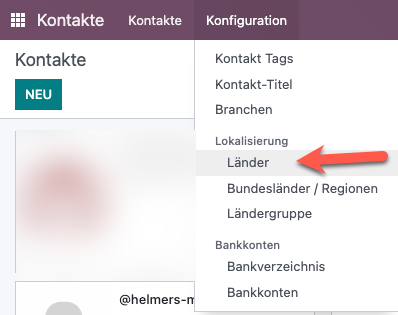
- Select the right country: Now select the country for which you want to customize the address format. For us, that would now be ‘Germany’.
- Customize the address layout: In the country settings you will find the ‘Advanced address formatting’ section. Here you can see the option ‘Layout in reports’.
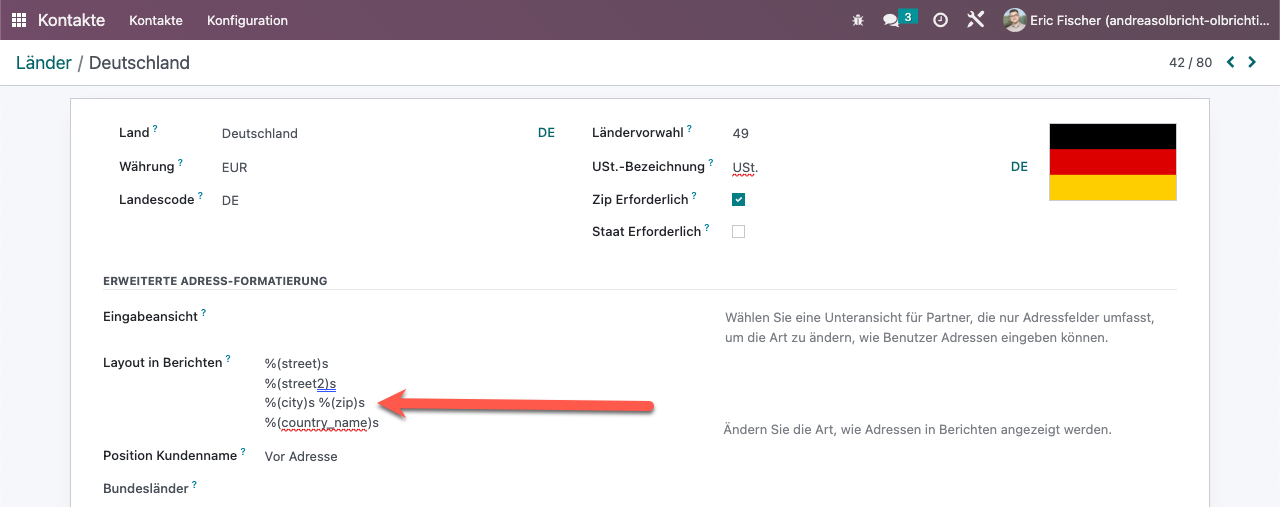
Here is the layout as it currently looks. You will see that the city and zip code are displayed as %(city)s %(zip)sare displayed.
- Time for the swap: Now you simply swap the placeholders so that it becomes %(zip)s %(city)s becomes. The zip code then appears before the city.
- Saving and testing: Don’t forget to save your changes! You should then test the whole thing in a document such as an invoice to make sure that everything fits.
Important! For the whole thing to work, the country must of course also be stored with your customers. So check whether this is the case for you.
So, that’s it already! With these simple steps you have customized the address format in Odoo v16. Now your invoices and quotes look exactly the way you want them to. Simple and effective, right?
Dieser Beitrag ist auch verfügbar auf:
![]() Deutsch (German)
Deutsch (German)
