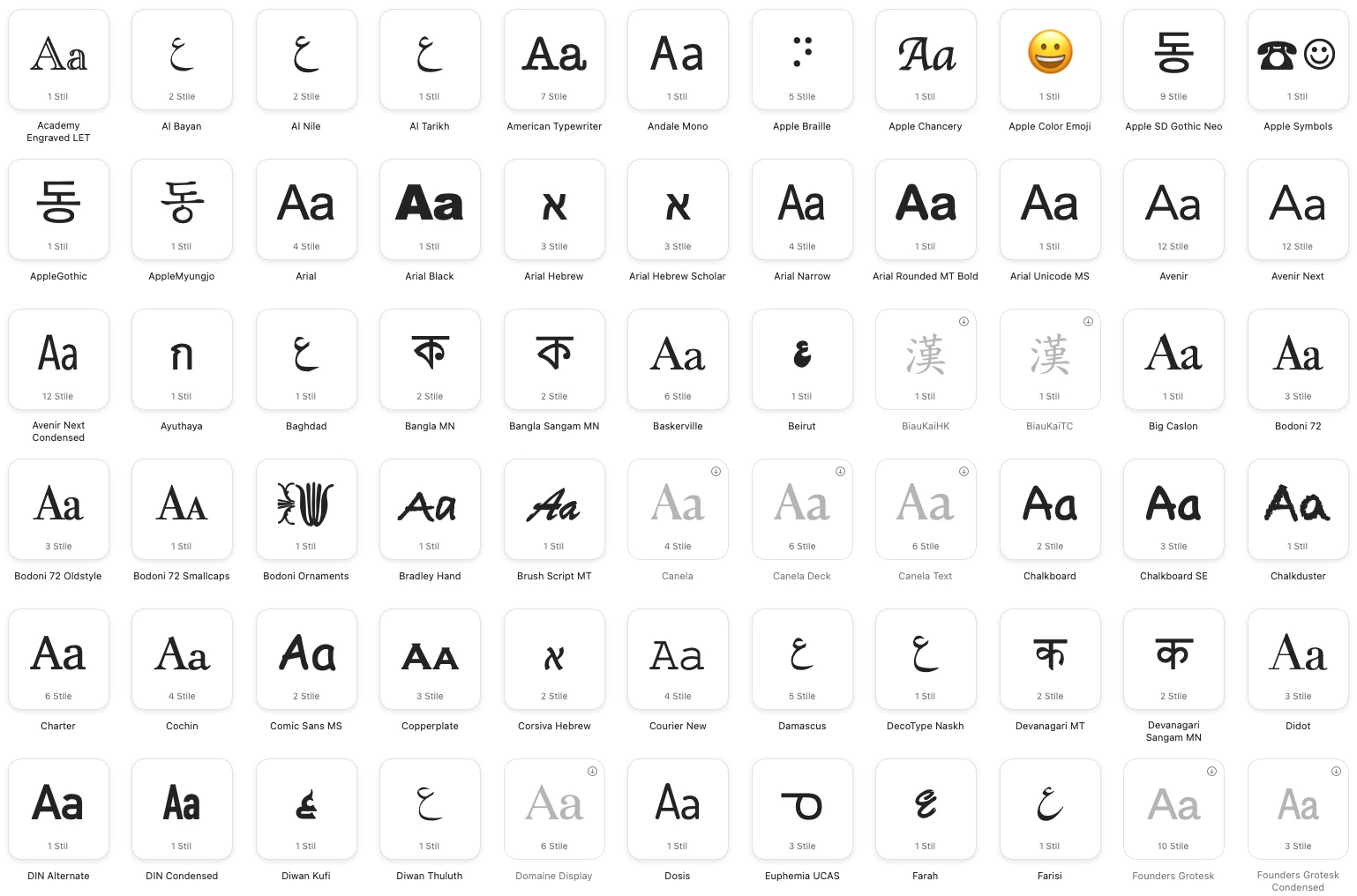Installing the fonts
First you need to open the font book. Then you can select the file with the font with Command + O or via File > “Add fonts to current user…”.
If the font is packed as a ZIP, it should be unpacked beforehand. Once the new font has been added, Word has to be restarted once and then it is already available.
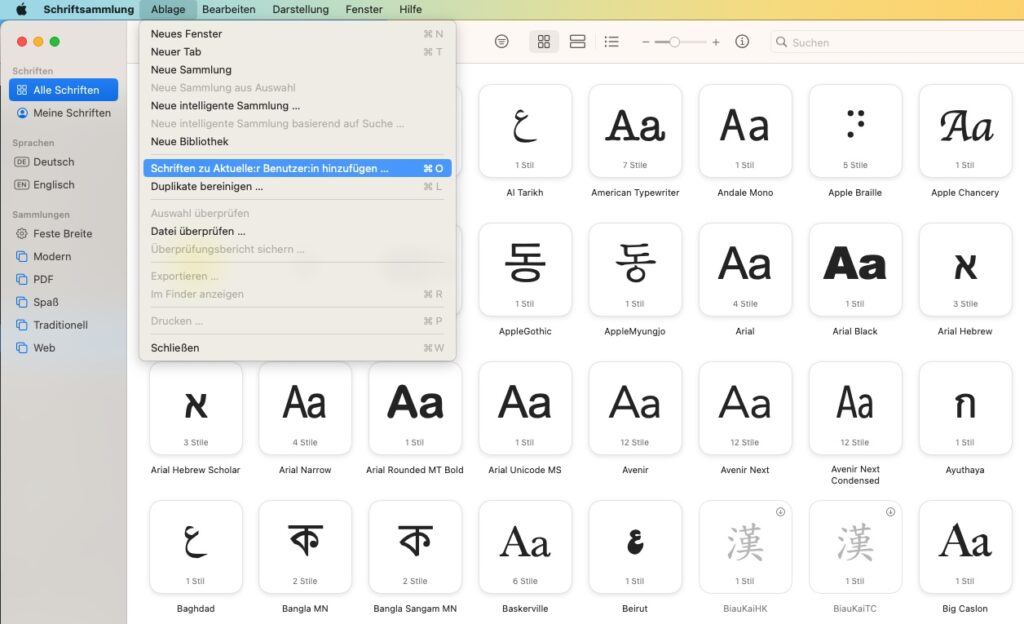
Dieser Beitrag ist auch verfügbar auf:
![]() Deutsch (German)
Deutsch (German)