If you want to use your Office 365 email account in Apple Mail, add your account as follows.
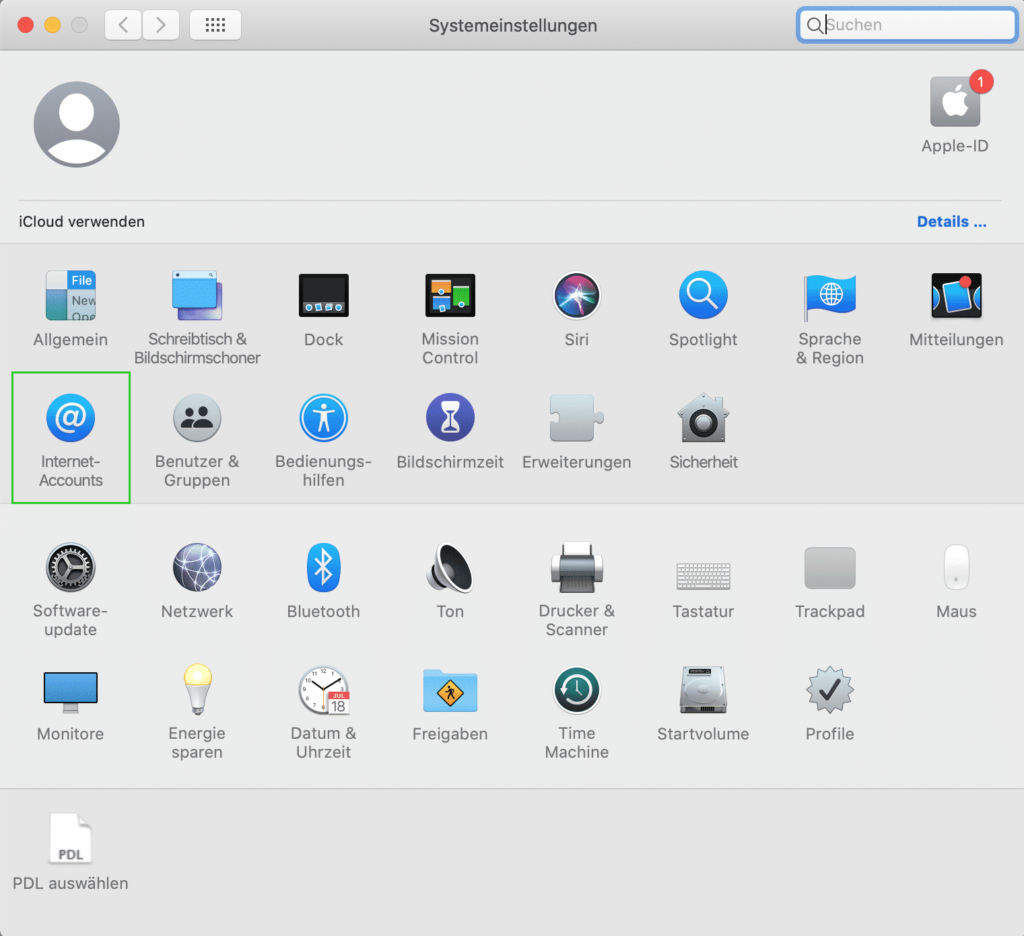
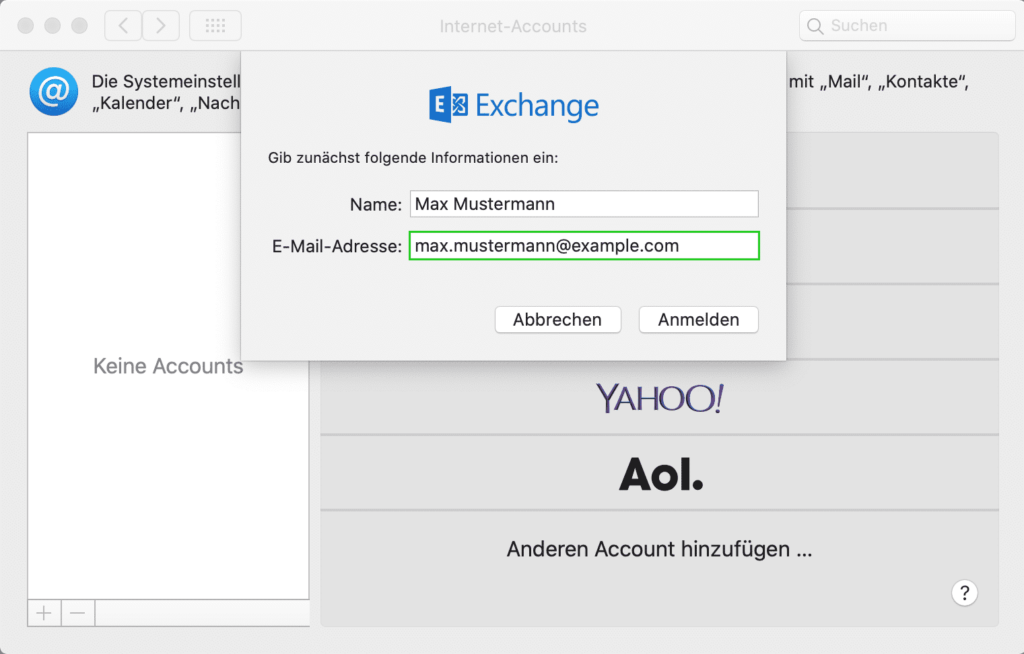
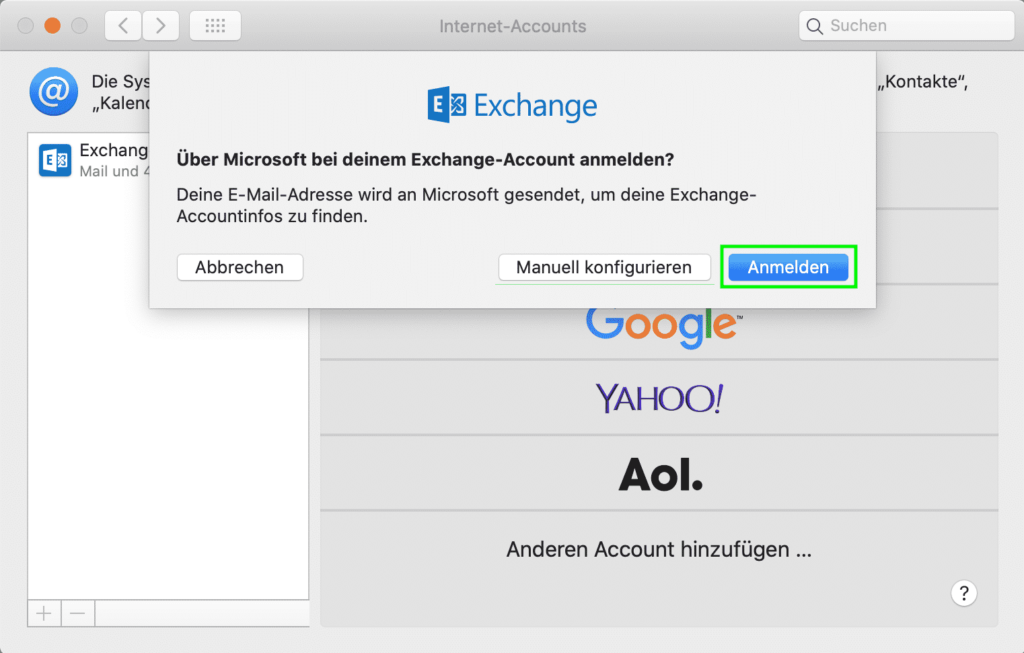
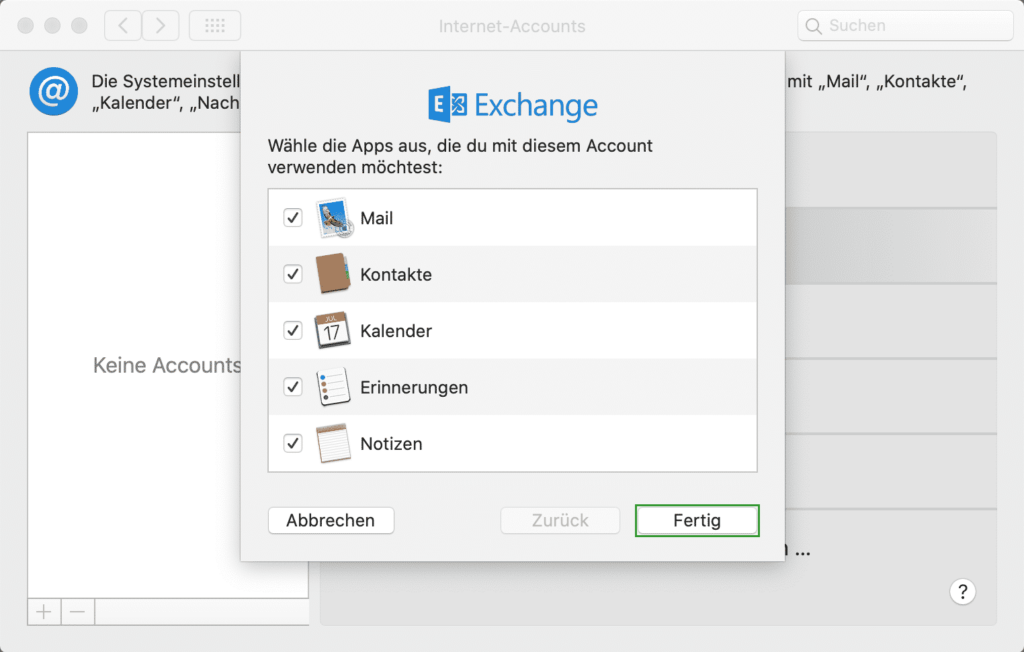
Dieser Beitrag ist auch verfügbar auf:
![]() Deutsch (German)
Deutsch (German)
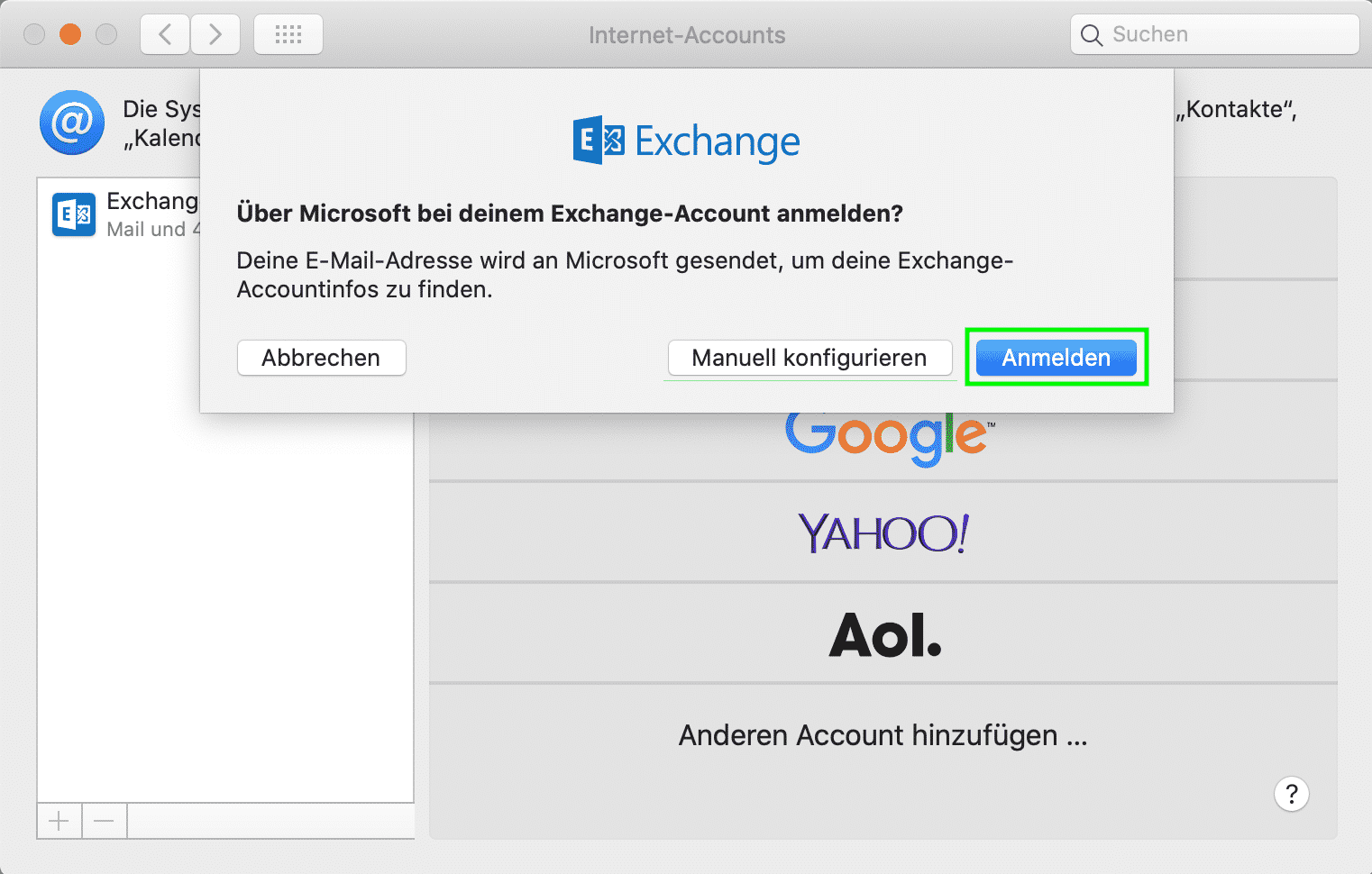
If you want to use your Office 365 email account in Apple Mail, add your account as follows.
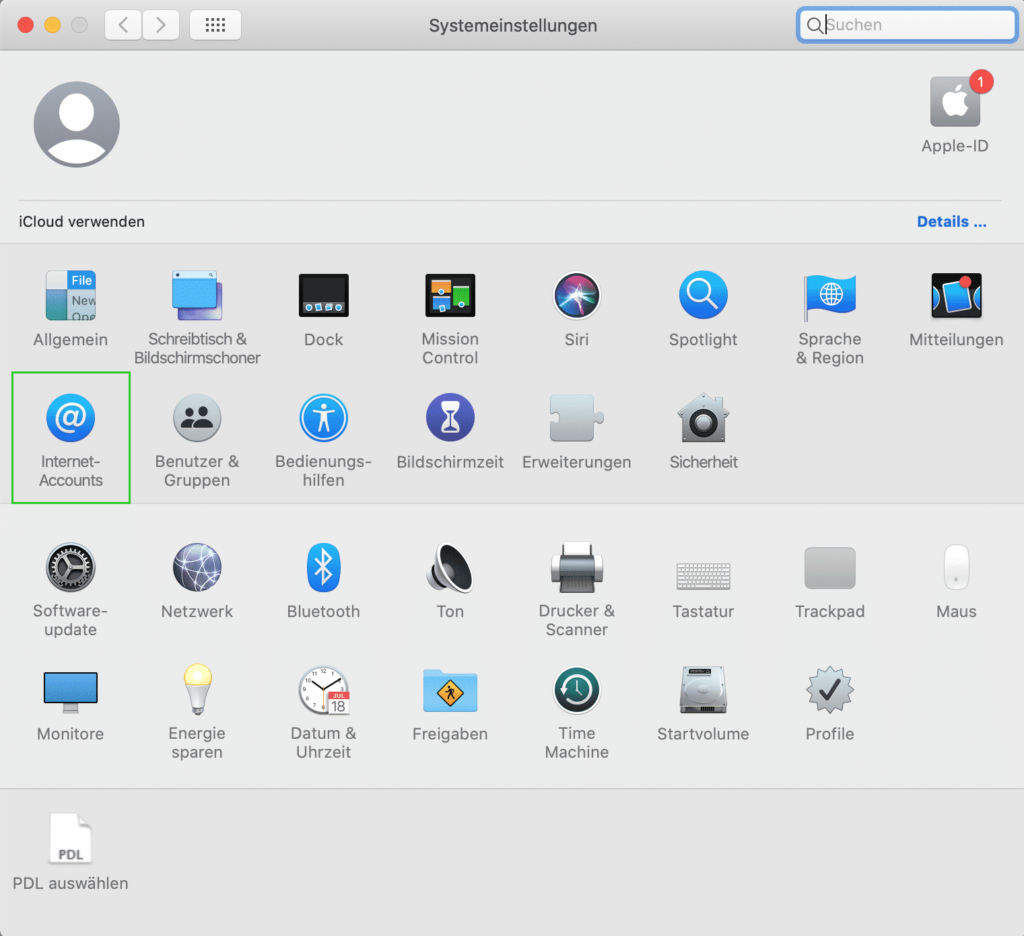
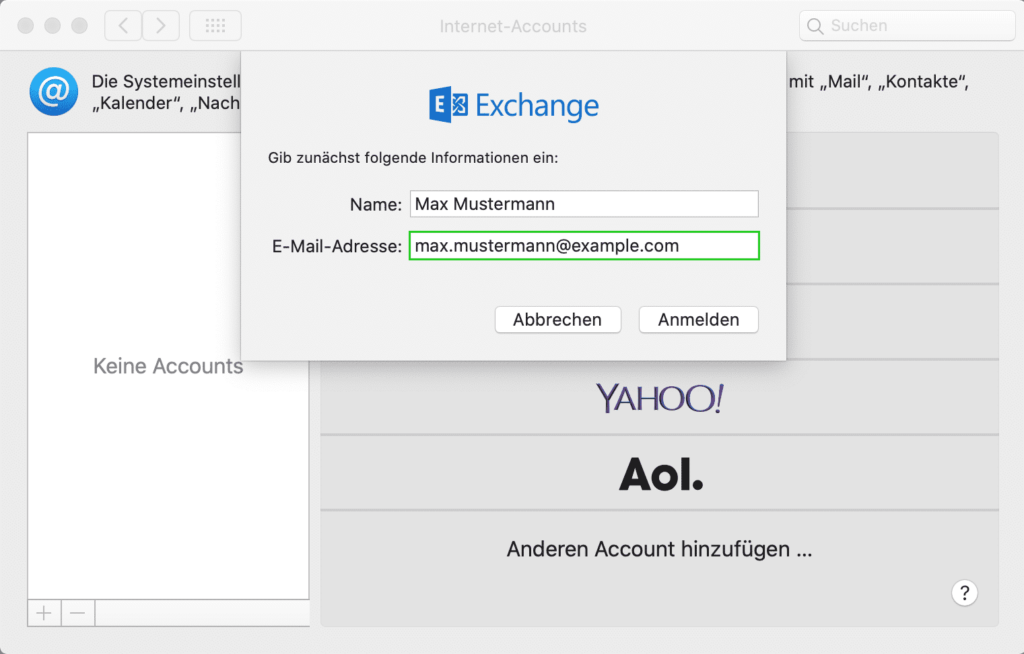
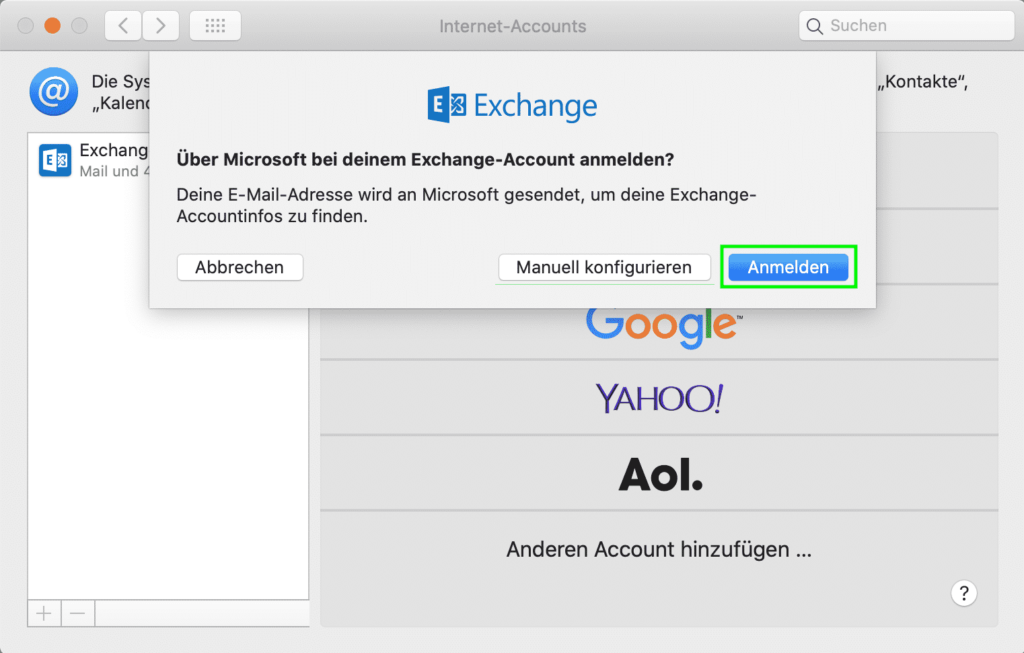
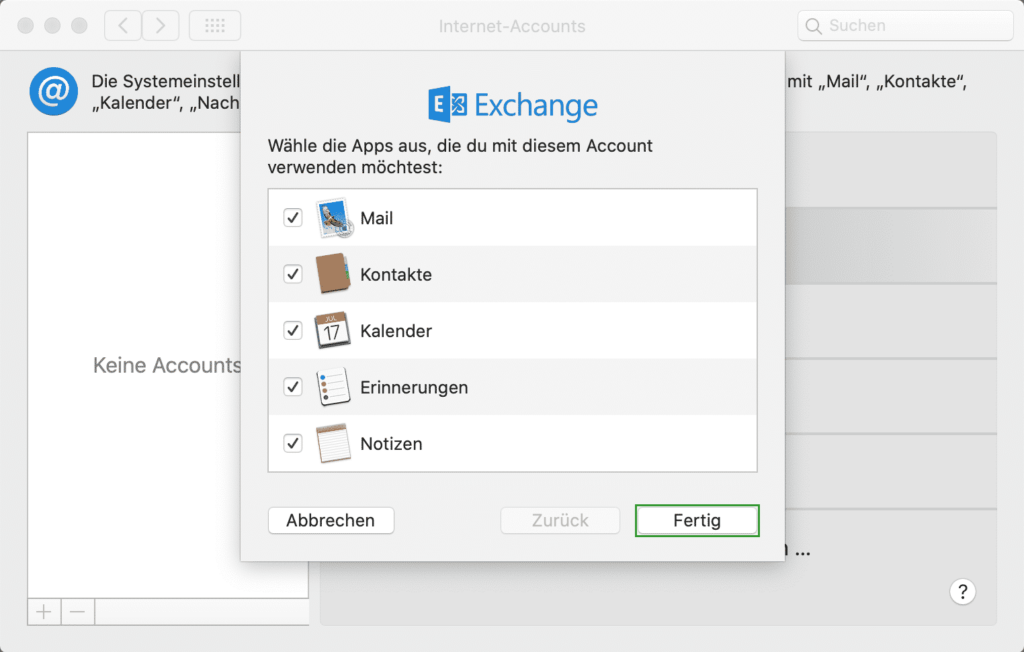
Dieser Beitrag ist auch verfügbar auf:
![]() Deutsch (German)
Deutsch (German)
