1. Log in
Use this link to log into your private Google account Google My Business Account –> The HTML code for a space is as follows: mehr erfahrenhttps://business.google.com/locations
2. Add administrator
Click on the three-dot
Settings for the company profile
Administrators .
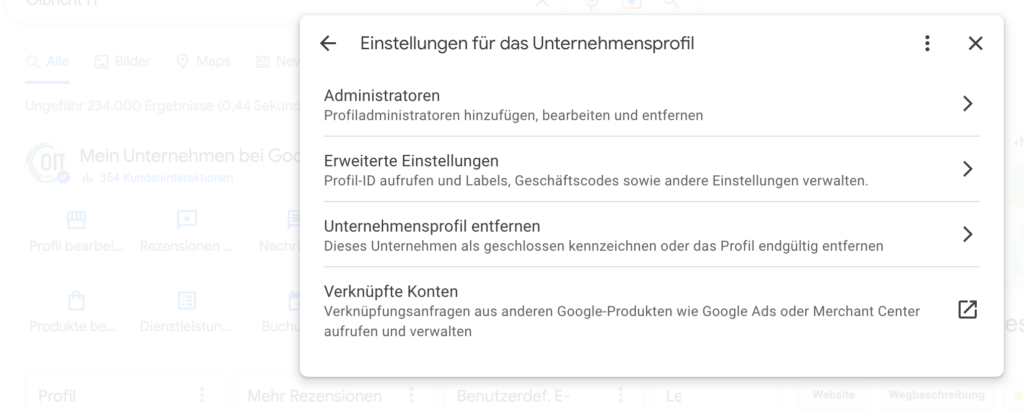
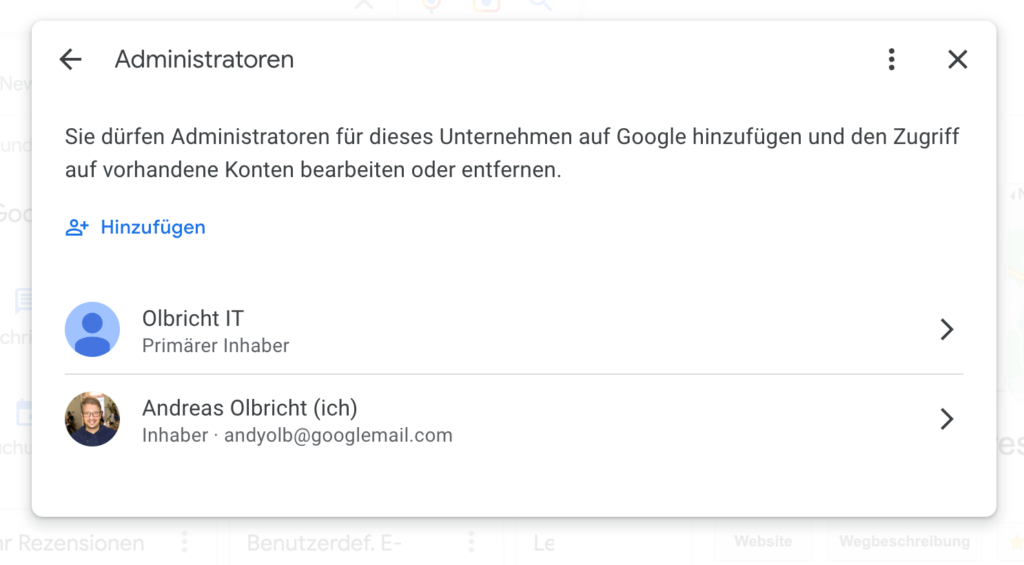
Click the Add icon in the top left .
Enter a name or email address.
Under Access, select Administrator . Then click Invite
Dieser Beitrag ist auch verfügbar auf:
![]() Deutsch (German)
Deutsch (German)

