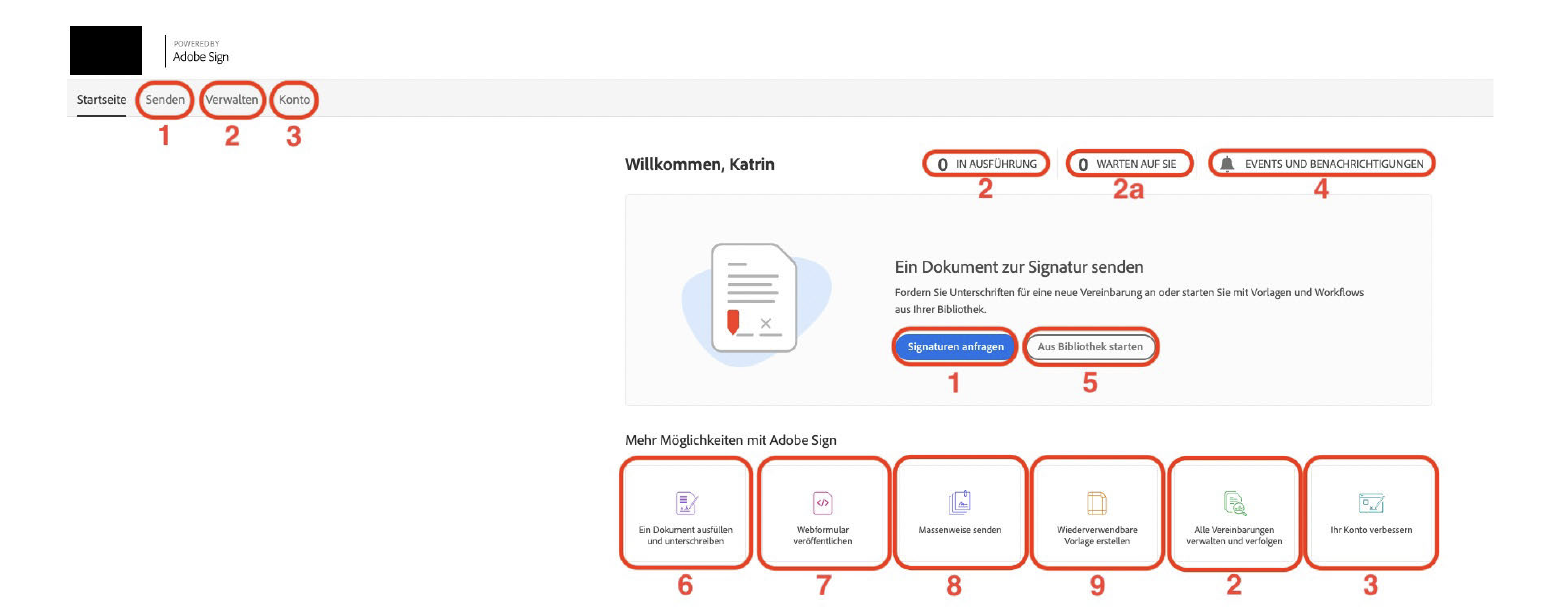- Start signature process (have document signed)
- Overview of the status of the agreements (2a. Jumps directly to the status “Waiting for you”)
- Make account settings
- Last notifications
- Start the signature process from the library using a template
- Edit a document yourself (fill in and sign)
- Create web form (for embedding on homepage)
- Bulk shipping
- Create reusable templates for very similar documents
Signature process
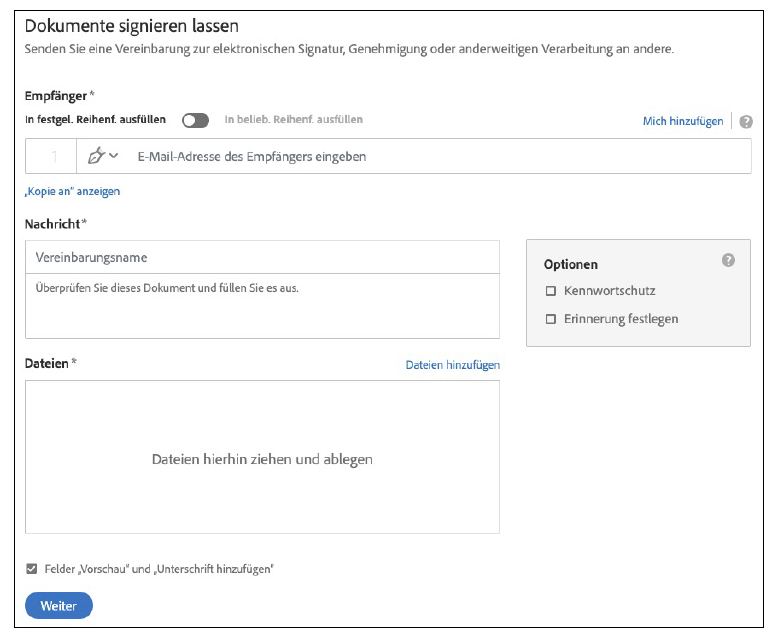
To start a signature process, select one of the points listed under 1. on the start page
The required fields must be completed in the following area.
If necessary, you can decide whether the order is arbitrary or fixed, as well as adapt it.
Password protection and a reminder can also be defined.
It is important that the PDF
Continue to the next step
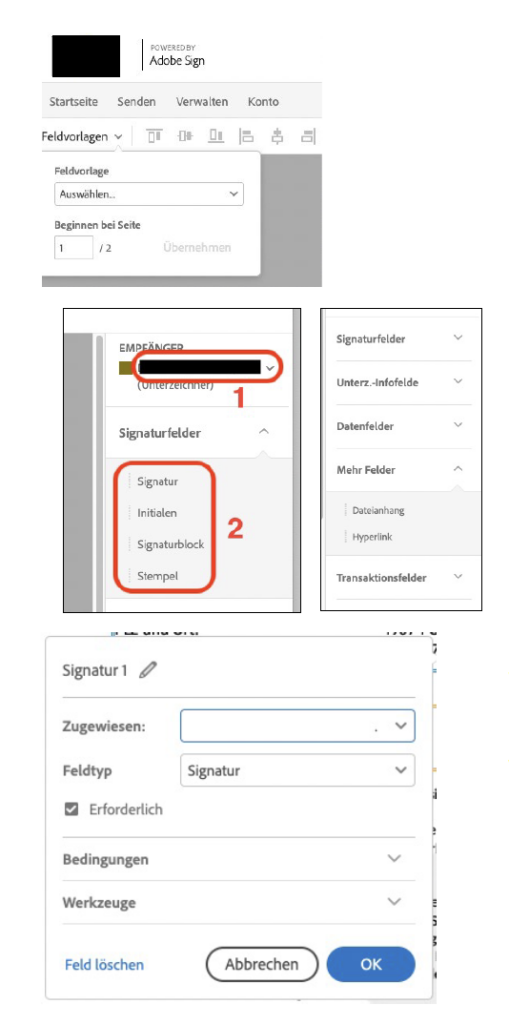
Under field templates, a template previously created for this document type can be used.
The fields are then predefined and do not have to be dragged into the document manually.
1. the respective recipient for whom the fields are to be set is selected under Recipient.
2. the desired fields can be selected under the following points and must then be dragged to the respective position in the form. There are various fields such as signature, date and file attachments.
Once the field has been dragged into the document, it can be edited by right-clicking/editing.
Here you can define whether the field is a mandatory field or conditions can be set.
The form is then sent to the first recipient under Send.
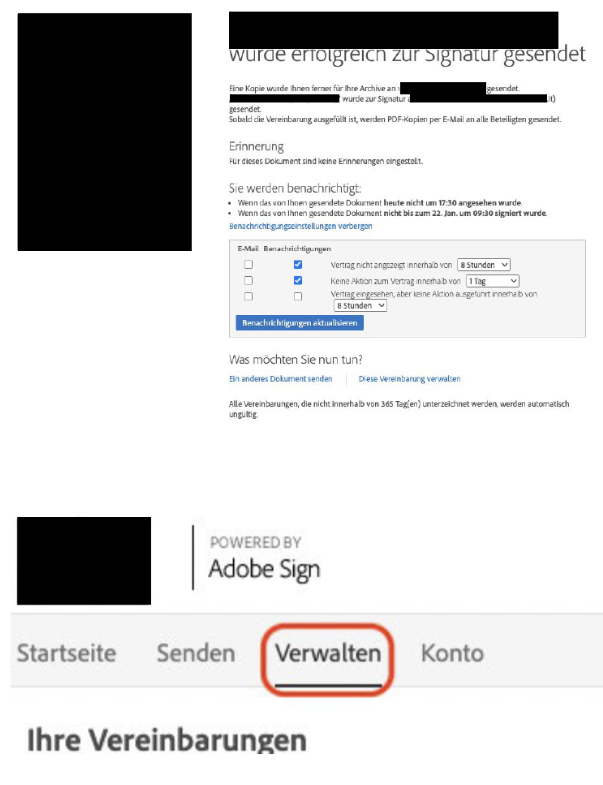
The following final report provides an overview, and the settings for the notifications can also be adjusted.
The status of the individual agreements can be viewed under Manage.
Administration portal

If you move the mouse over an entry, you can open the agreement.
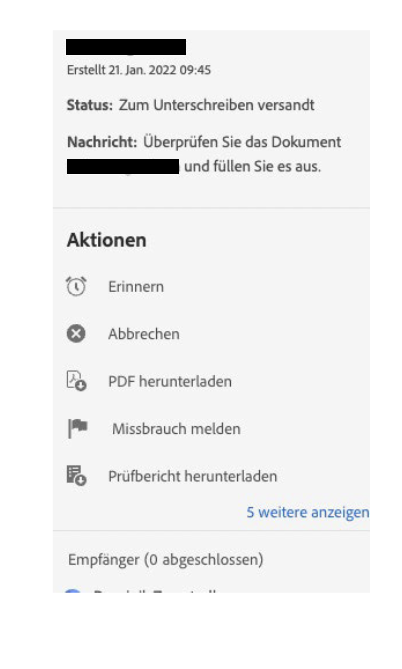
Various actions can then be carried out in the open agreement.
Dieser Beitrag ist auch verfügbar auf:
![]() Deutsch (German)
Deutsch (German)