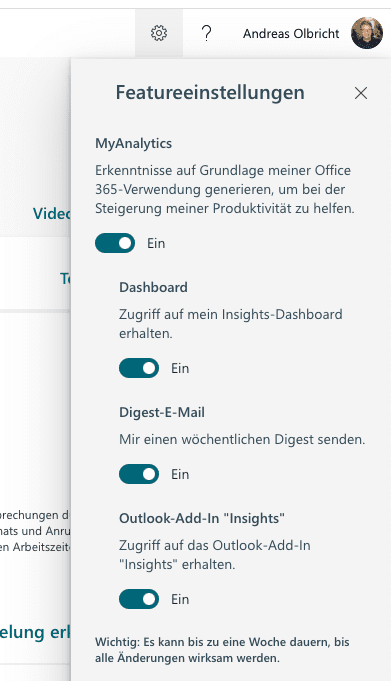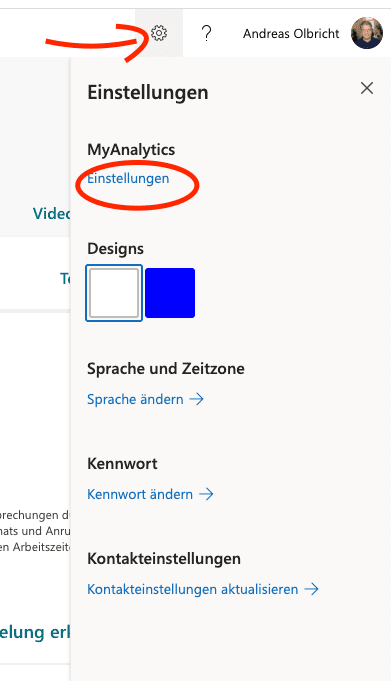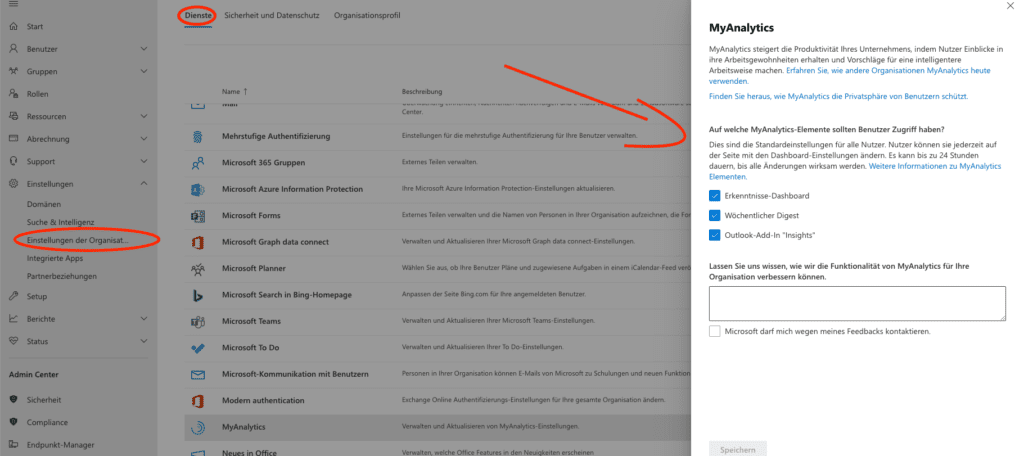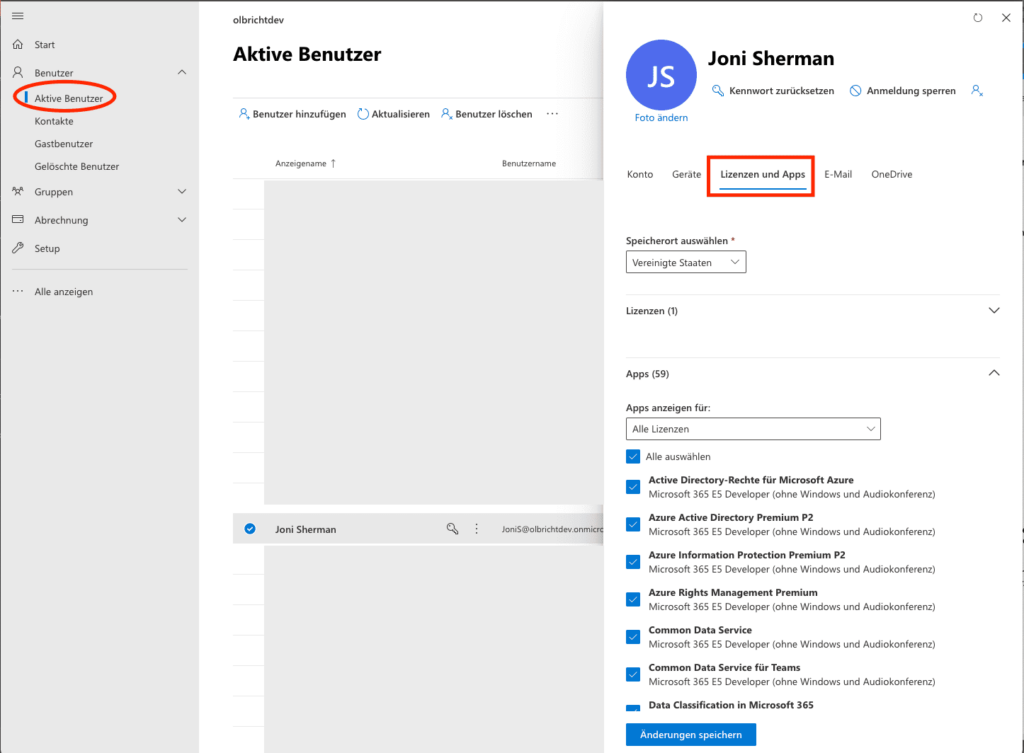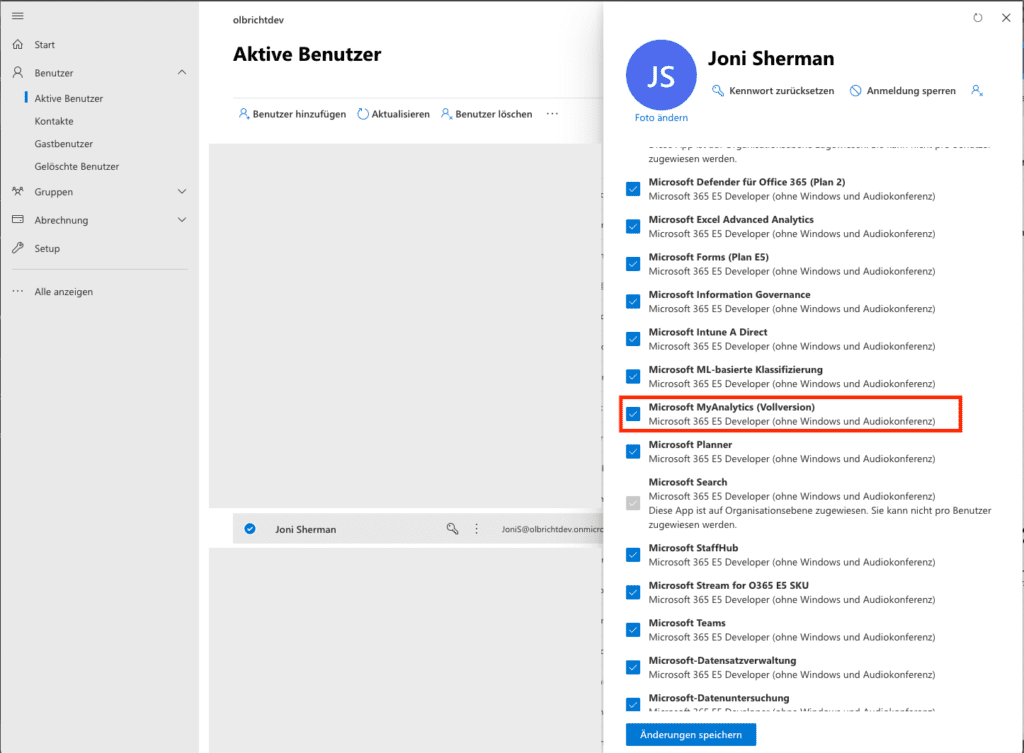To deactivate Microsoft My Analytics for your account, proceed as follows:
Calls up the service in the browser:
There you can make your personal settings on the cogwheel at the top right:
Change global settings in the Admincenter for all users
As an admin, you can adjust the MyAnalytics
You can also deactivate this service for each user as an admin.
To do this, go to “Active users” in the Admincenter and select the relevant user. Select Licenses and Apps at the top and then scroll down to deactivate the Analytics function.
Dieser Beitrag ist auch verfügbar auf:
![]() Deutsch (German)
Deutsch (German)