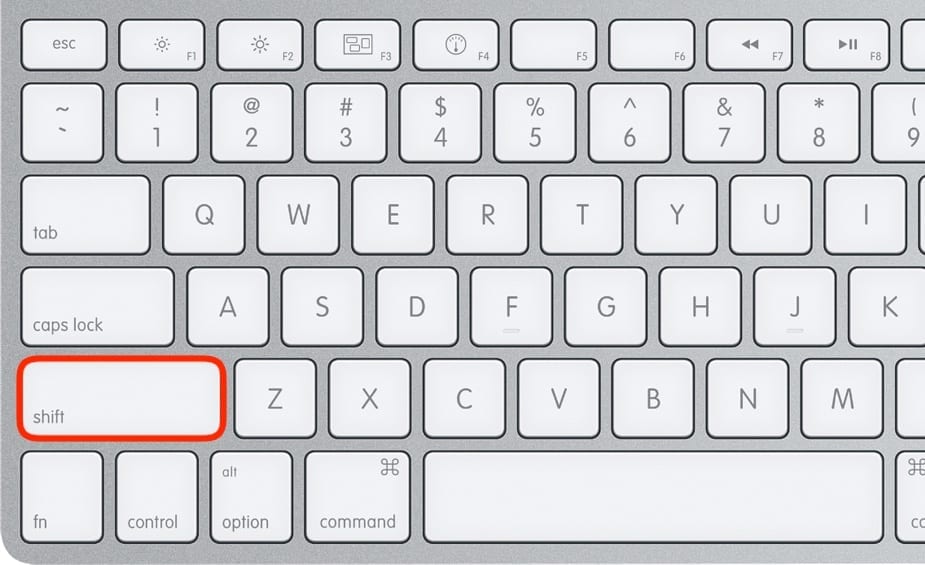If there are problems with the Mac startup process or a MacOS update cannot be installed, the following has often helped us:
Use secure mode
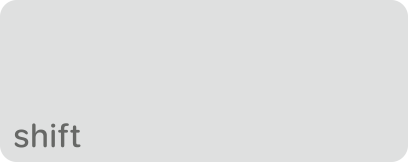
- Turn on your Mac or restart it, then immediately press and hold the Shift key while the Mac starts up.
- Release the button when the login window appears and then log in to your Mac.
- You may be asked to log in again. Either in the first or second login window, “Secure system start” should be displayed in the top right-hand corner of the window.
Dieser Beitrag ist auch verfügbar auf:
![]() Deutsch (German)
Deutsch (German)