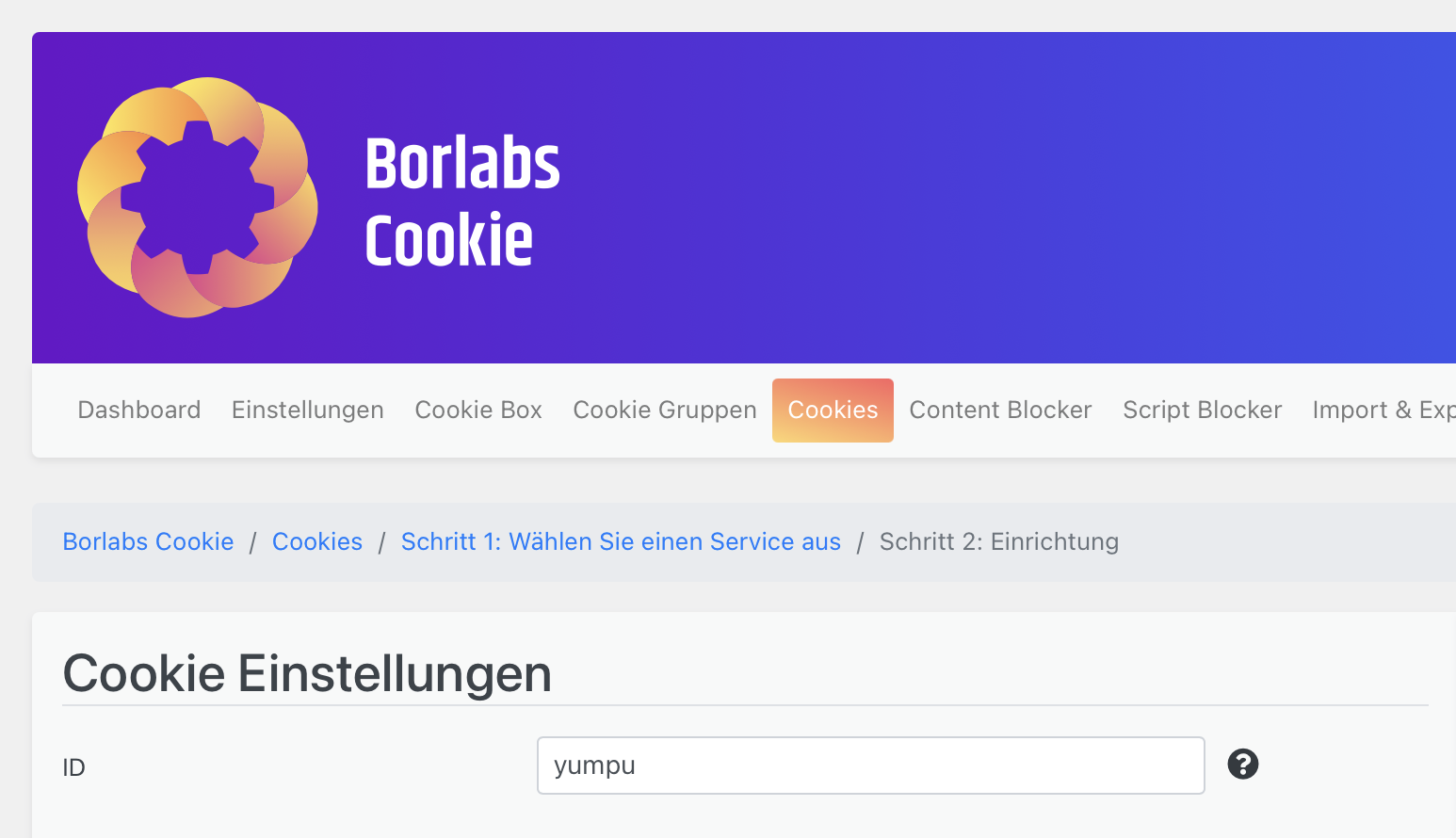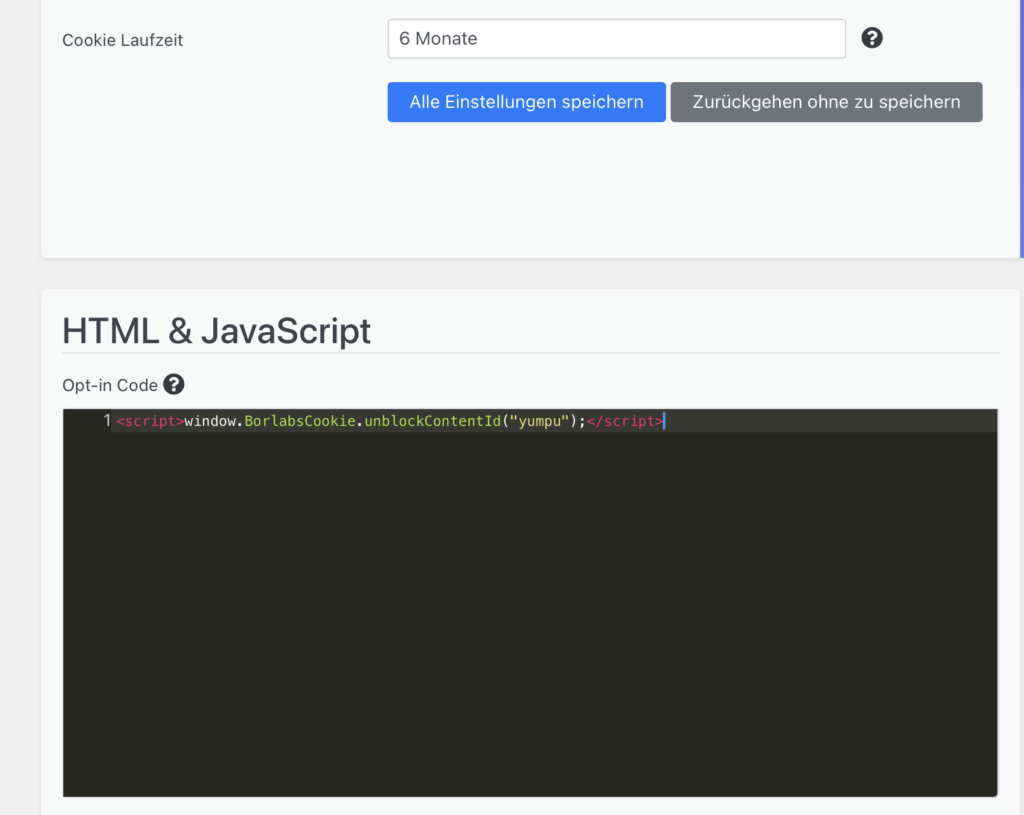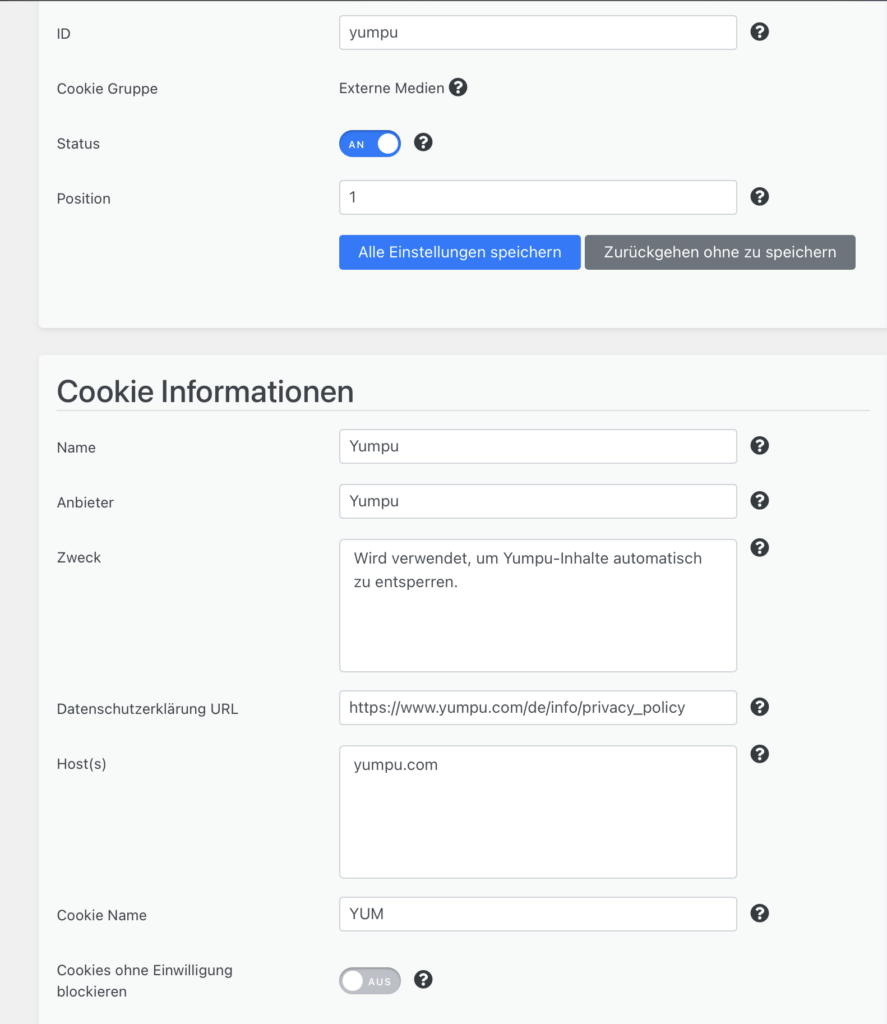With the following settings you can set up yumpu in your WordPress website in compliance with data protection regulations.
1st cookie
Select “Add new” under Cookies & external media
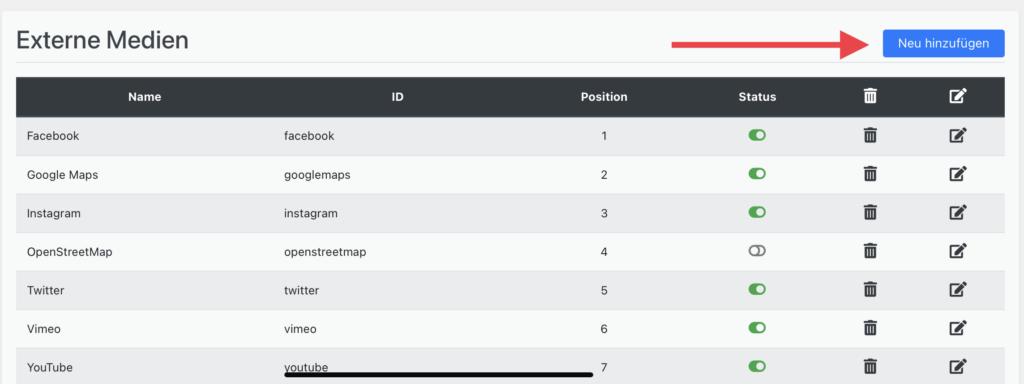
Select “User-defined” under Service and then enter the following data:
- ID = yumpu
- Name & Provider = yumpu
- Purpose = Used to automatically unlock Yumpu content.
- Data protection URLA Uniform Resource Locator identifies and locates a resource, for example a website, via the access method to be used and the location of the resource in computer networks. = https://www.yumpu.com/de/info/privacy_policy
- Hosts = yumpu.com
- Cookie Cookies are small text files that the web browser saves on the device in order to save data about the respective website. How do you handle cookies in a legally secure manner? e-Recht call up 24 articles mehr erfahren name = YUM
- Cookie Cookies are small text files that the web browser saves on the device in order to save data about the respective website. How do you handle cookies in a legally secure manner? e-Recht call up 24 articles mehr erfahren duration = 6 months
- Opt-in code:
<script>window.BorlabsCookie.unblockContentId("yumpu");</script>2. content blocker
Adds the following content under Content Blocker:
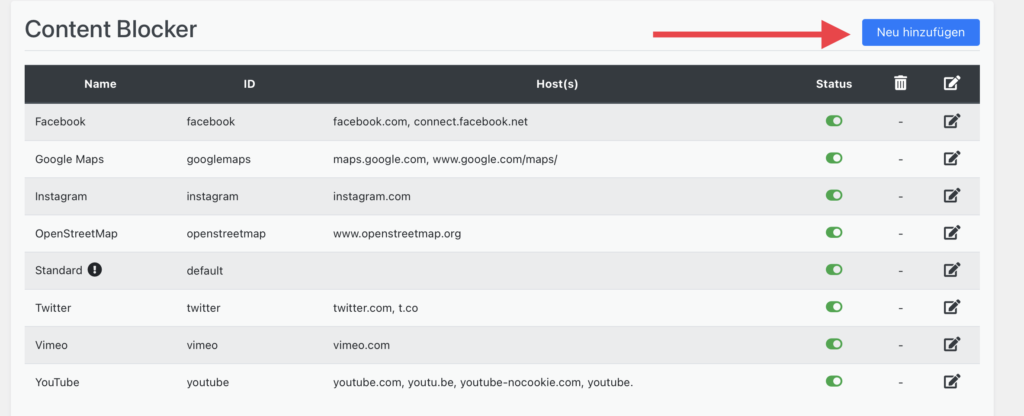
- ID = yumpu
- Name = Yumpu
- Data protection URLA Uniform Resource Locator identifies and locates a resource, for example a website, via the access method to be used and the location of the resource in computer networks. = https://www.yumpu.com/de/info/privacy_policy
- Hosts = yumpu.com
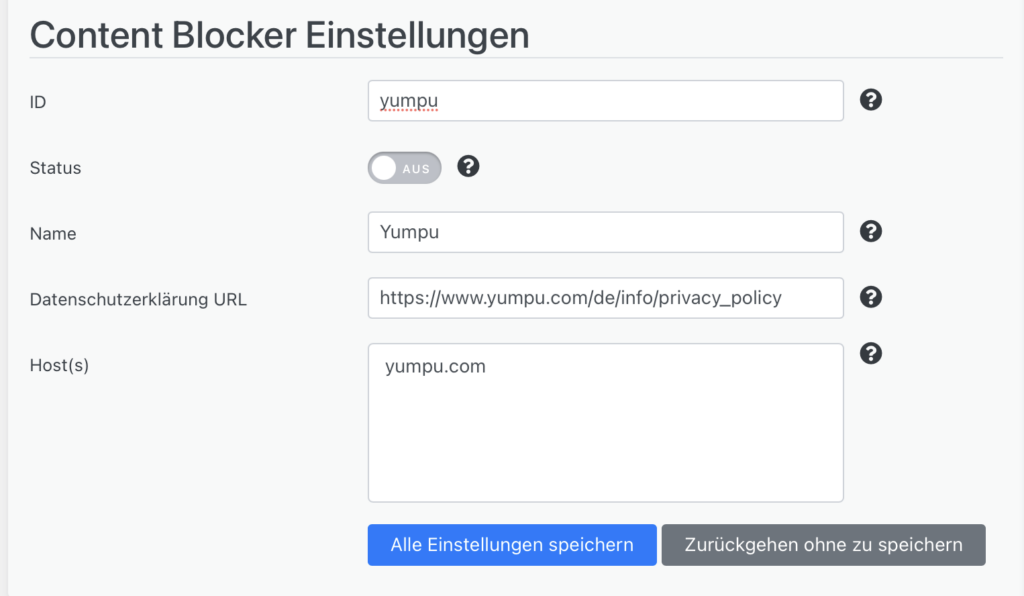
Dieser Beitrag ist auch verfügbar auf:
![]() Deutsch (German)
Deutsch (German)