To display the appropriate entry in the menu bar, it must be activated under:
System settings > Keyboard > Activate keyboard
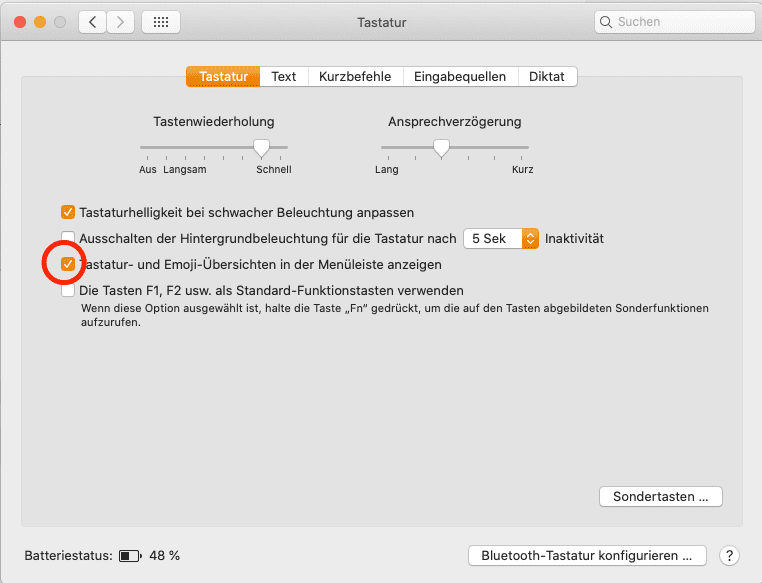
This icon then appears in the top menu bar:
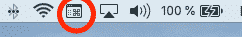
Dieser Beitrag ist auch verfügbar auf:
![]() Deutsch (German)
Deutsch (German)
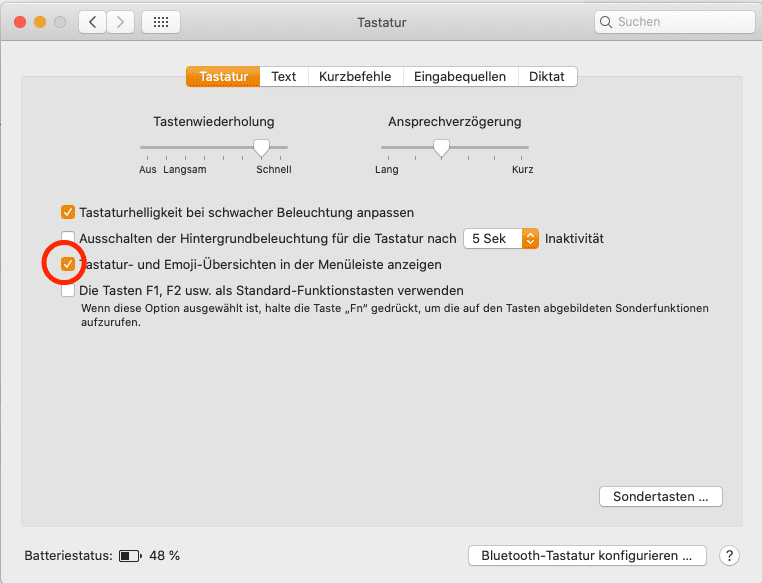
To display the appropriate entry in the menu bar, it must be activated under:
System settings > Keyboard > Activate keyboard
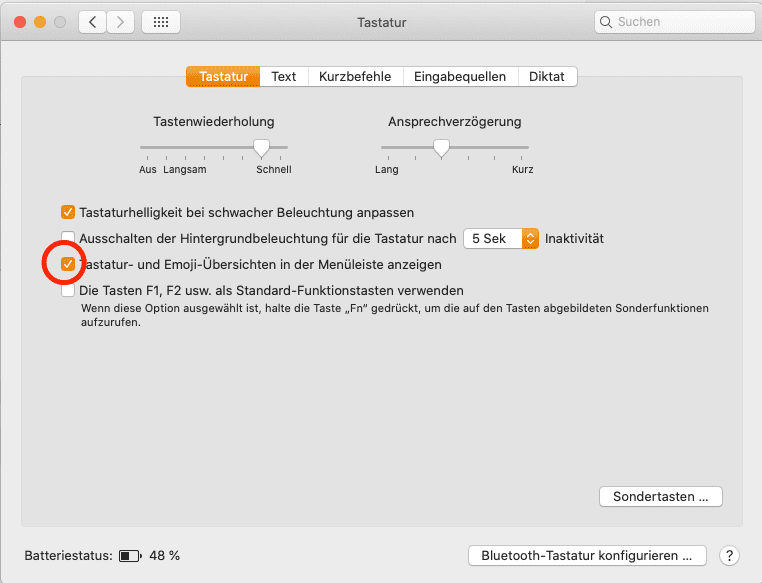
This icon then appears in the top menu bar:
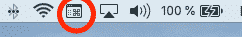
Dieser Beitrag ist auch verfügbar auf:
![]() Deutsch (German)
Deutsch (German)
