Like many other agencies, we use Google Ads for search engine advertising and display ads. In this guide, we’ll show you how to share a Google Ads manager account with us or another agency as a business. Follow the five steps:
1. Sign in to Google Ads
- Open the Google Ads website : https://ads.google.com/
- Sign in with username and password.
2. Open manager account
- Click on the desired Google Ads account,
- or create a new account by clicking on “New Google Ads account”.
- The manager account opens.
- Notice:
- You can find more information about the manager account here on google.
3. Open the user management
- Click the tool icon in the top right.
- Click on “Setup” in the menu.
- Click on “Access & Security” in the submenu.
- The permissions for the manager account open.
- A notice:
- If you manage multiple Google Ads accounts, select the desired account next to the Google Ads logo at the top.
- Find detailed information about manager account access levels here on google.
4. Add a user
- Click on the plus “+” in the top left.
- The dialog opens to create a new user.
- Notice:
- On this page you can see the access rights of all users.
- By clicking on the “Remove access rights” at the end of a line you can revoke the access rights of a user.
5. Enter your email address and rights
- Enter the user’s email address.
- Under “Account Access Level,” select “Administrators”.
- Enable the following notifications if possible:
- Disapproved ads and policy notifications
- Campaign maintenance notifications
- Suggestions to improve campaign performance
- Click on “Send Invitation” on the bottom left. Google sends a message to the user’s email address.
- Complete!
- Notice:
- You can find detailed information about access rights here on google.
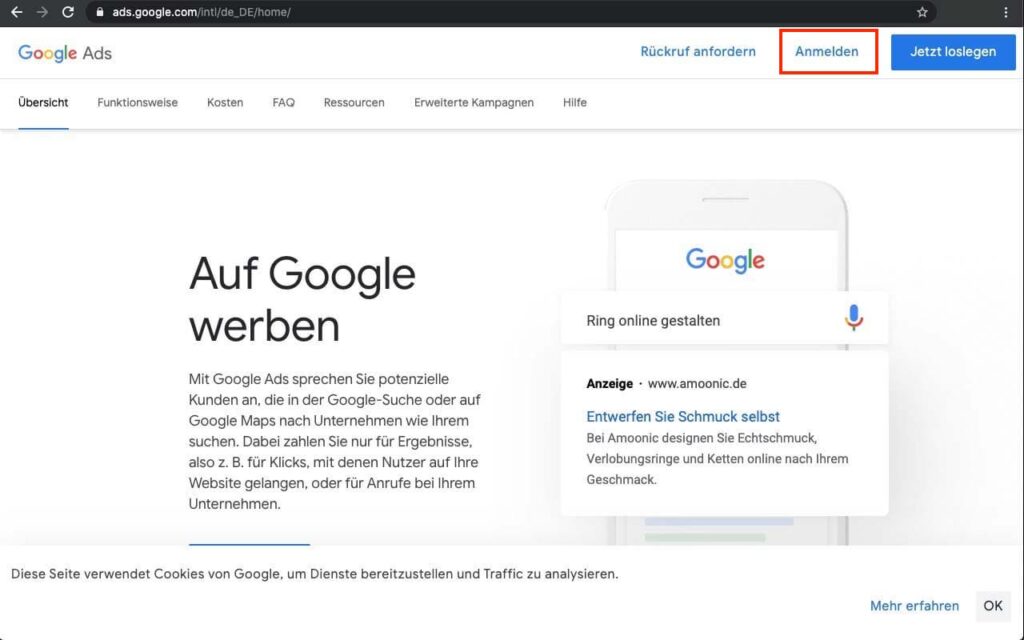
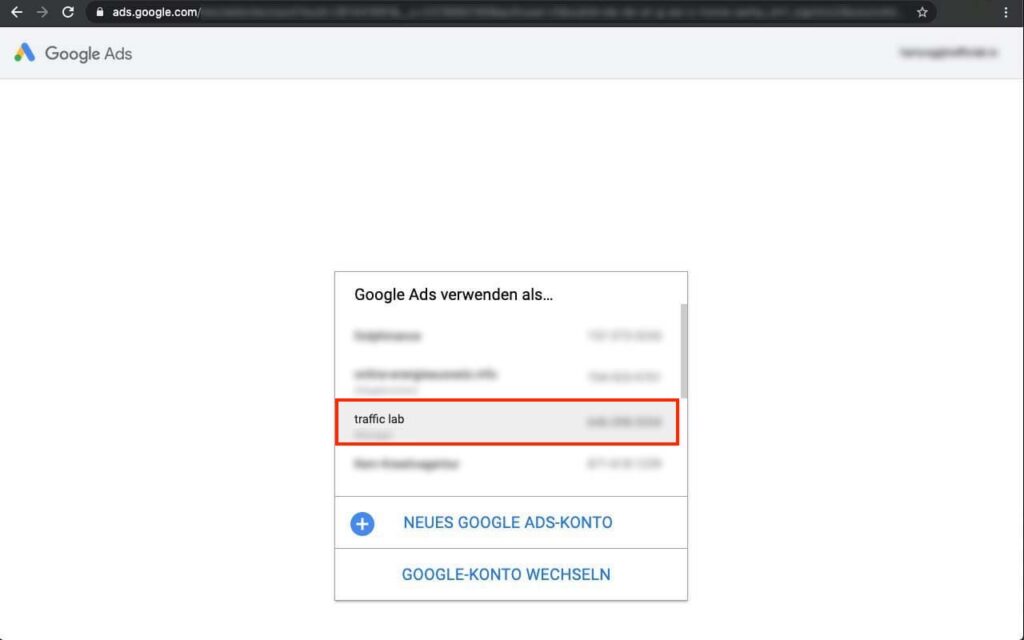
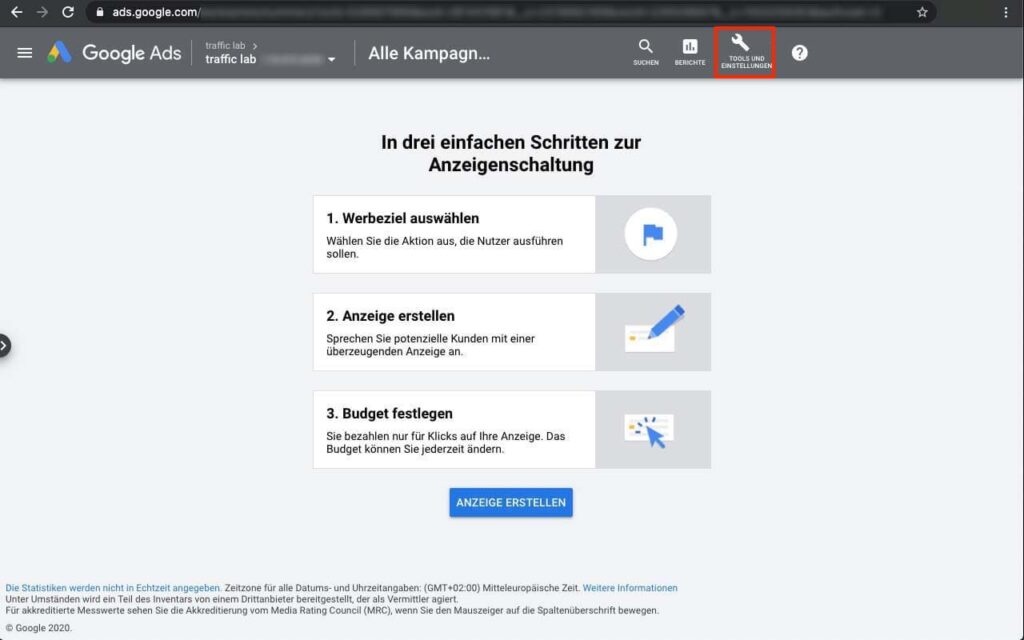
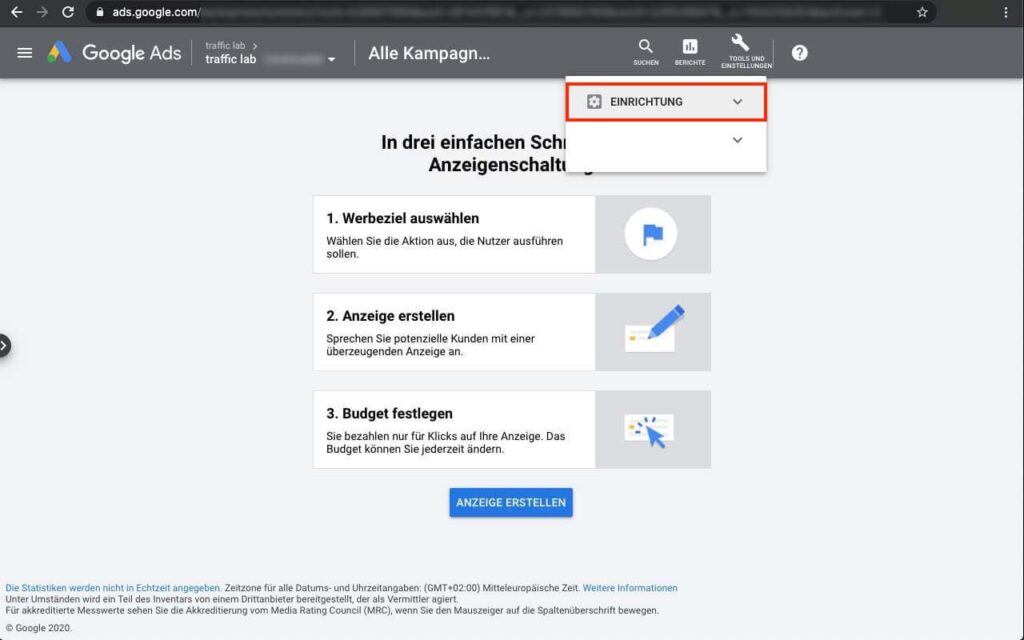
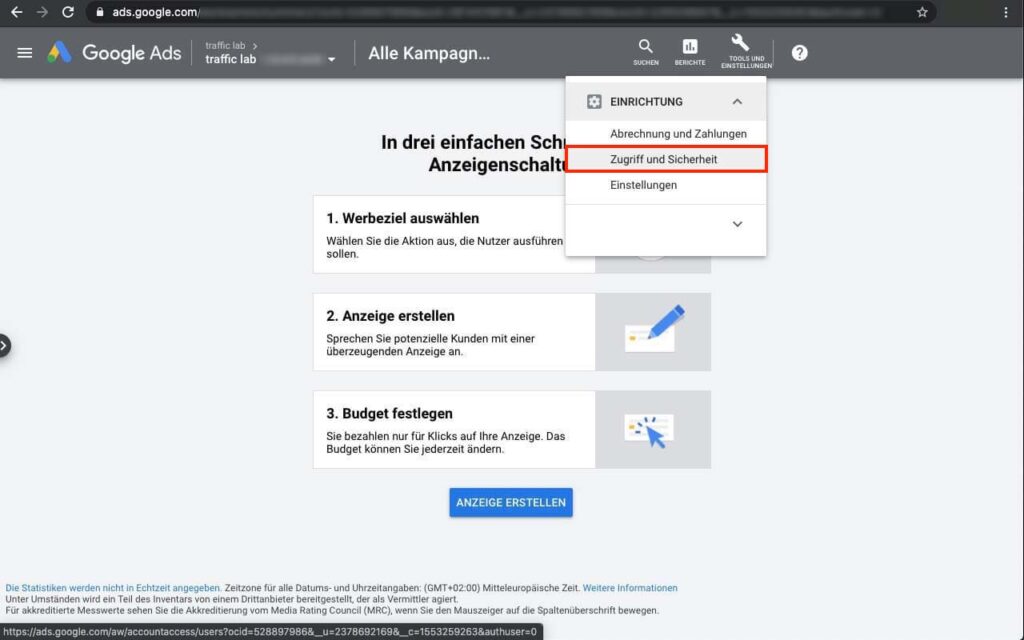
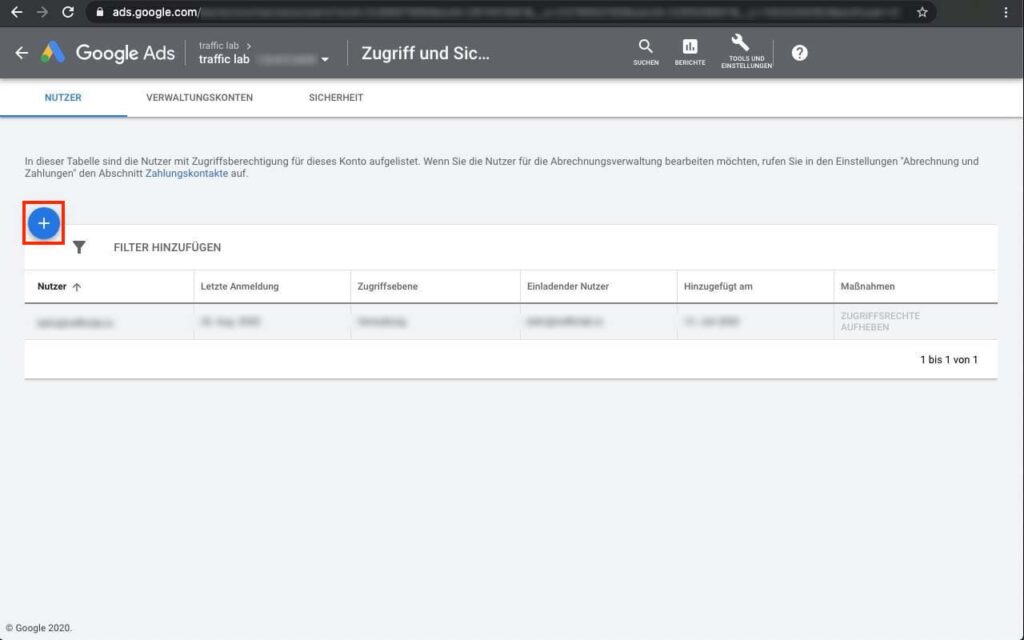
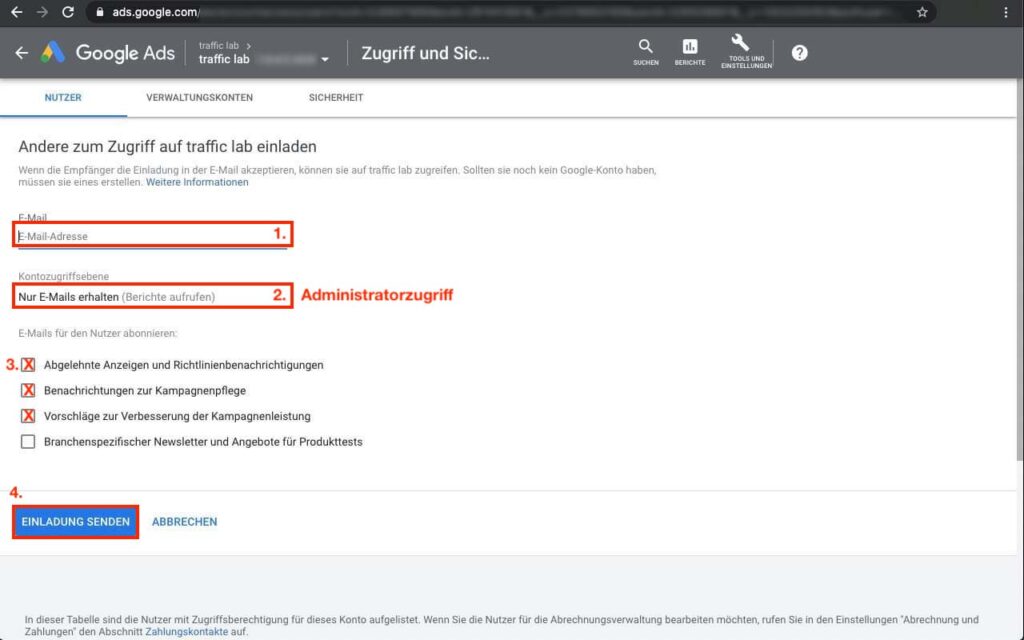
Dieser Beitrag ist auch verfügbar auf:
![]() Deutsch (German)
Deutsch (German)

