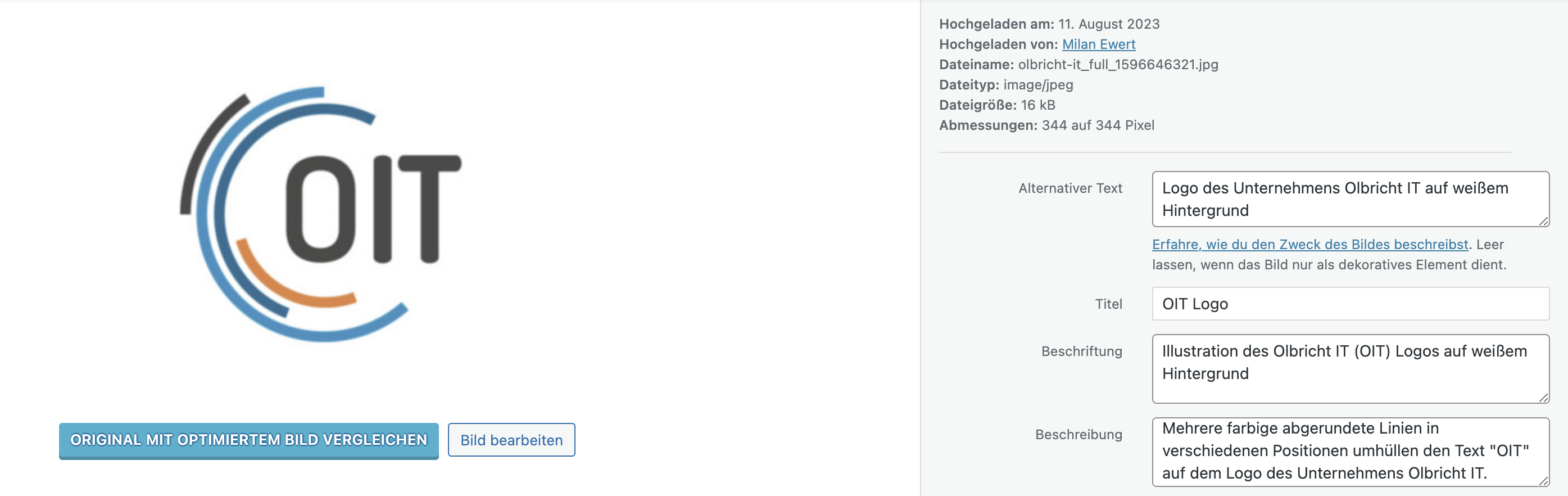Image captions are an often overlooked but important factor for the search engine optimization (SEO) of WordPress websites. Here’s a clear guide on how to optimize your image captions to improve the visibility of your website:
The different categories in the image description
In WordPress

- Title: The title of an image in WordPress


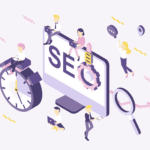
SEO is about organic ranking optimization, not paid advertising. , the image title has less impact than the alt text, but is still a good practice to keep your media library organized. - Alt text (alternative text): Alt text, also known as an alt tag, is a short and concise description of an image. It is added to make the content of the image accessible to people with visual impairments. If an image cannot be loaded for any reason, the alt text is displayed instead of the image. In terms of SEO
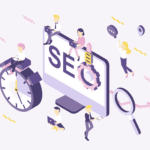
SEO is about organic ranking optimization, not paid advertising. , the alt text is important as it helps search engines understand the content of the image and determine the relevance of the page for certain search queries. - Image description: The image description is a text that is usually displayed below an image to provide additional information or context. This is particularly useful if you want to provide more information about the image that is not included in the main text of the page. The image description has no direct influence on SEO
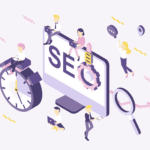
SEO is about organic ranking optimization, not paid advertising. , but can contribute to the general user-friendliness and comprehensibility of the content. - Image caption: The image caption, also known as the “Image Title Attribute”, is an optional field that you can add to an image in WordPress

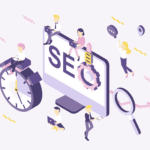
SEO is about organic ranking optimization, not paid advertising. .
To summarize: The alt text is the most important factor for SEO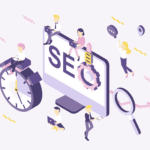
SEO is about organic ranking optimization, not paid advertising.
optimization of images in WordPress
Instructions for describing a picture
But what is the best way to describe images?
- Relevance is the key: The alt text should describe the content of the image precisely. Use clear and precise words to clarify what is shown in the picture.
- Include keywords: Integrate relevant keywords into your image captions. Remember that the keywords should reflect the context of the image and the page.
- Avoid overloading: Avoid “keyword stuffing”, i.e. the excessive insertion of keywords. Keep your alt tags natural and easy to understand.
- Unique captions: Every image on your website should have a unique alt caption. This helps search engines to index the various images correctly.
- Keep it short and concise: Limit your alt tags to around 125-150 characters to ensure they are easy to read and show up in search results.
- Note the context: Make sure that the alt text matches the content of the page and establishes the connection between the image and the surrounding text.
- Don’t forget accessibility: Remember that image captions are also used by people with visual impairments to understand the content of the images. Keep the descriptions informative and accessible.
- How to implement it: In WordPress

- Don’t forget to check: Go through your website regularly to make sure that all images have alt tags and that they are optimized accordingly.
- Up-to-dateness is important: If the content of an image changes, don’t forget to adapt the alt text accordingly.
By specifically optimizing image captions in WordPress
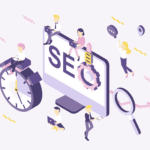
SEO is about organic ranking optimization, not paid advertising.
and increase your chances of ranking higher in search results. Take the time to review and customize your existing image captions and apply these tips when uploading new images.
Dieser Beitrag ist auch verfügbar auf:
![]() Deutsch (German)
Deutsch (German)