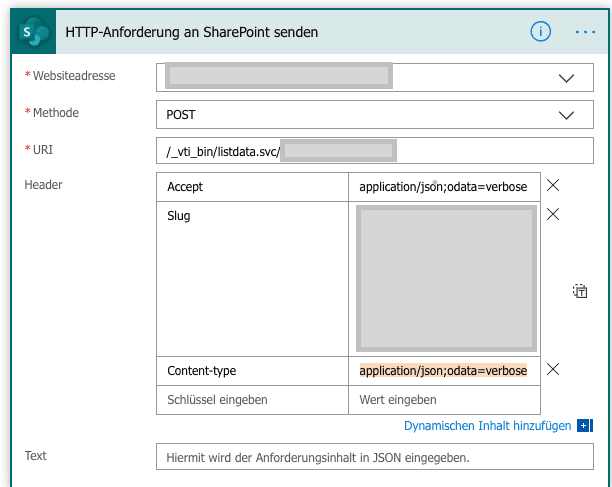To create a document folder automatically with a flow, proceed as follows:
- Send HTTP request to SharePoint
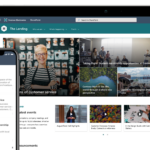
- Website address: Select from the list
- Method: POST
- URI:”/_vti_bin/listdata.svc/”+“Library name“
- Header: Accept=”application/json;odata=verbose”
- Header: Slug=”https://yourtenant/sites/yourweb/yoursubweb/yourlibrary/” +“Name of the document folder” + “|” +“Content type ID of the document folder“
- Content-type = “application/json;odata=verbose”
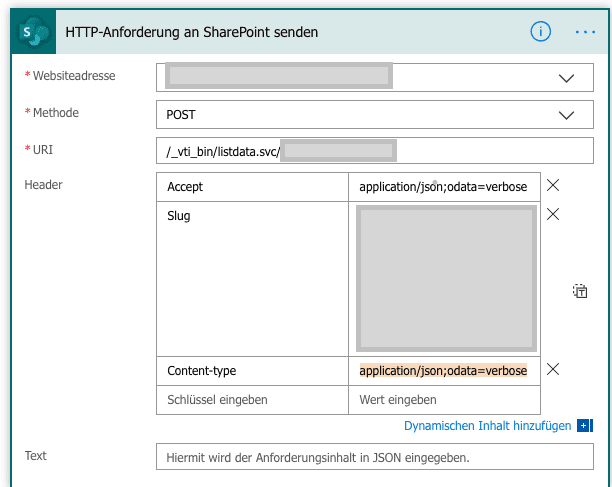
Helpful source: https://coyleonsharepoint.wordpress.com/2018/08/03/create-a-document-set-using-ms-flow/
Dieser Beitrag ist auch verfügbar auf:
![]() Deutsch (German)
Deutsch (German)