Unfortunately, there is no Datediff function in PowerAutomate, so here is our solution to calculate the number of months between two dates.
Our data:
Date 1 = Current date, here we use the current date
Date 2 = A date field from SharePoint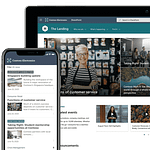
Jahresunterschied herausfinden
Mit folgender Formel finden wir den Jahresunterschied heraus:sub(int(formatDateTime(body('Aktuelle_Zeit'), 'yyyy')), int(formatDateTime(outputs('Projektinfos_abrufen')?['body/Vertragsbeginn'], 'yyyy')))Calculate delta of months
sub(int(formatDateTime(body('Aktuelle_Zeit'), 'MM')), int(formatDateTime(outputs('Projektinfos_abrufen')?['body/Vertragsbeginn'], 'MM')))Combining the year difference and the months
add(mul(outputs('Delta_der_Jahre'), 12), outputs('Delta_der_Monate'))Dieser Beitrag ist auch verfügbar auf:
Deutsch (German)

