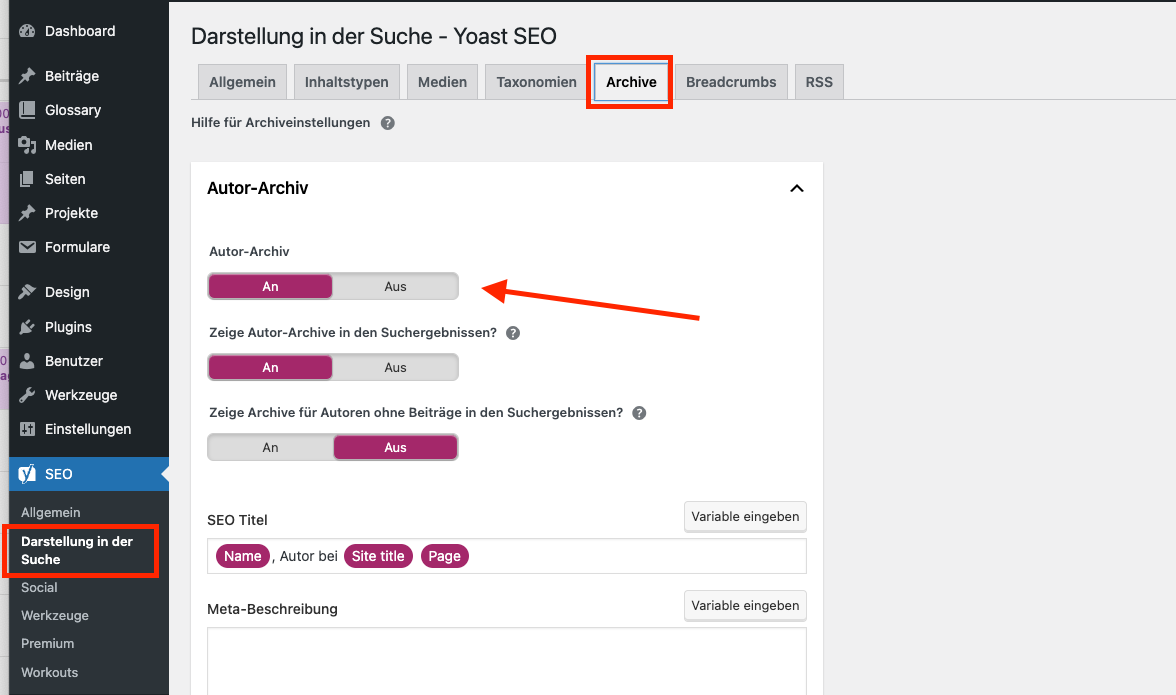If you regularly publish blog posts on your WordPress site, the question arises as to whether you should indicate the author of the texts. According to Google, author pages on a website can strengthen trust in the content. An author page makes sense, especially if you deal with sensitive topics in the areas of finance, medicine or security. If you are working with several authors on your blog, it can also be useful to list them if they are experts on the topic. In all other cases, however, the author page is superfluous. We explain how you can deactivate author pages in your blog:
This is how you can deactivate the author pages with the Yoast SEO![]() What is Yoast SEO? Yoast SEO is one of the most popular WordPress plugins for search engine optimization (SEO). It offers a comprehensive range of tools with which you can improve the SEO of your website, optimize the readability of your content and increase the performance of your pages in the search engines. From analyzing your texts to creating sitemaps... plugin:
What is Yoast SEO? Yoast SEO is one of the most popular WordPress plugins for search engine optimization (SEO). It offers a comprehensive range of tools with which you can improve the SEO of your website, optimize the readability of your content and increase the performance of your pages in the search engines. From analyzing your texts to creating sitemaps... plugin:
1. YOAST WordPress Plugin
You need the Yoast SEO![]() What is Yoast SEO? Yoast SEO is one of the most popular WordPress plugins for search engine optimization (SEO). It offers a comprehensive range of tools with which you can improve the SEO of your website, optimize the readability of your content and increase the performance of your pages in the search engines. From analyzing your texts to creating sitemaps... plugin. Don’t worry, the free version is perfectly adequate here.
What is Yoast SEO? Yoast SEO is one of the most popular WordPress plugins for search engine optimization (SEO). It offers a comprehensive range of tools with which you can improve the SEO of your website, optimize the readability of your content and increase the performance of your pages in the search engines. From analyzing your texts to creating sitemaps... plugin. Don’t worry, the free version is perfectly adequate here.
Click on Plugins in the WordPress
2. deactivate author page
To deactivate the author pages, proceed as follows:
In the WordPress backend, click on SEO –> Display in search –> Archives –> Click on “OFF” for Author – Archive
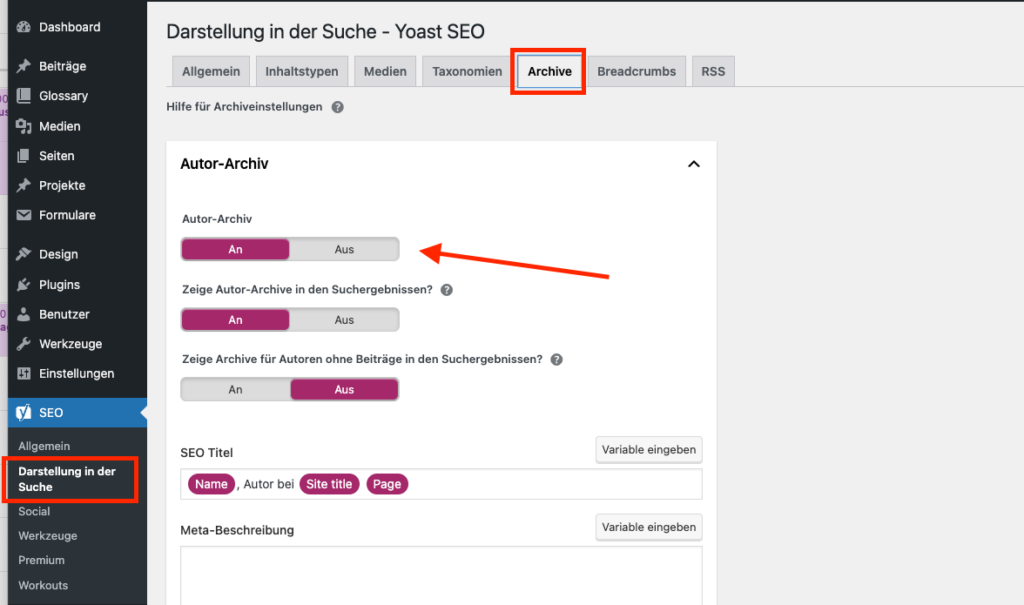
Deactivate author page in WordPress
Dieser Beitrag ist auch verfügbar auf:
![]() Deutsch (German)
Deutsch (German)