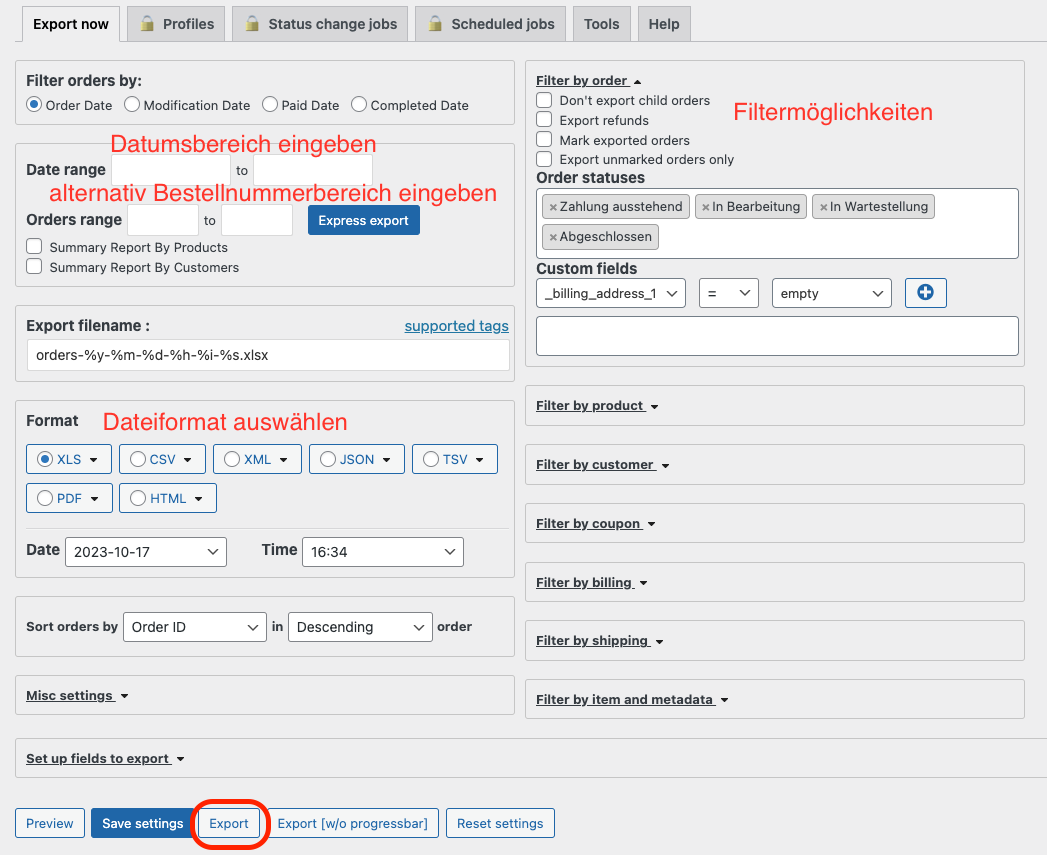If you want to export your orders from your WooCommerce store, proceed as follows:
- Log in to your store
- Select plugins > Install

- Search for “Advanced Order Export For WooCommerce”

- click on install now
- Select plugins > Installed plugins
- Activate the plugin
- Select the export menu in the backend: WooCommerce > Export Orders.

- Select the desired areas in the menu and set filters if necessary. Select file format and then start via Export.
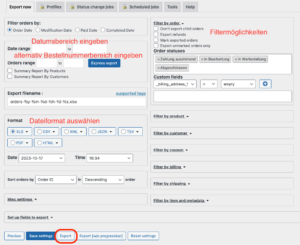
Dieser Beitrag ist auch verfügbar auf:
![]() Deutsch (German)
Deutsch (German)