- First open the WordPress

http://deine-domain.de/wp-login.php - Then click on the “Forgot password” link.
- In the following form, enter your user name ore-mail address and click on the “New password” button.
- Check your inbox. You should shortly receive an email with a link to reset your password.
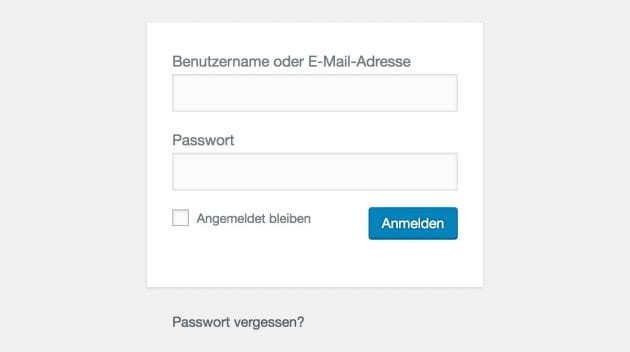
Dieser Beitrag ist auch verfügbar auf:
![]() Deutsch (German)
Deutsch (German)

