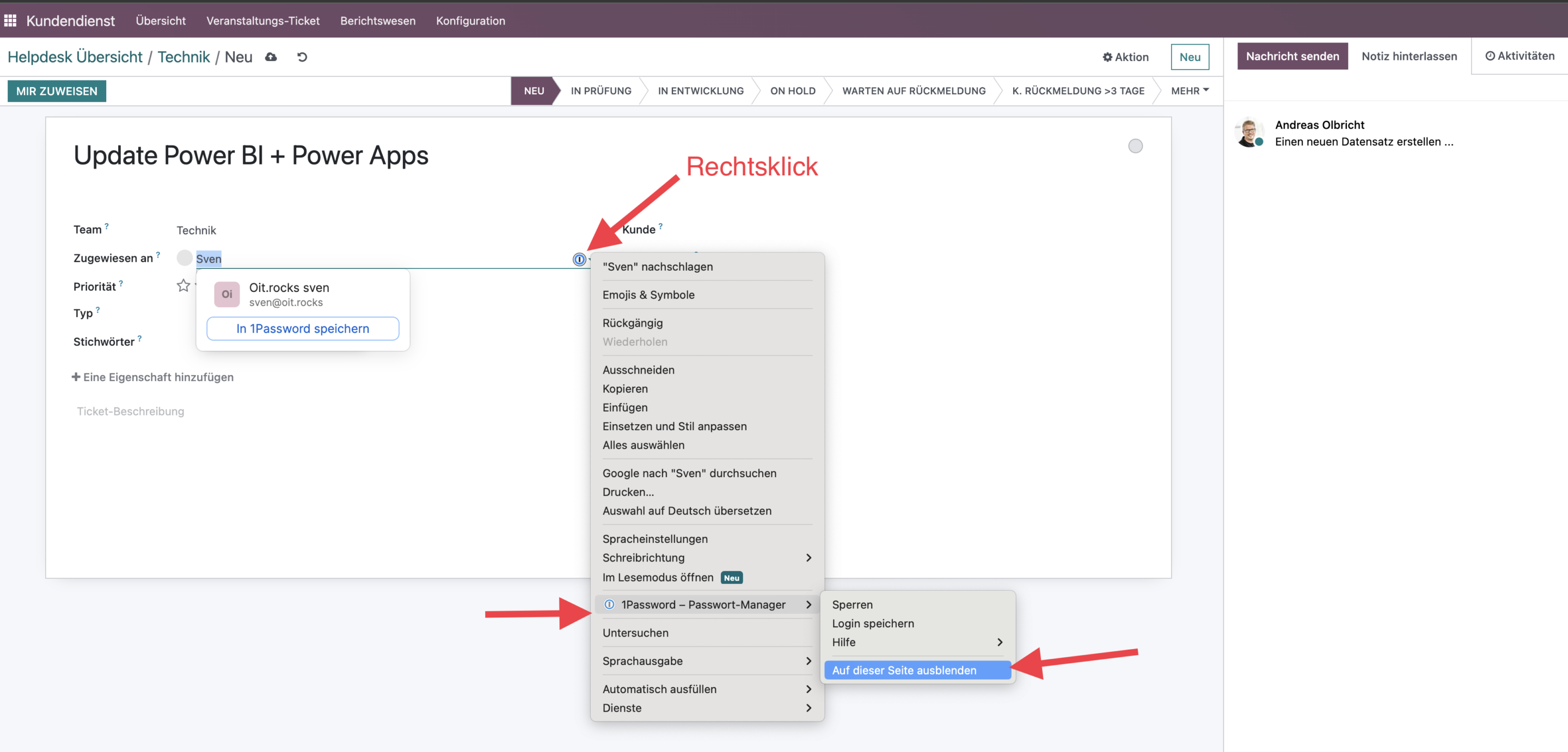Dear readers,
Today we would like to show you how you can hide 1Password in your browser and why this function can be helpful. 1Password is a popular password management software that allows you to securely store your passwords and automatically log in to your online accounts. Hiding 1Password in the browser provides additional security and protects your privacy.
How to hide 1Password in the browser on certain websites
As you can see on the screenshot, you can hide 1 password by right-clicking on a specific page.
This means that the fading window of 1Password on the respective page no longer disturbs you 🙂
- Right-click on the 1 password icon
- select the “1Password – Password Manager” section from the menu
- Click on “Hide on this page”
Dieser Beitrag ist auch verfügbar auf:
![]() Deutsch (German)
Deutsch (German)