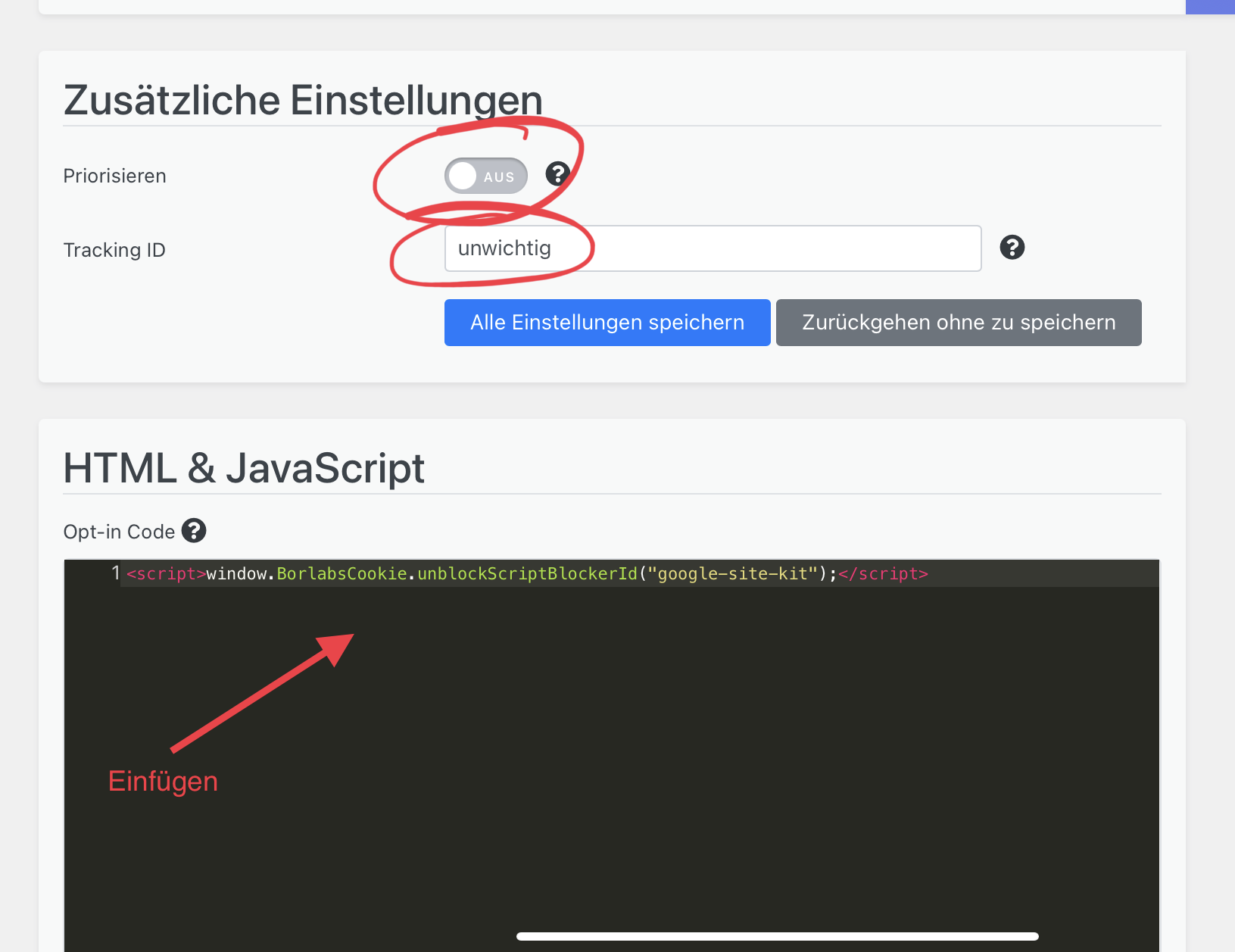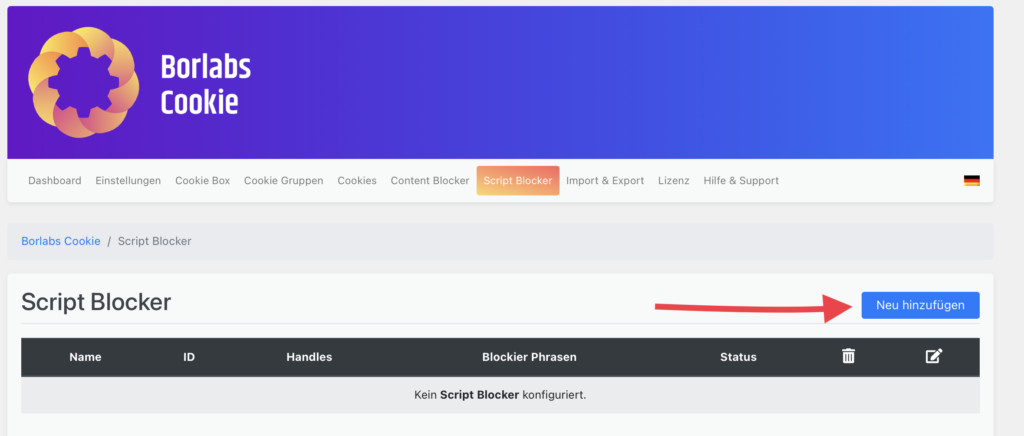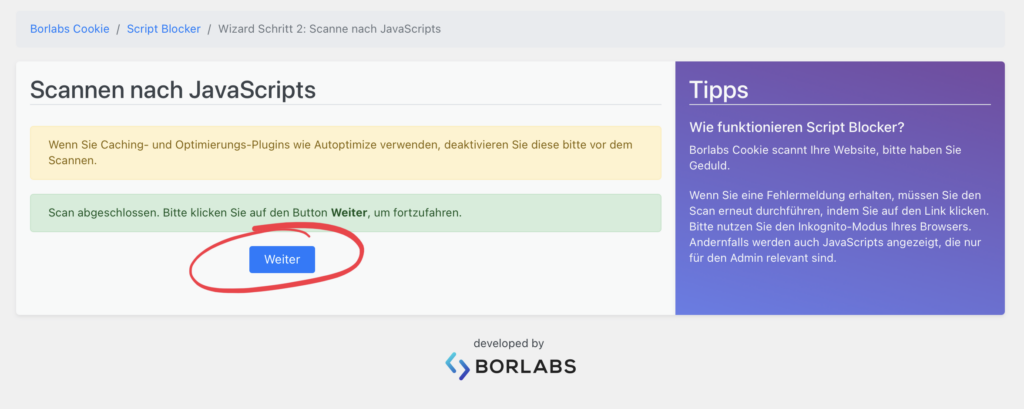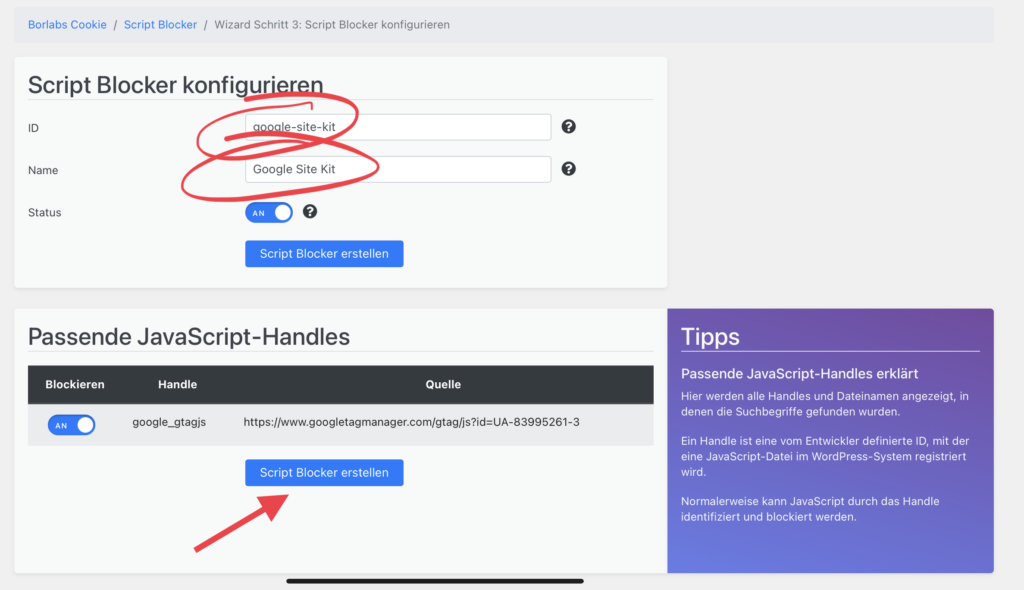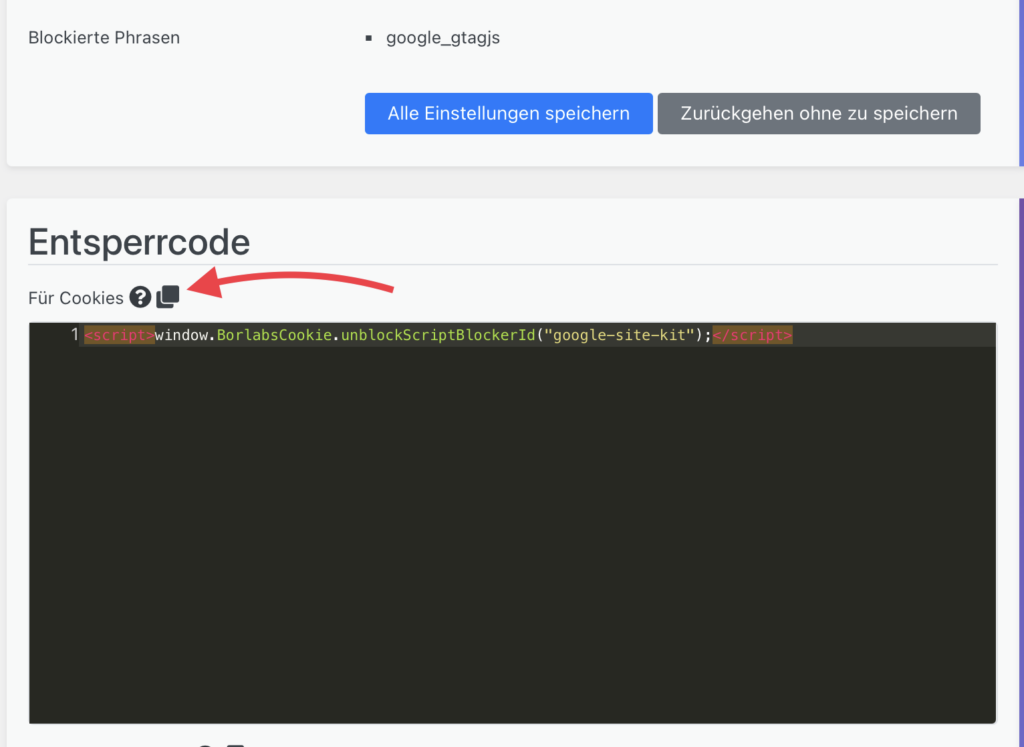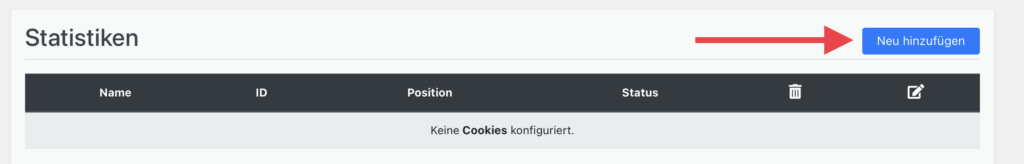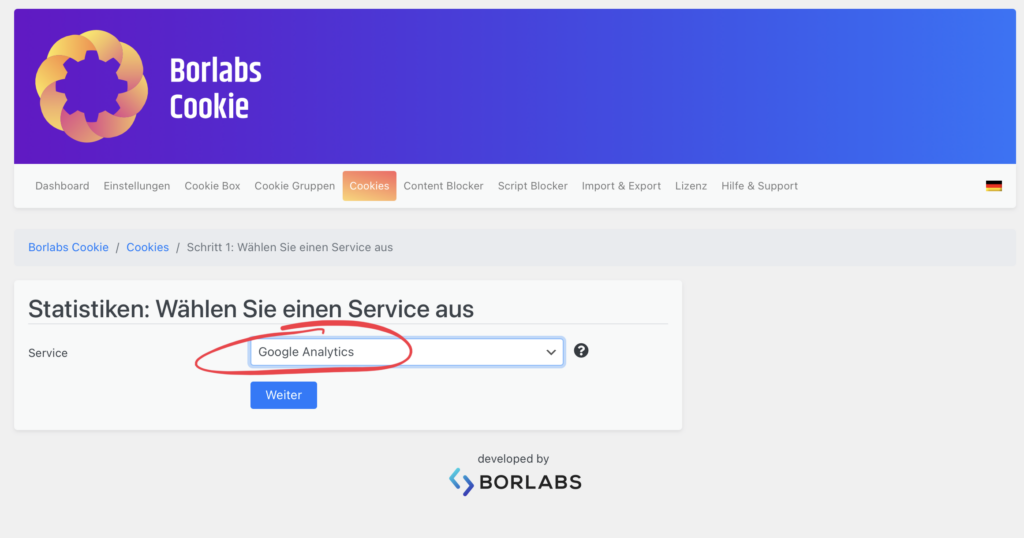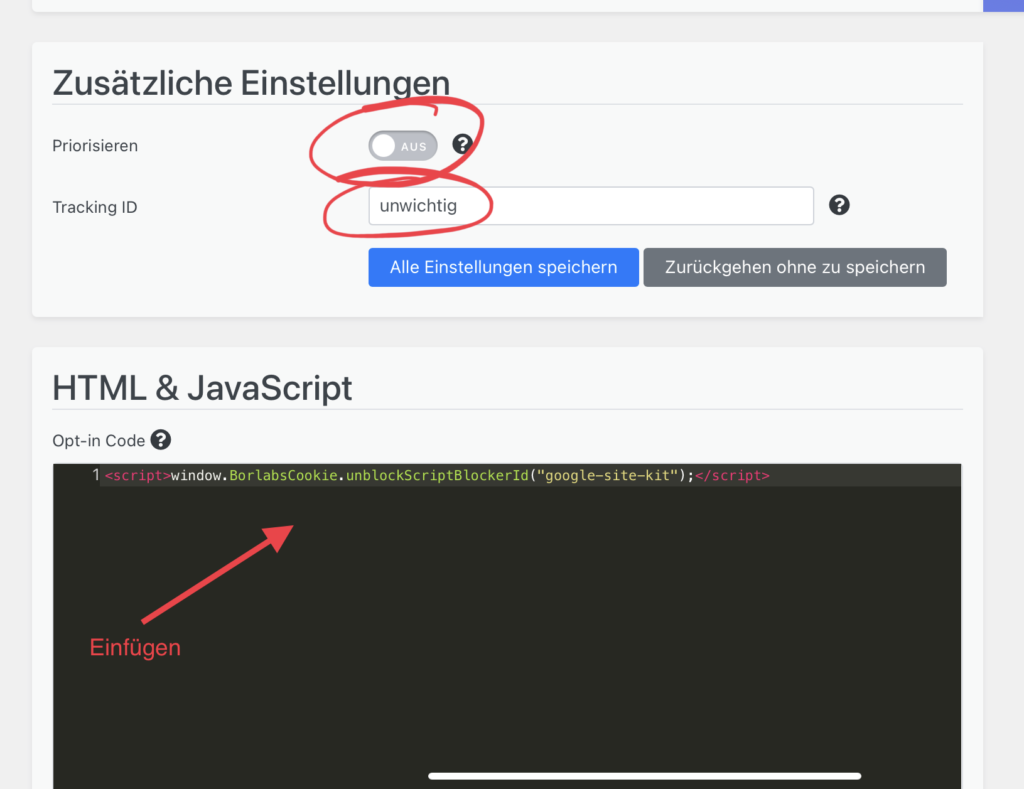1. create script blocker
Next, set the side. Since Sitekit is active everywhere, it doesn’t matter which site you use. In the Search phrases field, enter google_gtagjs.
2. configure Script Blocker
In the ID field, enter google-site-kit and Google Site Kit as the name. Set the status to AN.
3. copy unlock code for cookies
After you have saved and applied the settings, scroll down to copy the unlock code:
4. create cookie
Click on Cookies in Borlabs Cookie
Cookies are small text files that the web browser saves on the device in order to save data about the respective website.
How do you handle cookies in a legally secure manner?
e-Recht call up 24 articles
mehr erfahren and then on Add new in the Cookie
Cookies are small text files that the web browser saves on the device in order to save data about the respective website.
How do you handle cookies in a legally secure manner?
e-Recht call up 24 articles
mehr erfahren group Statistics. Then select the Google Analytics
Dieser Beitrag ist auch verfügbar auf:
![]() Deutsch (German)
Deutsch (German)