To make calls with Microsoft Teams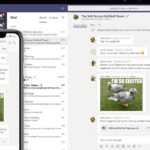
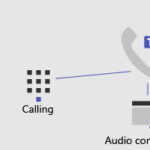
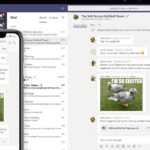
- Open Facetime
- Go to Settings
- Change the default for calls (at the bottom)
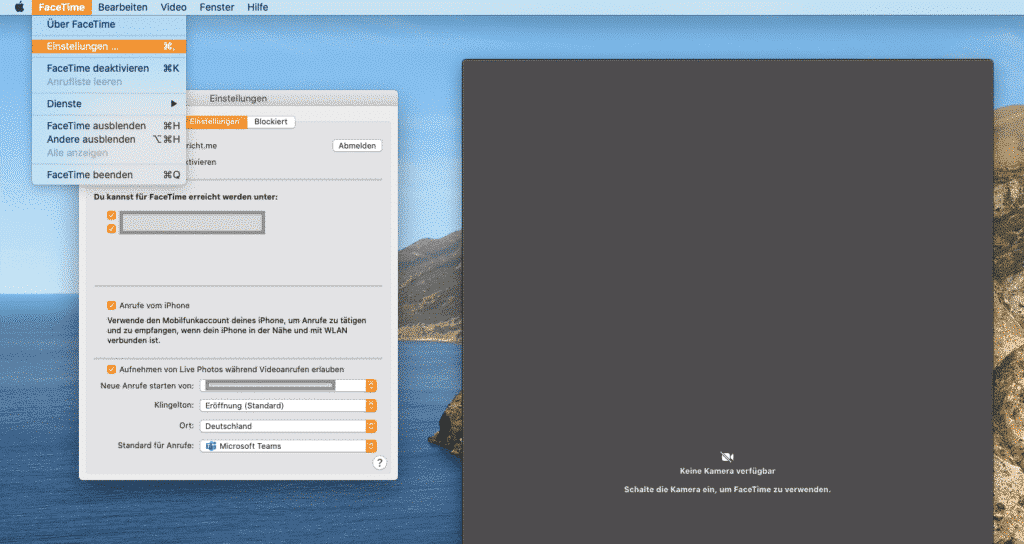
Dieser Beitrag ist auch verfügbar auf:
![]() Deutsch (German)
Deutsch (German)
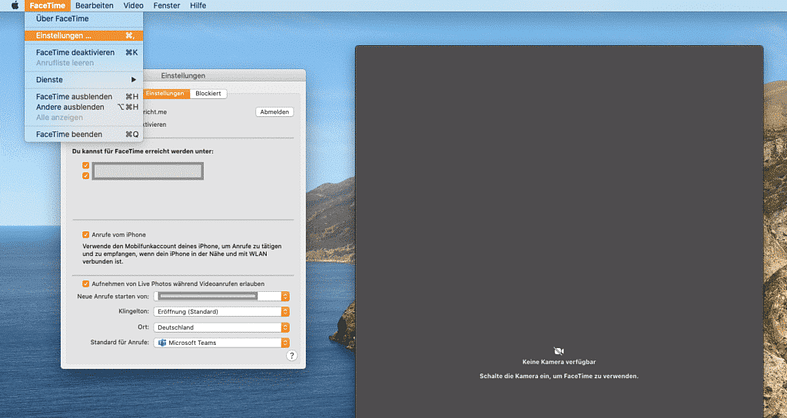
To make calls with Microsoft Teams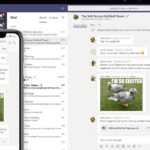
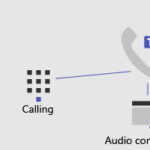
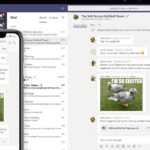
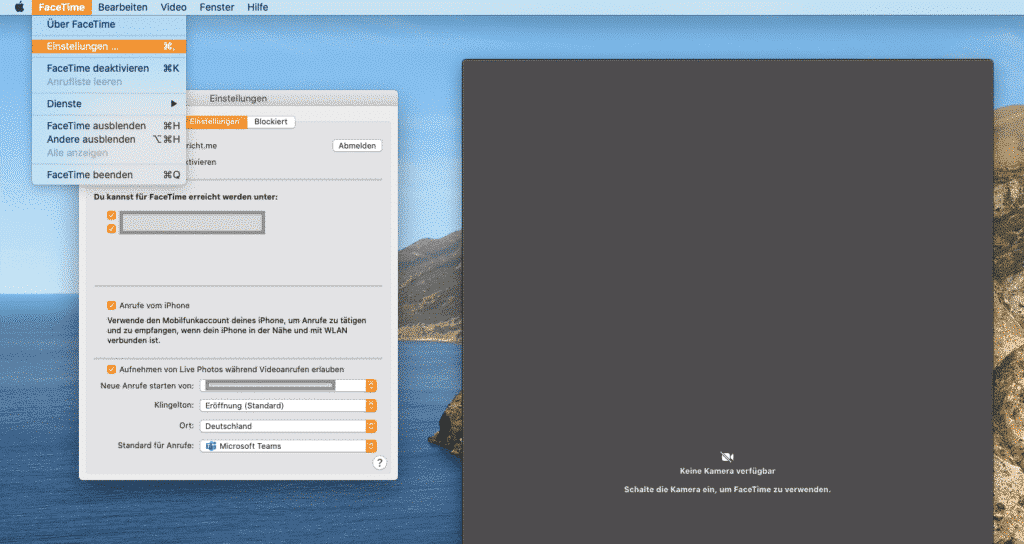
Dieser Beitrag ist auch verfügbar auf:
![]() Deutsch (German)
Deutsch (German)
