If you want to switch off the autodetection for texts and numbers that are displayed on websites in Safari on Apple devices (iOSiOS is Apple's operating system for the iPhones. Further information at Wikipedia: https://de.wikipedia.org/wiki/IOS_(Betriebssystem) mehr erfahren, MacOs The operating system macOS , previously Mac OS X and OS X , is the operating system from the Californian hardware and software company Apple for laptop and desktop computers of the Mac series. https://de.wikipedia.org/wiki/MacOS mehr erfahren, iPadOS
The operating system macOS , previously Mac OS X and OS X , is the operating system from the Californian hardware and software company Apple for laptop and desktop computers of the Mac series. https://de.wikipedia.org/wiki/MacOS mehr erfahren, iPadOS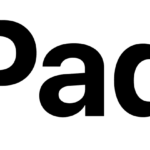 iPadOS is Apple's operating system for the iPads. Further information at Wikipedia: https://de.wikipedia.org/wiki/IPadOS mehr erfahren), you need to do the following:
iPadOS is Apple's operating system for the iPads. Further information at Wikipedia: https://de.wikipedia.org/wiki/IPadOS mehr erfahren), you need to do the following:
- Open the file with the of your website
- Insert the following line of code there and autodetection is switched off
<meta name="format-detection" content="telephone=no">
Dieser Beitrag ist auch verfügbar auf:
Deutsch (German)


Leave A Comment?