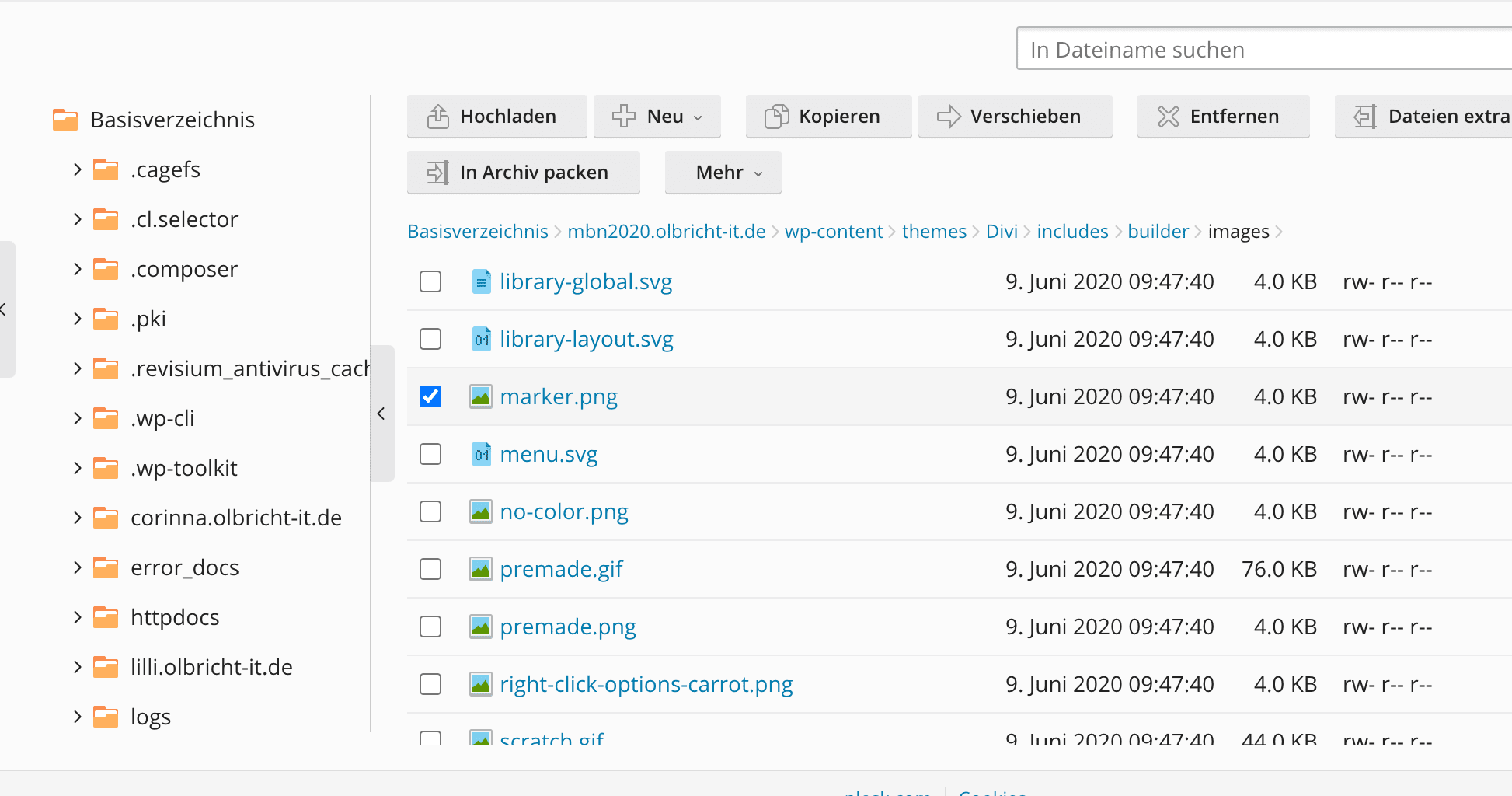If you don’t like the typical red of the pin, you can customize this png file in the DIVI directory:
/wp-content/themes/Divi/includes/builder/images/marker.png
After a theme update, however, you may have to repeat this step. As an alternative, you can also use the following code in the .htaccesshtaccess is a configuration file that controls the web server on which your website is run. Additional Information: https://kinsta.com/de/wissensdatenbank/wordpress-htaccess-datei/ mehr erfahren:
RewriteEngine On RewriteRule ^wp-content/themes/Divi/images/marker.png$ http://www.mysite.com/my-custom-pin.png [L] RewriteRule ^wp-content/themes/Divi/includes/builder/images/marker.png$ http://www.mysite.com/my-custom-pin.png [L]
Dieser Beitrag ist auch verfügbar auf:
![]() Deutsch (German)
Deutsch (German)