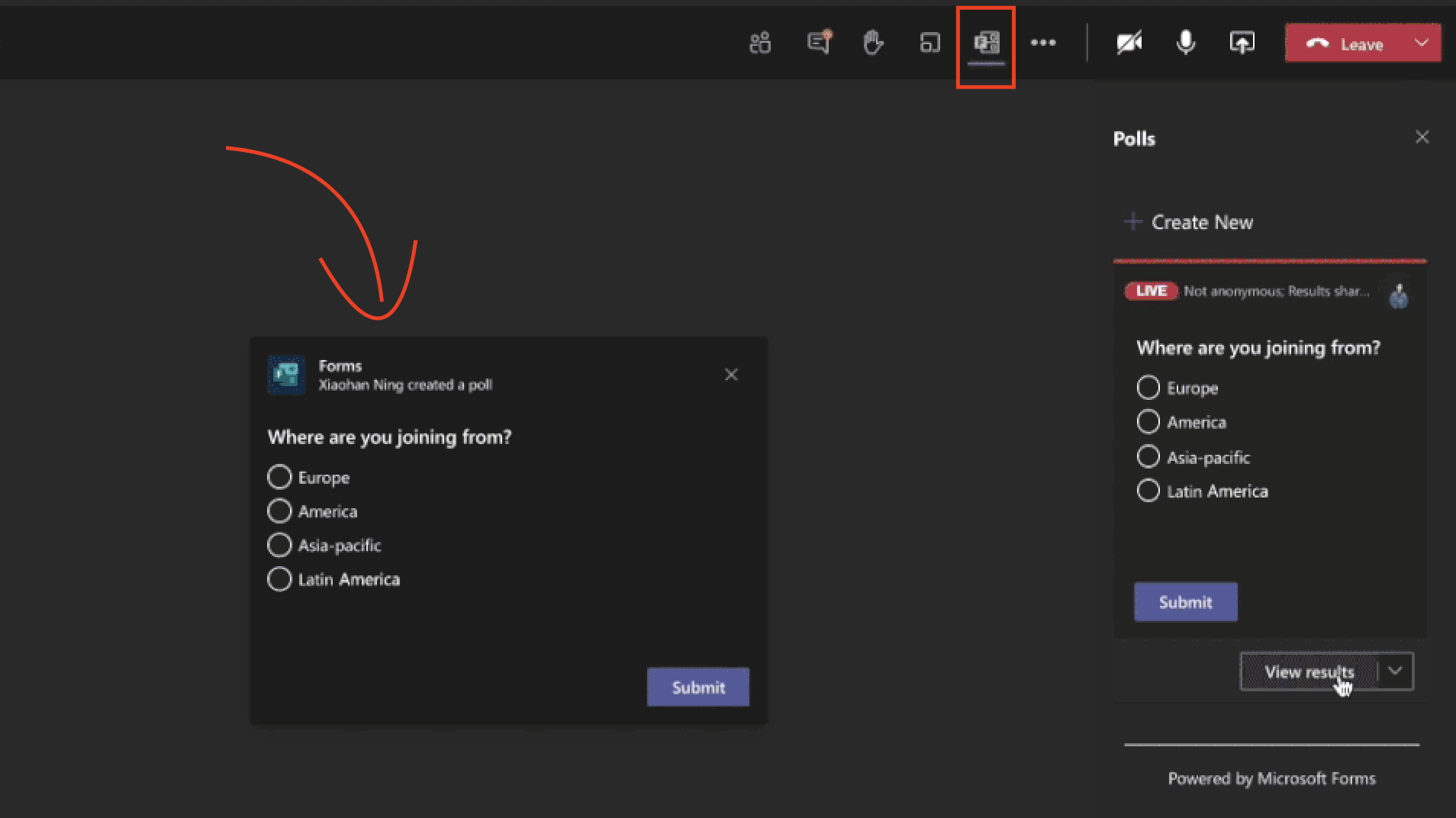If you want to create a survey in a Teams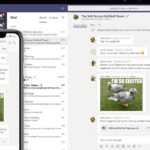
1. define before the meeting
As the moderator or organizer of a meeting, you can prepare surveys in advance. Simply go to your Teams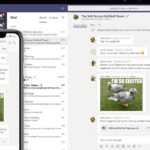
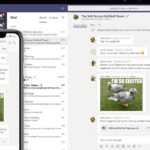

2. during a meeting
During the meeting, the moderator or organizer can start a poll without leaving the meeting window by first clicking on the “Forms” icon at the top of the Teams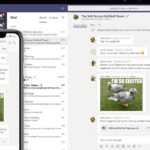

Voting during a meeting
The participants receive a pop-up window with the survey question. You can reply via this speech bubble or via the chat window if you have opened it. If the moderator has activated non-anonymous survey results, the participants can see these results in real time in the chat window.

Dieser Beitrag ist auch verfügbar auf:
![]() Deutsch (German)
Deutsch (German)