The best way to edit OneDrive data on macOS is no longer syncing, but adding a shortcut to My Files.
The new method: Add shortcut to “My Files” then enables uniform access with different devices.
Open Microsoft Teams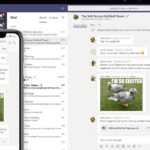


- Select Teams
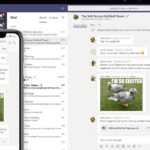
- Add shortcut to OneDrive
 Microsoft OneDrive is a file hosting service from Microsoft. From our point of view the best cloud storage on the market! Here you can find helpful tips and help with Microsoft OneDrive: OneDrive help and tips You can find the official Microsoft help page here: https://support.microsoft.com/de-de/onedrive mehr erfahren
Microsoft OneDrive is a file hosting service from Microsoft. From our point of view the best cloud storage on the market! Here you can find helpful tips and help with Microsoft OneDrive: OneDrive help and tips You can find the official Microsoft help page here: https://support.microsoft.com/de-de/onedrive mehr erfahren - Open Finder
Dieser Beitrag ist auch verfügbar auf:
![]() Deutsch (German)
Deutsch (German)

