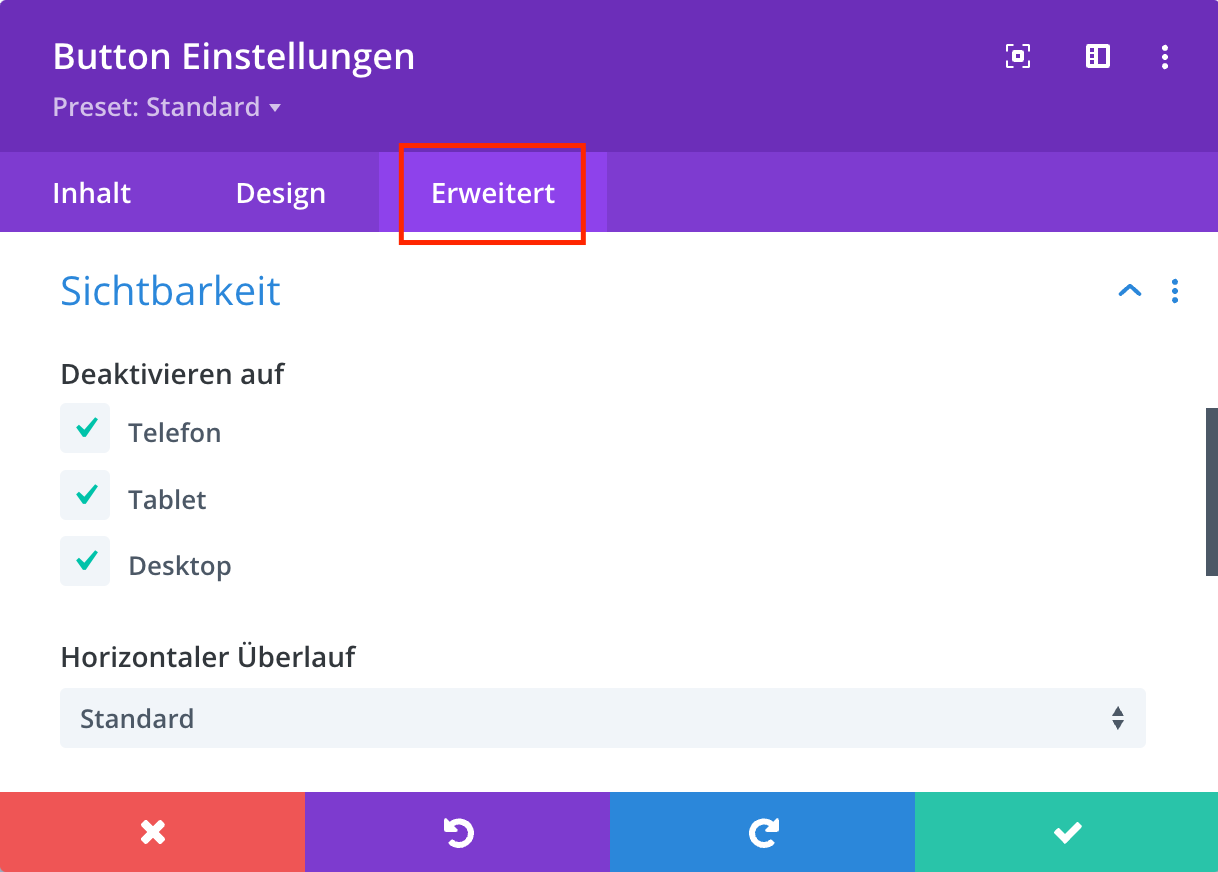You can use the Divi-Builder to hide certain elements on your WordPress website.
You can show and hide the element for mobile, table and desktop separately. In the respective element, select the “Advanced” tab on the far right and then click on “Visibility”
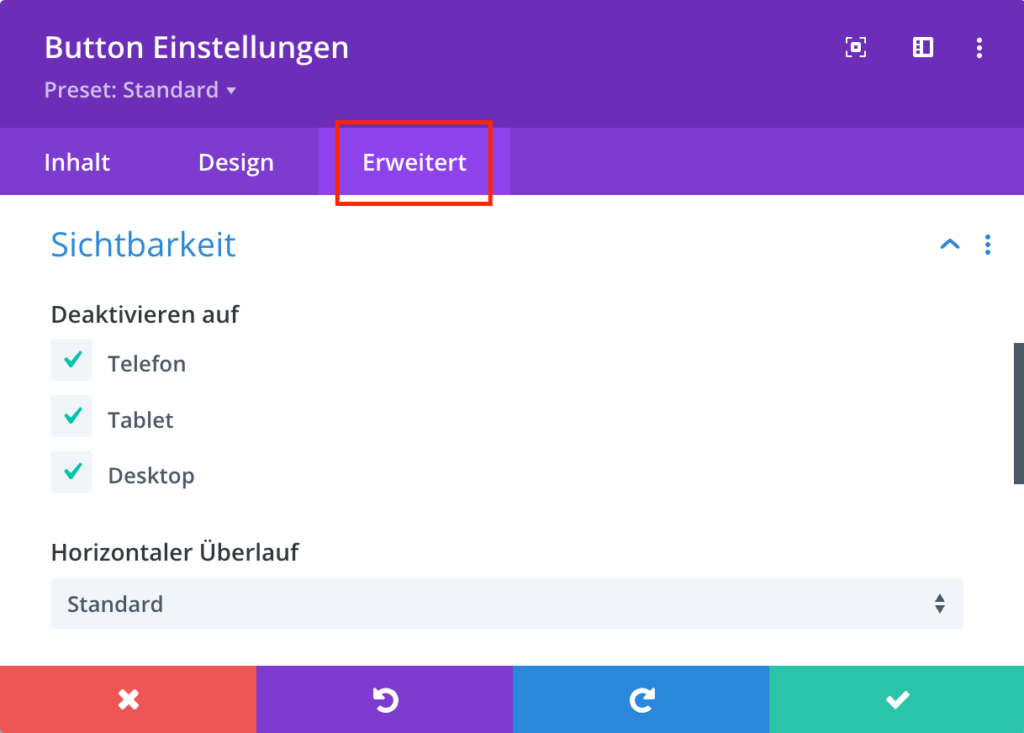
Our short video shows you how to do this:
Dieser Beitrag ist auch verfügbar auf:
![]() Deutsch (German)
Deutsch (German)