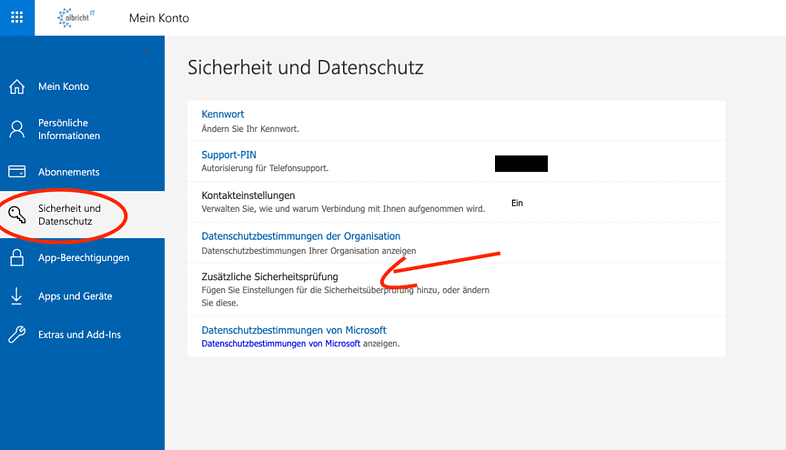Switch to your Microsoft profile:
https://portal.office.com/account/
Switch to security & data protection:
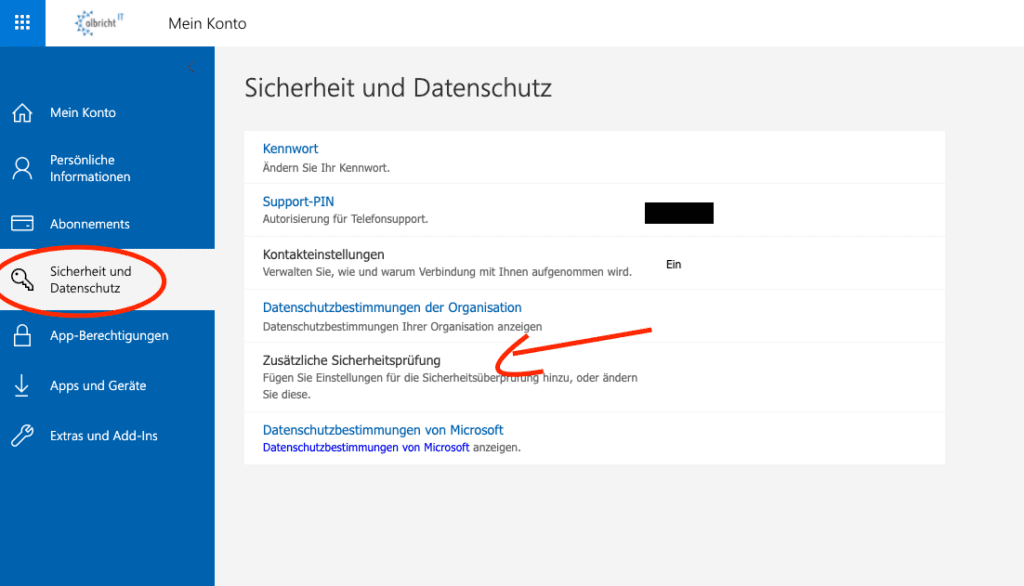
You should find this link under Additional security check:
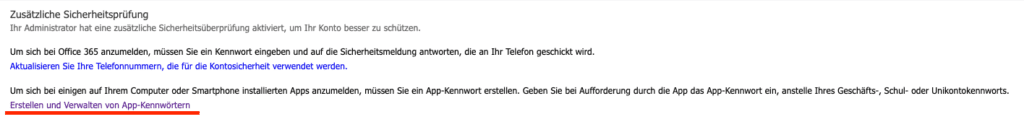
Follow this link to Azure AD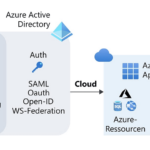
Switch here to the additional safety check on the left-hand side:
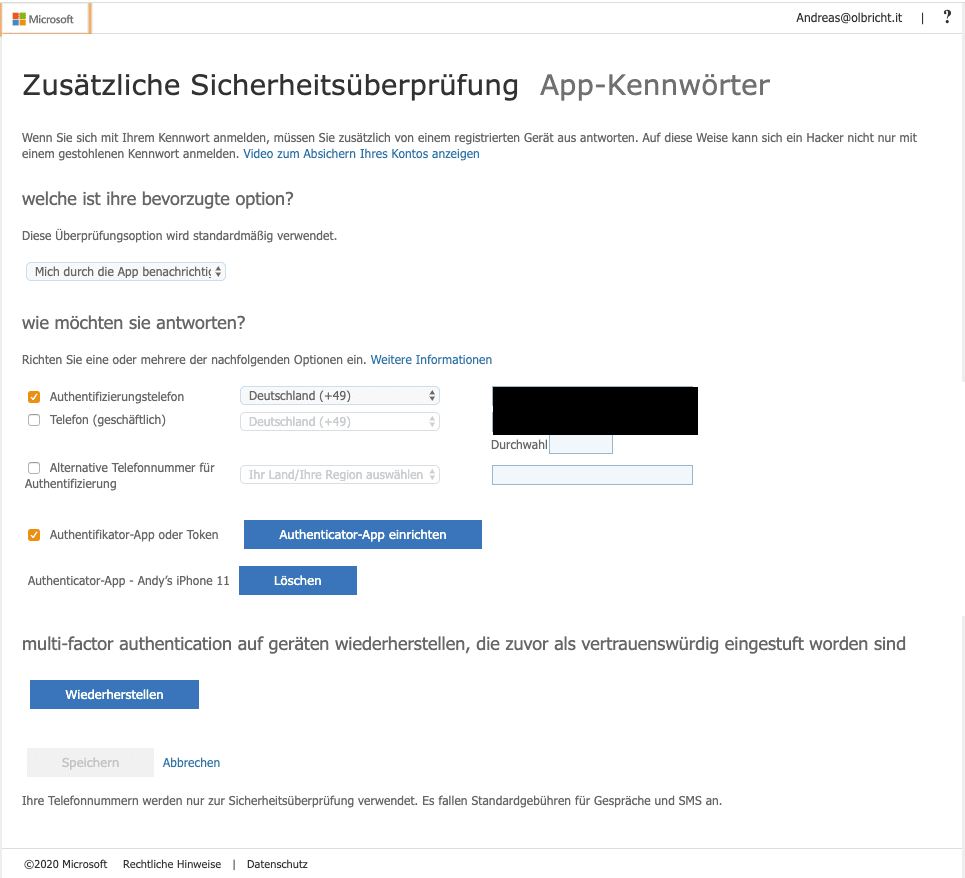
https://account.activedirectory.windowsazure.com/Proofup.aspx
Here you can delete an existing Authentificator app and set it up again. Follow the on-screen instructions.
Dieser Beitrag ist auch verfügbar auf:
![]() Deutsch (German)
Deutsch (German)