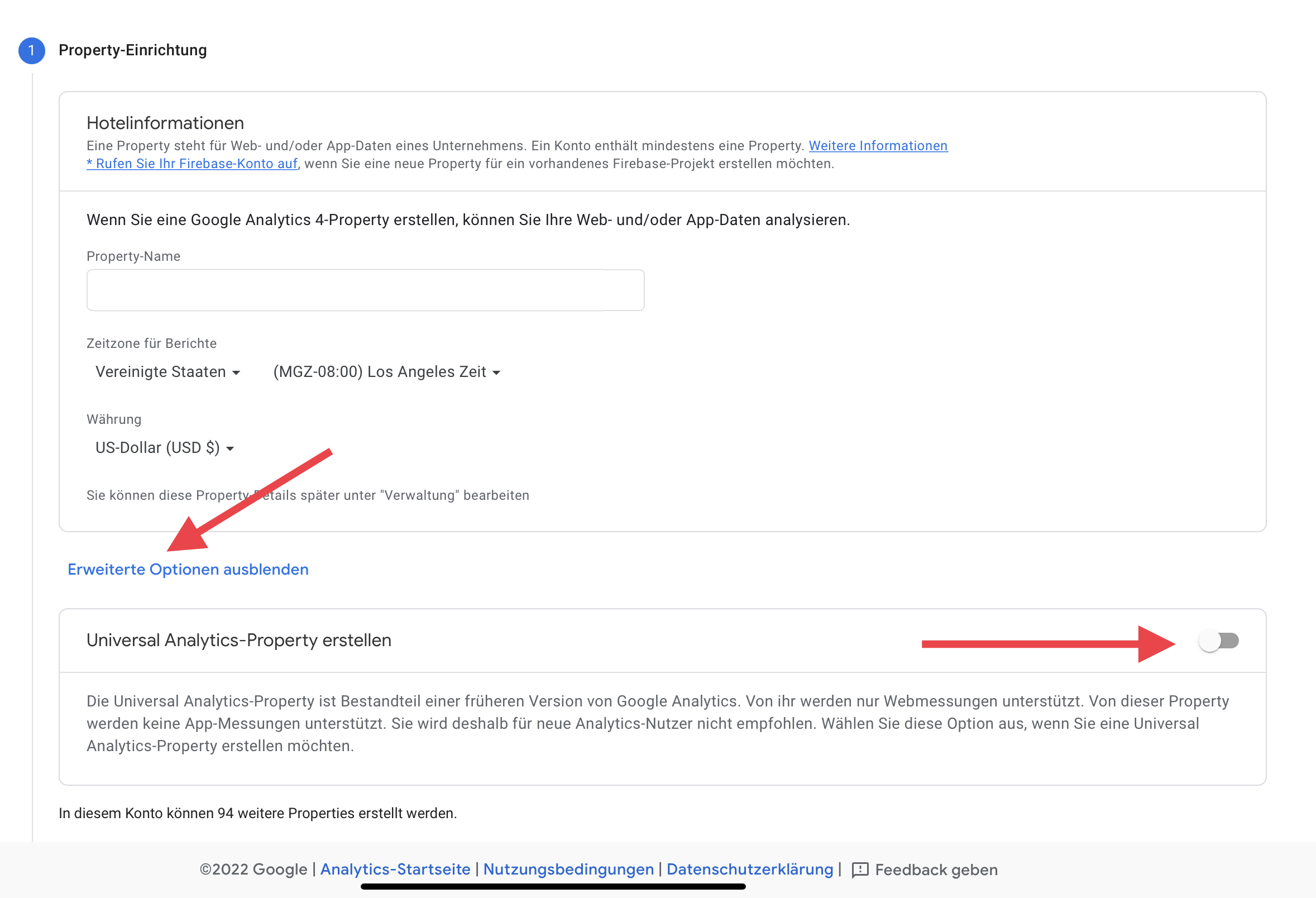To connect your Google Analytics entry with the entry in the Google Search Console, you need a “Universal Analytics” (UA) entry.
You create this UA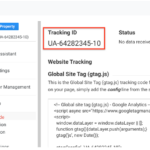

Create property
- Check on the Administration” page“ under Account to check whether you have selected the correct account. Then click in the column Property on Create property.
- Enter the necessary details and then click on Show advanced options.
- Activate the option Create Universal Analytics
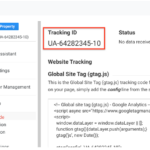
- Enter the remaining data and accept the terms of use. That was it!
Dieser Beitrag ist auch verfügbar auf:
![]() Deutsch (German)
Deutsch (German)