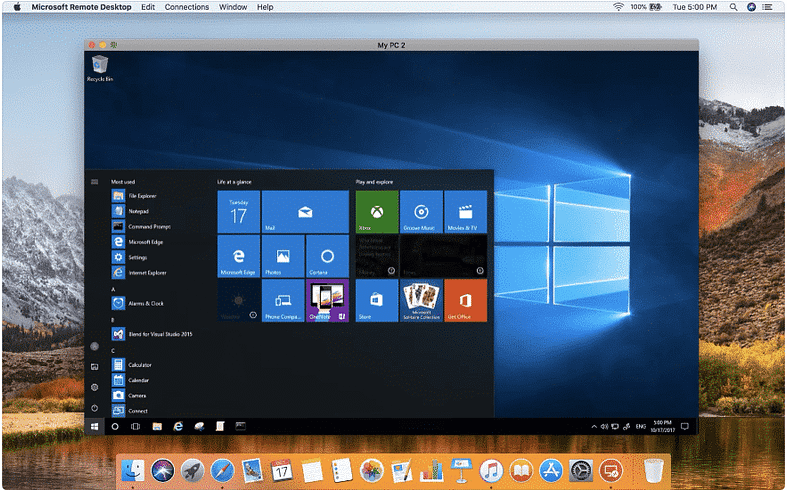A PC in Azure can quickly become very expensive. We therefore recommend the following in advance:
- Set a budget and be informed by e-mail if it is approached or exceeded

- find out about the prices beforehand: https://azure.microsoft.com/de-de/pricing/details/virtual-machines/windows/
- Shut down the PC automatically to save costs
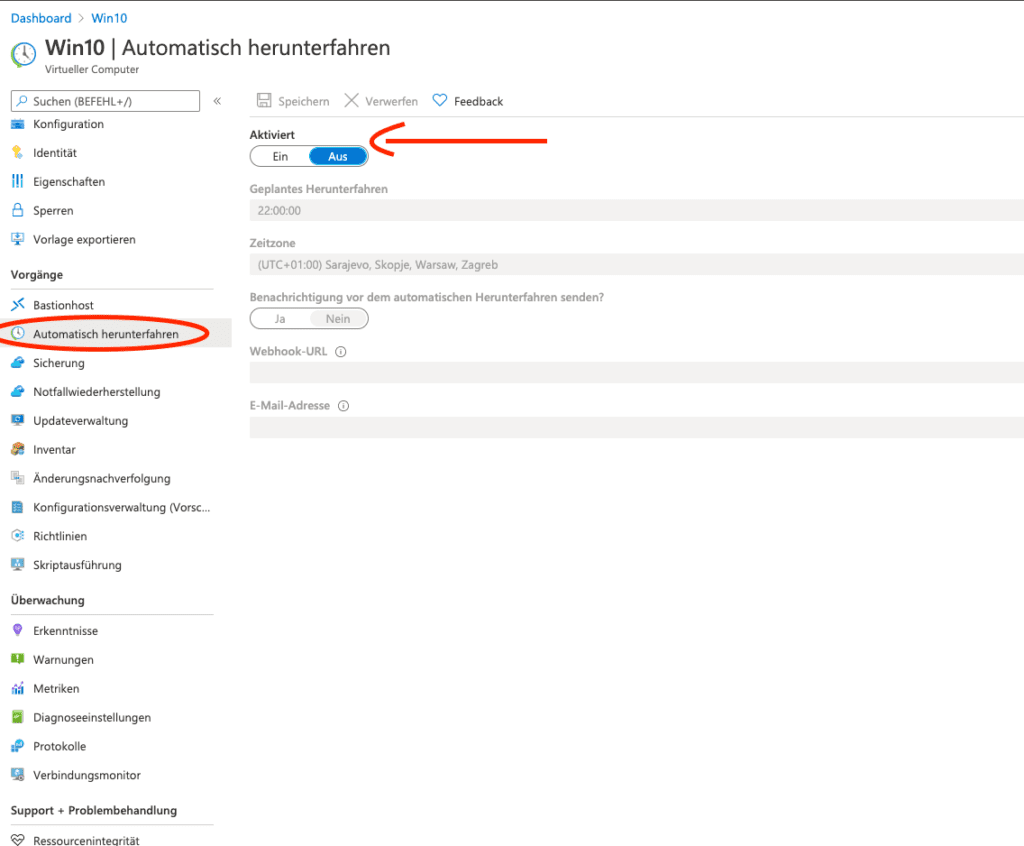
- Select the appropriate size of the virtual machineThe virtual machine simulates the computer architecture of a real hardware computer or a hypothetical computer. We offer Microsoft Azure as a solution platform. to save costs

How to connect your VM from Azure
- Use Microsoft Remote Desktop App
You need the latest version of Microsoft Remote Desktop on your Mac.
Get the version here from the Mac Store:

https://apps.apple.com/de/app/microsoft-remote-desktop/id1295203466?mt=12
2. get VMThe virtual machine simulates the computer architecture of a real hardware computer or a hypothetical computer. We offer Microsoft Azure as a solution platform. information from Azure
From Azure you need the following information for the login:
- Public IP address• Internet protocol: IP is responsible for addressing a data packet. IP encapsulates the data packet that is to be transmitted and adds an address header. The header contains information about the IP addresses of the sender and recipient. The order in which the packets are sent or received is irrelevant to the protocol. It also does not guarantee that... or the DNSDomain Name System (DNS) is a decentralized search service that translates a human-readable domain name or URL into the IP address of the server hosting the website or service. This characteristic of the worldwide distribution of DNS is an important component of the Internet. DNS has been used since 1985. A DNS server serves two purposes. The first is to... name
- User name and password
Further application notes will follow shortly…
Dieser Beitrag ist auch verfügbar auf:
![]() Deutsch (German)
Deutsch (German)