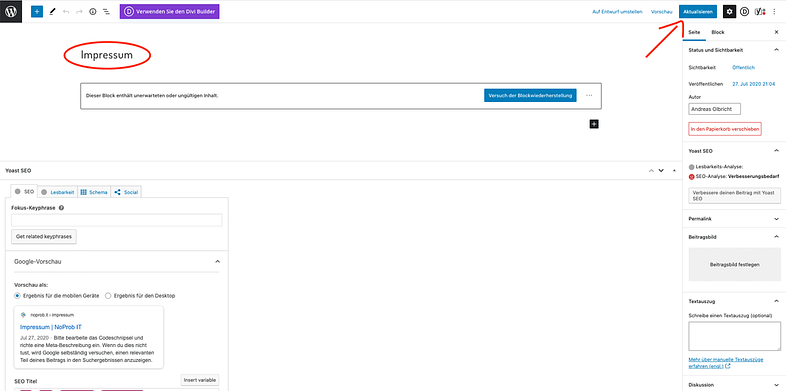You can change the name of the respective subpage on your website, and therefore also the display name in the menu, in the WordPress backend as follows. In our example, we use the WordPress standard editor.
- Navigate to the subpage you want to rename and then click on Edit
- Change the title at the top (Imprint in our example) and update the page.
- Already finished 🙂
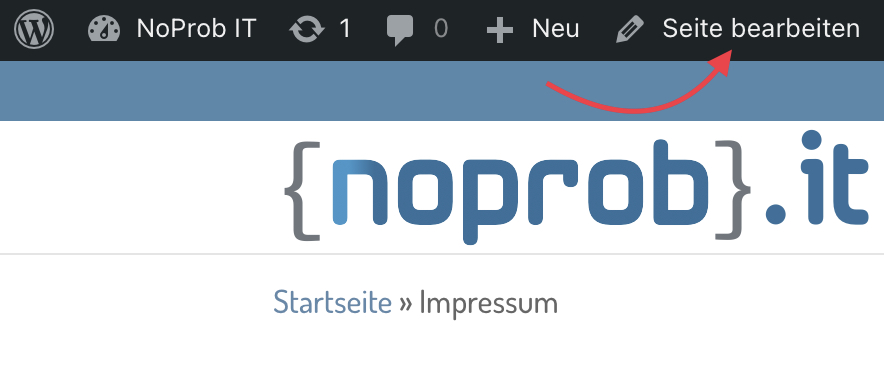
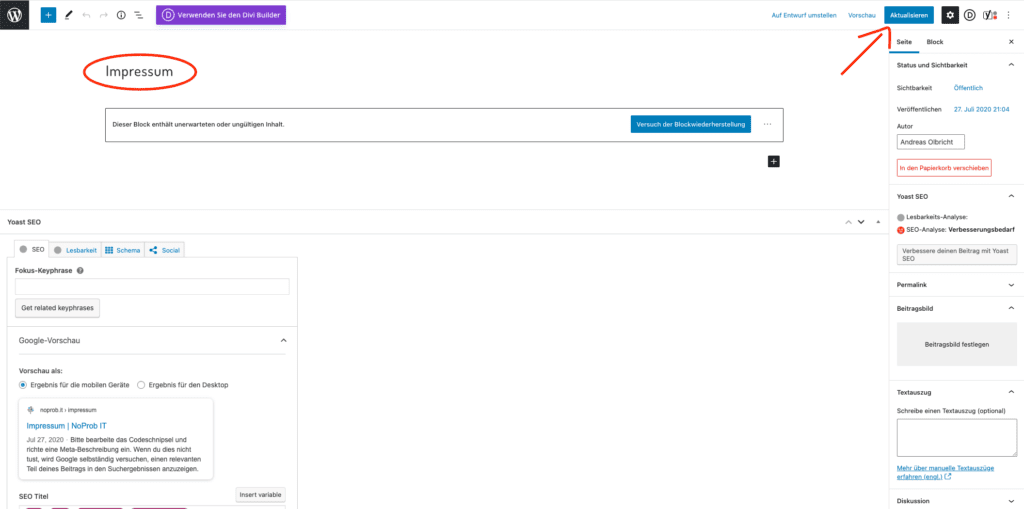
Dieser Beitrag ist auch verfügbar auf:
![]() Deutsch (German)
Deutsch (German)