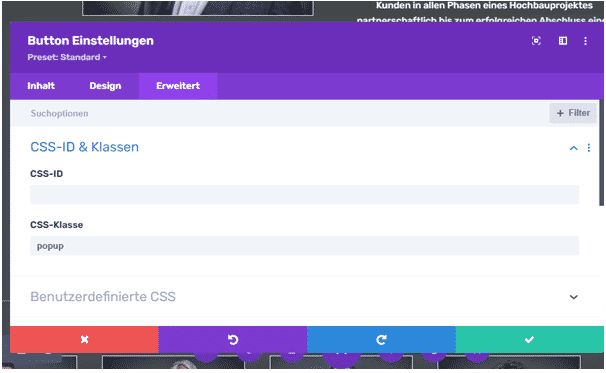We have put together instructions on how to open a popup using a button.
1st CSS class
Assign a class to the “popup” button element
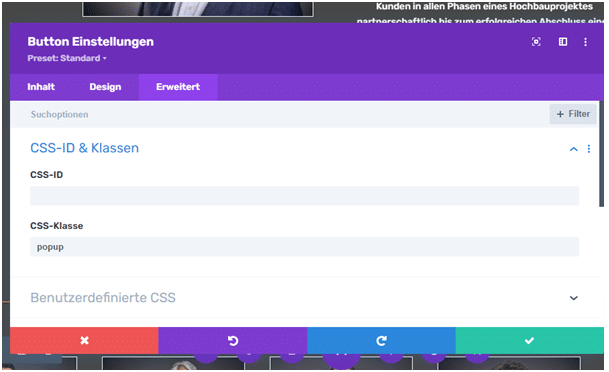
2. section and column classes
Add a section with the class name “popup-overlay”
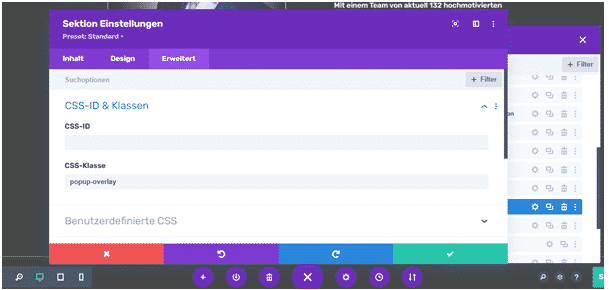
Then insert the class name “popup-content” with something in the column.
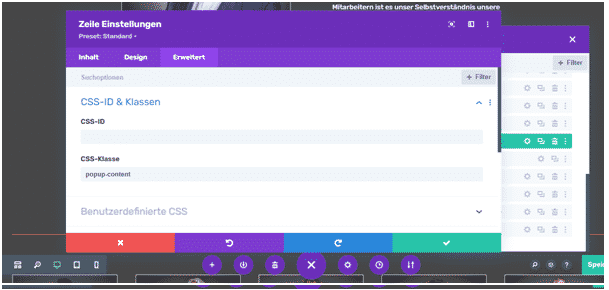
Then add a text module for the close icon in the popup with content:
<span class="close-popup">x</span>Then add modal text to add content to the popup and add your content.
3 Add CSS to custom CSS
.popup-overlay {
position: fixed;
top: 0;
width: 100%;
height: 100vh;
z-index: -1;
justify-content: center;
align-items: center;
opacity: 0;
overflow: hidden;
transition: opacity 0.4s ease-in-out;
-moz-transition: opacity 0.4s ease-in-out;
-webkit-transition: opacity 0.4s ease-in-out;
background: rgba(0,0,0,0.9);
}
.popup-overlay.show {
display: flex;
opacity: 1;
z-index: 99999;
}
span.close-popup {
color: #fff;
position: absolute;
top: -53px;
right: -32px;
font-size: 30px;
cursor: pointer;
}Add jquery
<script>
jQuery(document).ready(function( $ ) {
$(document).on('click', '.popup', function(event){
event.preventDefault();
});
});
</script>
<script>
jQuery(document).ready(function ($) {
$(document).on('touchstart click', '.popup', function(event){
event.preventDefault();
$('.popup-overlay').addClass('show');
});
$(document).on('touchstart click', '.popup-overlay', function(event){
$('.popup-overlay').removeClass('show');
});
$(document).on('touchstart click', '.popup-content', function(event){
event.stopPropagation();
});
$('.close-popup').click(function(){
$('.popup-overlay').removeClass('show');
});
});
</script>Adding two popups on one page
For this, all the above cssCSS ( Cascading style sheets ) means “multi-level format templates” in German. CSS is a formatting language for HTML, SVG and XML documents. CSS is used to separate the content of a website from the design! There is more information here ., jQuery
1) Change class names
Button – popup2
Section – popup-overlay2
Column – popup-content2
Close button – x
I have removed jQuery
<script>
jQuery(document).ready(function( $ ) {
$(document).on('click', '.popup2', function(event){
event.preventDefault();
});
});
</script>
<script>
jQuery(document).ready(function ($) {
$(document).on('touchstart click', '.popup2', function(event){
event.preventDefault();
$('.popup-overlay2').addClass('show2');
});
$(document).on('touchstart click', '.popup-overlay2', function(event){
$('.popup-overlay2').removeClass('show2');
});
$(document).on('touchstart click', '.popup-content2', function(event){
event.stopPropagation();
});
$('.close-popup2').click(function(){
$('.popup-overlay2').removeClass('show2');
});
});
</script>
Dieser Beitrag ist auch verfügbar auf:
![]() Deutsch (German)
Deutsch (German)