
Sometimes we change the URLA Uniform Resource Locator identifies and locates a resource, for example a website, via the access method to be used and the location of the resource in computer networks. of pages or remove pages from our site. It’s a pity not to redirect these pages to other existing pages. First, we won’t lose the traffic that these sites derive, but it’s also bad for Google if visitors come to your site and want to resist dropping off first. Our job is to redirect pages without using a plugin. I start with what I personally think is the best path, and then progressively less attractive options follow.
Redirect via .htaccess
The .htaccesshtaccess is a configuration file that controls the web server on which your website is run. Additional Information: https://kinsta.com/de/wissensdatenbank/wordpress-htaccess-datei/ mehr erfahren file is in the public_html of your hosting. You can reach this place via FTPFile Transfer Protocol (FTP): FTP is used to transfer files between different computers on a network. FTP is typically used to upload files to a server from a remote location. While FTP can be used to download files, web-based downloads are typically processed over HTTP. or with a professional hosting with Cpanel or similar programs. Make sure you set the settings to show hidden files. In the Cpanel you will find the button with “Settings” at the top right.
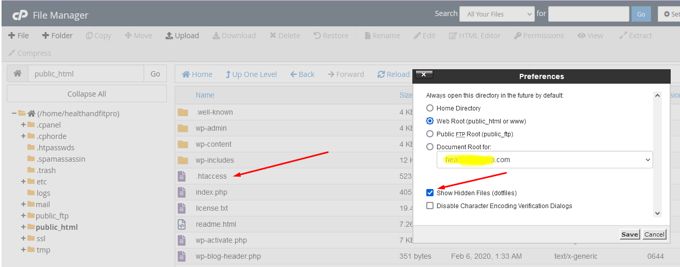
The image above also shows where the .htaccesshtaccess is a configuration file that controls the web server on which your website is run. Additional Information: https://kinsta.com/de/wissensdatenbank/wordpress-htaccess-datei/ mehr erfahren file is located. You can open and modify them directly or download them to your PC and upload them modified again. When the file is open, it will look something like the following.

1. Redirect 301 /divi-review http://www.webstick.blog/divi-theme-reviewDieser Beitrag ist auch verfügbar auf:
![]() Deutsch (German)
Deutsch (German)

