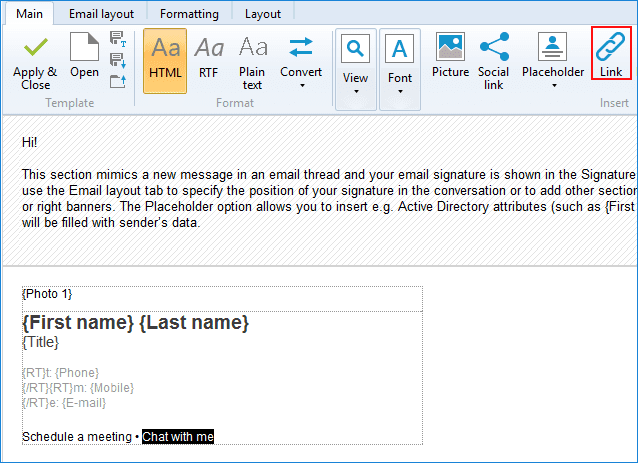Now, if you want every user in your organization to use these links, you will encounter some obstacles:
- Create deep links with the right attributes for each user.
- Distribute these links to Outlook

- Make sure that these links are only sent within the organization, as they will not work for external recipients.
When you bring all these things together, it turns out that adding these links to users’ signatures is an extremely time-consuming or even nearly impossible task. Fortunately, you can avoid all these hurdles by using CodeTwo Email Signatures for Office 365
CodeTwo Email Signatures for Office 365
- Create a new email signature rule for internal emails only.
- Select one of the designs from the signature template library. As this is an internal email signature, it is advisable to create a short and simple template.
- Now add text in the email signature editor to which you would like to add a deep link, select it and click on the Link button in the ribbon.
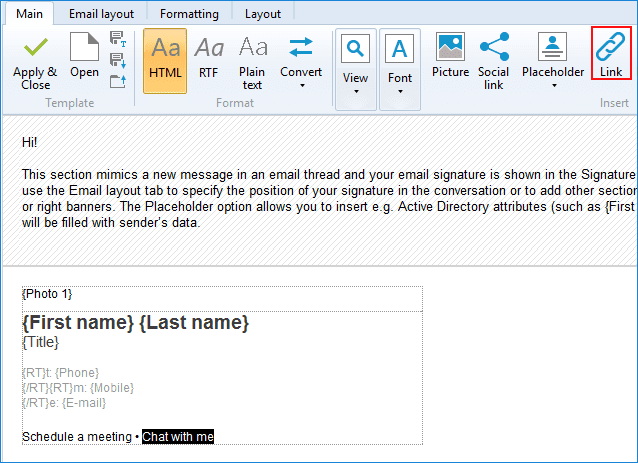
- Now enter a deep link in the general form (without specific references).
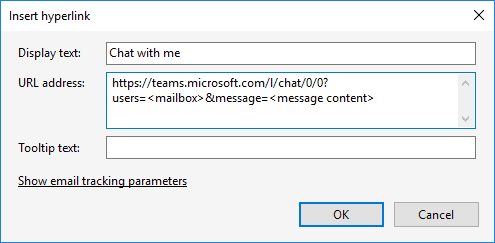
- Access the HTML source code view via the ribbon bar.
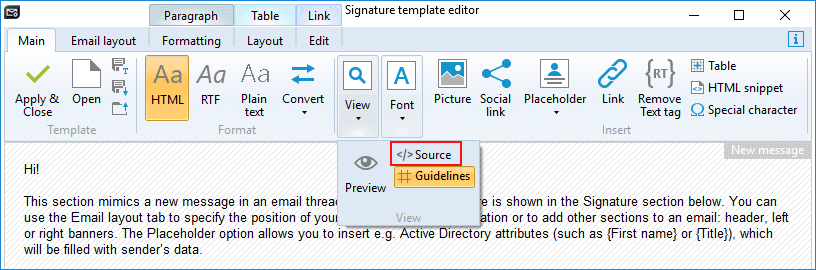
- Find the part in the HTML code view and replace it with the placeholder {E-Mail}. Then enter the. You can also apply these changes to other links (e.g. a planning link). When you are finished, click Apply and close to close the source code view and apply changes to your template.
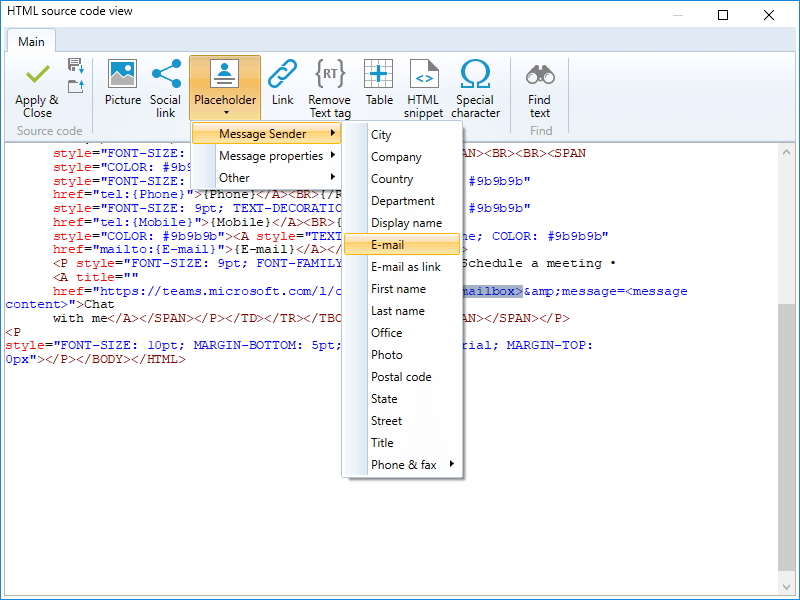
When you save the rule, every employee assigned to this rule will have a deep link (which starts a chat or schedules a meeting with this person) in their email signature.
It took me 5 minutes to add this rule. 5 minutes and all employees have uniform email signatures with their contact details, photos and personalized deep links to a team chat and a meeting dialog:
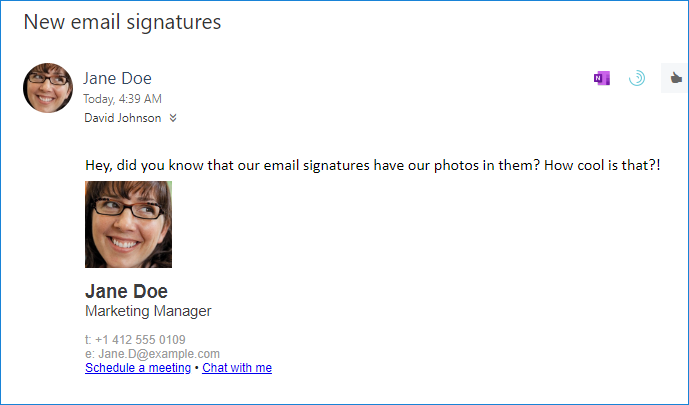
Dieser Beitrag ist auch verfügbar auf:
![]() Deutsch (German)
Deutsch (German)