To allow forwarding to external email addresses in Microsoft 365, you must go to Security > Policy > Antispam in the Admin Center .
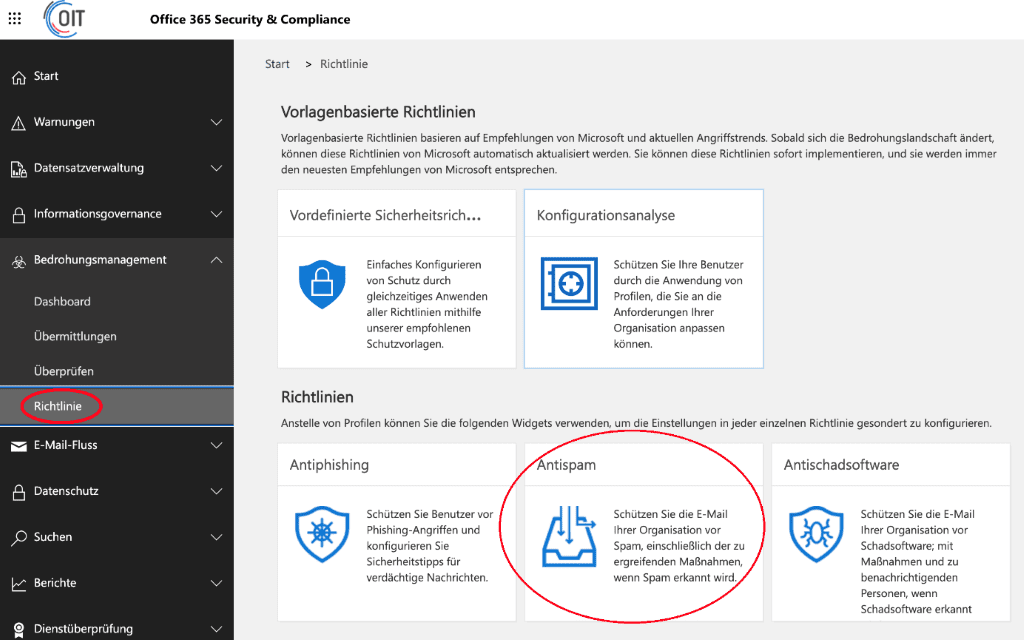
Select Filter policies for outgoing spam and then Edit policy.

Select Automatic forwarding and then On – Forwarding is activated. Done!
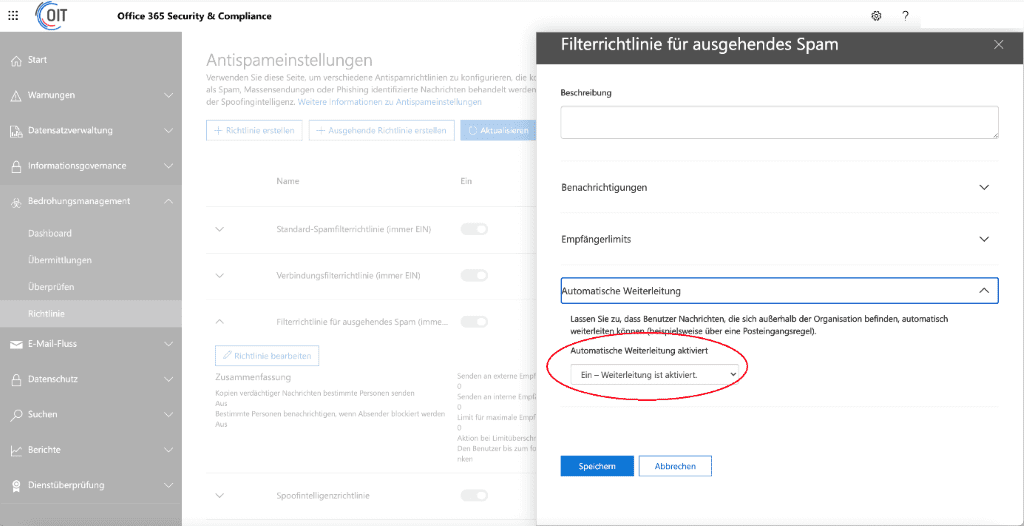
Dieser Beitrag ist auch verfügbar auf:
![]() Deutsch (German)
Deutsch (German)

