Use a subject line to emphasize your topic and make it easier to search for it later.
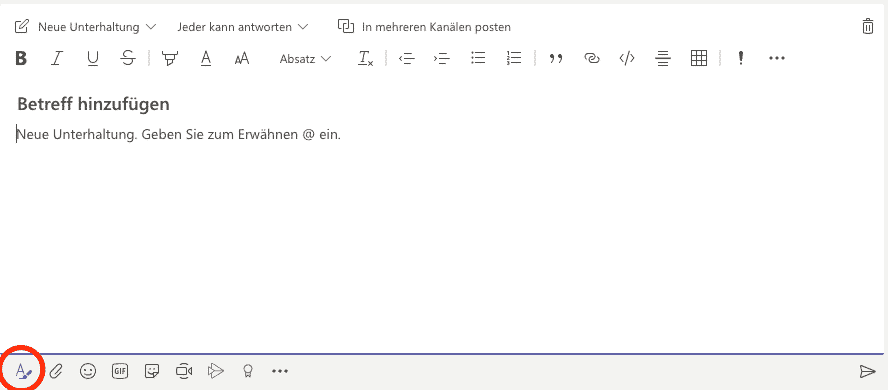
To add a subject, select the formatting button (looks like an “A” with a pencil) and enter a title in the subject line. Enter your message and press enter to start a new conversation.
Dieser Beitrag ist auch verfügbar auf:
![]() Deutsch (German)
Deutsch (German)


