This is what the boot loop looks like, an error is not displayed even after waiting 20 minutes:
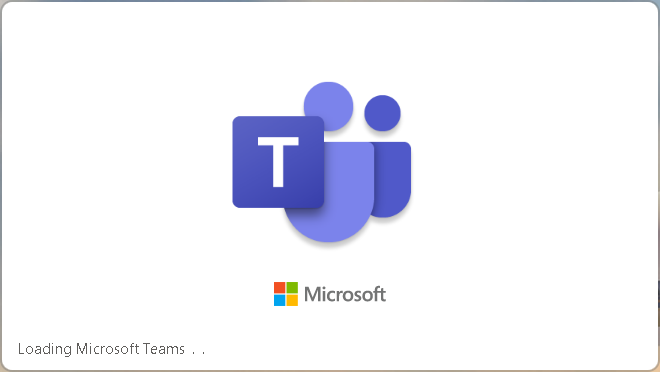
Clear team cache manually
You can manually clear the team cache with a one-liner in PowerShell on the device for the current user and with admin privileges for all users on the device.
# All Users
Get-ChildItem "C:\Users\*\AppData\Roaming\Microsoft\Teams\*" -directory | Where name -in ('application cache','blob storage','databases','GPUcache','IndexedDB','Local Storage','tmp') | ForEach{Remove-Item $_.FullName -Recurse -Force }
# Current User
Stop-Process -Name Teams; Get-ChildItem -Path "$env:USERPROFILE\AppData\Roaming\Microsoft\Teams" -Directory | Where{$_ -in ('Cache','databases','blob_storage','IndexedDB','GPUCache','Local Storage','tmp','')} | ForEach{Remove-Item $_.FullName -Recurse -Force}
Dieser Beitrag ist auch verfügbar auf:
![]() Deutsch (German)
Deutsch (German)

