With the launch of iOSiOS is Apple's operating system for the iPhones. Further information at Wikipedia: https://de.wikipedia.org/wiki/IOS_(Betriebssystem) mehr erfahren 17, Apple has introduced a visually appealing way to improve the way we connect with our contacts: the contact poster. This new feature allows iPhone owners to create personalized infographics that are automatically displayed when they call other people.
What is a contact poster?
The contact poster is essentially a personalized infographic that is configured in your contact card. This infographic is automatically displayed when you call someone, if you wish. This means that your contacts will see your personalized graphic when they receive a call from you. However, it is important to note that this function only works if the person you are calling has iOSiOS is Apple's operating system for the iPhones. Further information at Wikipedia: https://de.wikipedia.org/wiki/IOS_(Betriebssystem) mehr erfahren 17 or iPadOS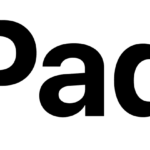 iPadOS is Apple's operating system for the iPads. Further information at Wikipedia: https://de.wikipedia.org/wiki/IPadOS mehr erfahren 17 installed on their device.
iPadOS is Apple's operating system for the iPads. Further information at Wikipedia: https://de.wikipedia.org/wiki/IPadOS mehr erfahren 17 installed on their device.
Customize contact poster
To ensure that your contact poster looks appealing and achieves the desired effect, it is advisable to check the settings carefully. To do this, open your own contact card in the Contacts app and select the “Contact photo and poster” option. You can customize the appearance of your contact poster in the settings.
You can select images or memojis, define the text displayed and even adjust the font and its size. These options allow you to add a personal touch to your contact poster and ensure that it reflects your personality.
You can also specify whether your contact poster should be displayed automatically when you call someone or whether you need to confirm the provision manually each time. By default, automatic provisioning is limited to the contacts in your personal address book, which ensures privacy and control over your information.
The introduction of the contact poster in iOSiOS is Apple's operating system for the iPhones. Further information at Wikipedia: https://de.wikipedia.org/wiki/IOS_(Betriebssystem) mehr erfahren 17 brings an interesting opportunity to make your calls more personal and creative. With the right configuration, you can ensure that your contact poster suits you perfectly and impresses your contacts. Remember that the feature only works with iOSiOS is Apple's operating system for the iPhones. Further information at Wikipedia: https://de.wikipedia.org/wiki/IOS_(Betriebssystem) mehr erfahren 17 or iPadOS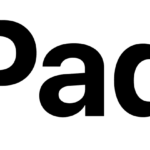 iPadOS is Apple's operating system for the iPads. Further information at Wikipedia: https://de.wikipedia.org/wiki/IPadOS mehr erfahren 17, so it is advisable to make sure that your contacts are also up to date to take full advantage of this innovative feature.
iPadOS is Apple's operating system for the iPads. Further information at Wikipedia: https://de.wikipedia.org/wiki/IPadOS mehr erfahren 17, so it is advisable to make sure that your contacts are also up to date to take full advantage of this innovative feature.
Apple has published a support video to help users better understand the Contact Poster function, make the best use of it and get the most out of it.
Dieser Beitrag ist auch verfügbar auf:
![]() Deutsch (German)
Deutsch (German)

