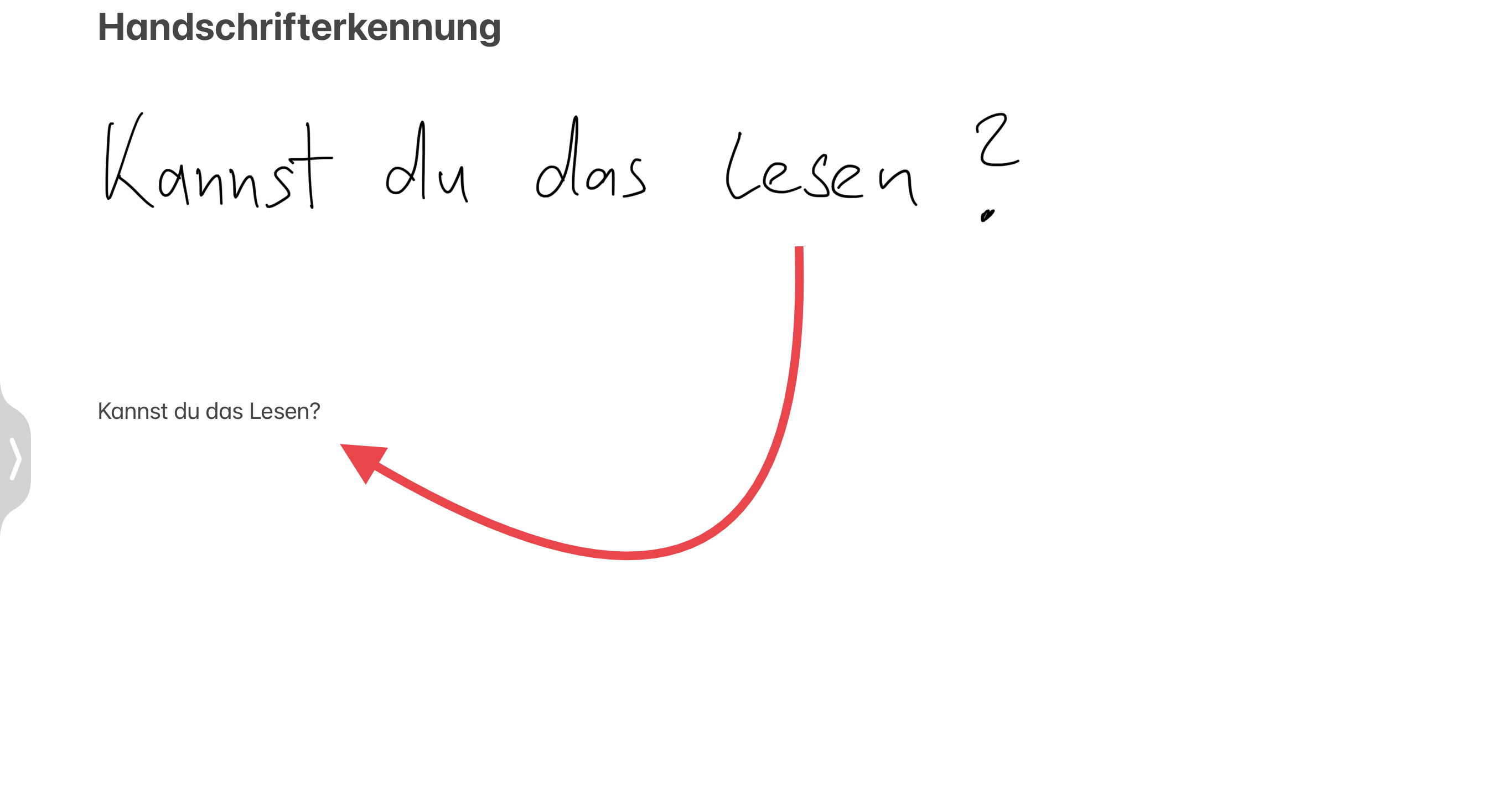If you are in the Notes app on the iPad, you can convert your handwriting to text.
This is how text copying works:
- Open the Notes app
- Write your text with the Apple Pencil
- Hold your finger over the written text and mark your selection
- Then tap on your selected text again
- Then select “Copy as text”
We have created an example video:
Dieser Beitrag ist auch verfügbar auf:
![]() Deutsch (German)
Deutsch (German)