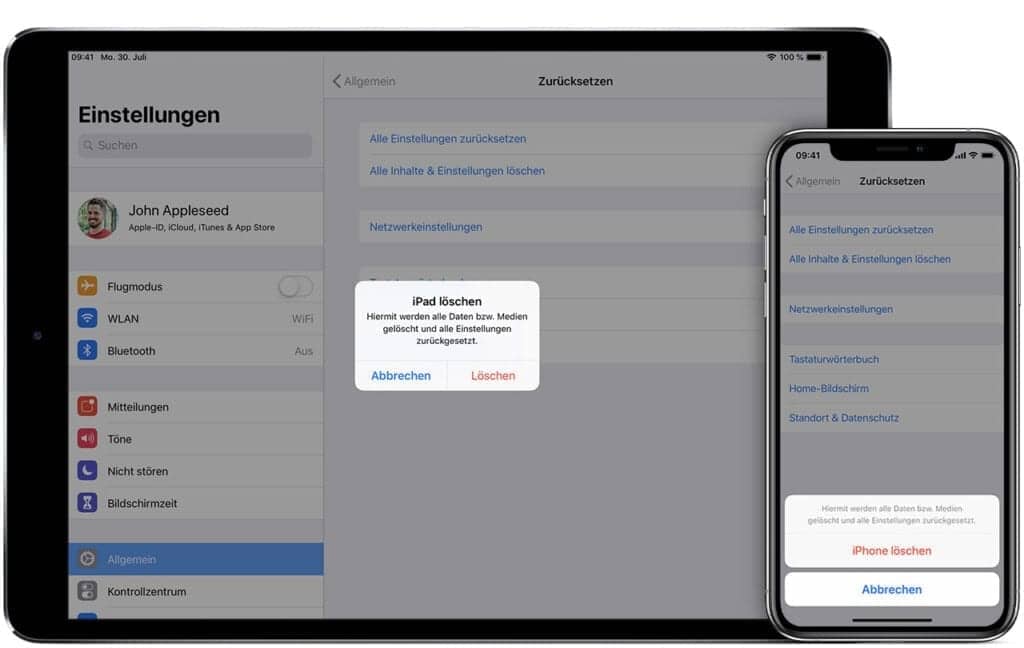Source and further information: https://support.apple.com/de-de/HT201351
Before you can sell an iPhone or iPad, you need to make sure of the following things:
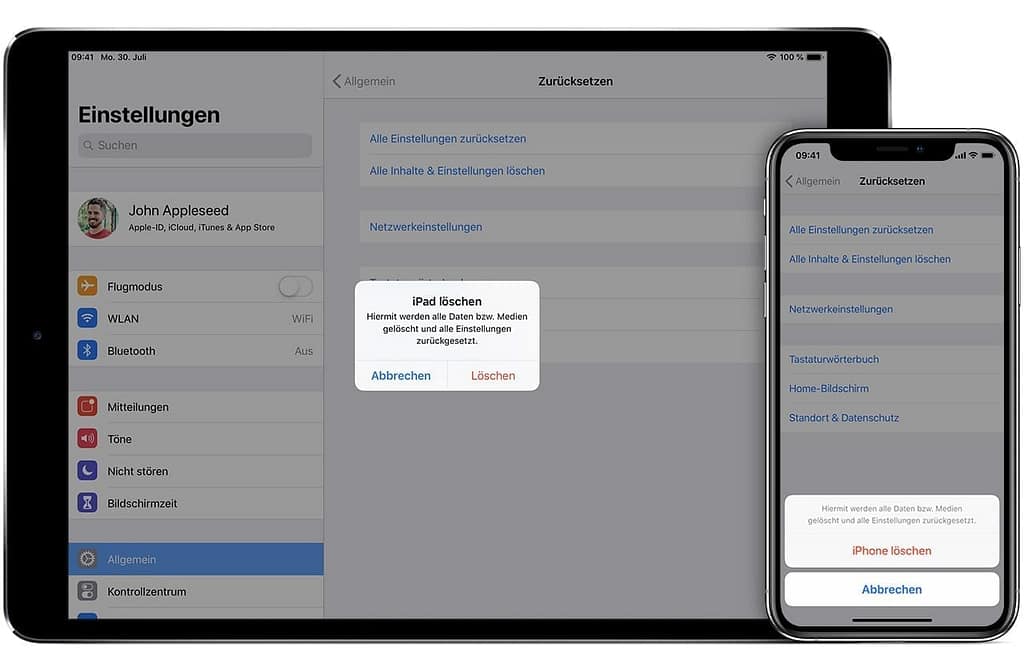
Remove your personal data from your old device
- Unpair Apple Watch: unpair your Apple Watch.
- Create a backup: Create a backup of your device.
- Log out of iCloud
The Apple cloud service serves as a synchronization unit for your respective Apple products and includes the following services: • Mail
• contacts
• calendar
• photos
• iCloud Drive
• notes
• memories
• friends
• iPhone search
and “iTunes & App Store”.- … go to “Settings” > “[Dein Name]”. Scroll down and tap on “Log out”. Enter the password for your Apple ID and tap on “Deactivate”.
- Return to the settings and tap on “General” > “Reset” > “Delete all content & settings”. If you have activated “Find my [Gerät] “, you may need to enter your Apple ID and password.
- If you are asked for your device code or restriction code, enter it. Then tap on “Delete[Gerät] “.
- log out of iMessage.
- Remove your old device from your list of trusted devices.
Dieser Beitrag ist auch verfügbar auf:
Deutsch (German)