If you use dataverse data in a Power BI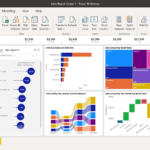
The following setting helps to give the user read rights to the dataverse table:
“Service Reader” Security role
Follow these steps:
- Navigate to https://admin.powerplatform.microsoft.com
- Click Settings at the top
- Klicke auf: Users + Permissions –> Select User
- Now open the user (to whom you need to grant permission) -> Select the Service Reader security role
- Save ????
Dieser Beitrag ist auch verfügbar auf:
![]() Deutsch (German)
Deutsch (German)


