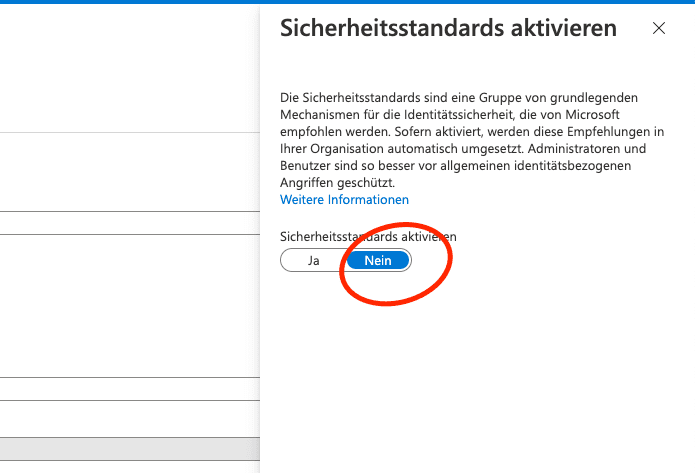To switch off the multifactor query in your tenant, proceed as follows:
- Login to the admin portal: Microsoft 365 admin center – Start
- Switch to the Azure Portal: https://aad.portal.azure.com/
- Switch to the Azure Active Directory
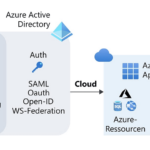
- Select Properties –> Manage security standards –> Enable security standards (NO)
Once again in a short video for an overview.
Dieser Beitrag ist auch verfügbar auf:
![]() Deutsch (German)
Deutsch (German)