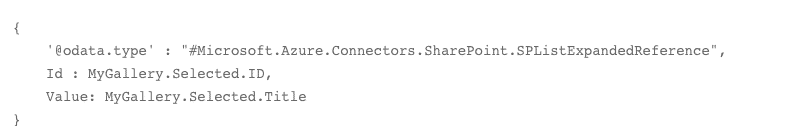It is not possible to filter a LookUp field in PowerApps. To make this possible anyway, we use the default value of the LookUp field and write the selection of another dropdown in there.
To set the default value of a LookUp field, you can use this Azure function in the “DefaultSelected Items” field:
{
'@odata.type' : "#Microsoft.Azure.Connectors.SharePoint.SPListExpandedReference";
Id : MyGallery.Selected.ID;
Value: MyGallery.Selected.Title
}
This makes it possible to fill or pre-fill LookUp fields with other values!
Dieser Beitrag ist auch verfügbar auf:
![]() Deutsch (German)
Deutsch (German)