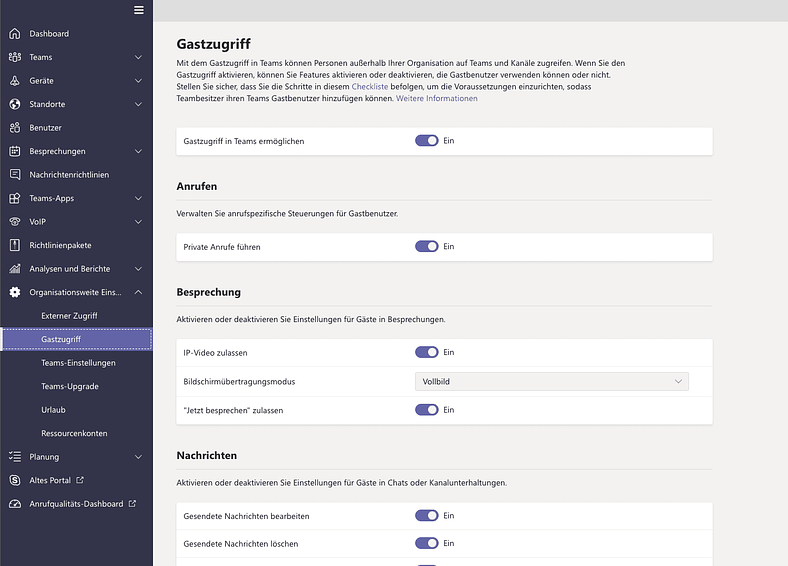- Log in to the Admin Center for Microsoft Teams
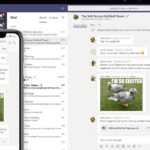
- Select Organization-wide settings > Guest access or follow this link: https://admin.teams.microsoft.com/company-wide-settings/guest-configuration
- Activate “ Allow guest access in Microsoft Teams
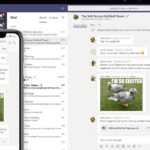
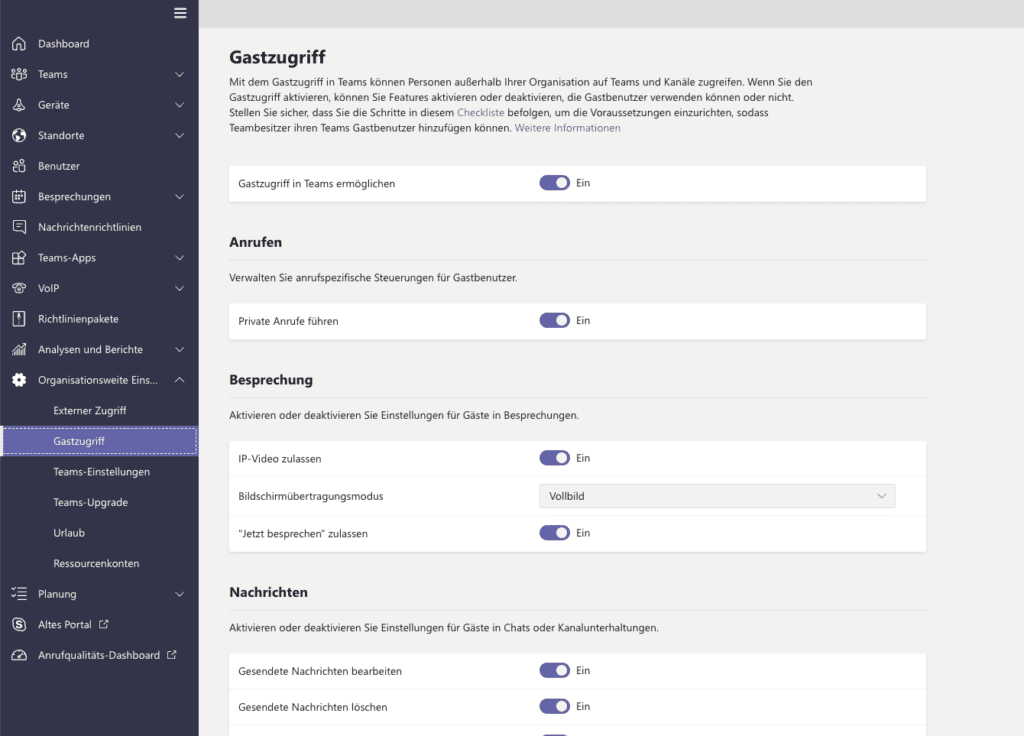
Also make sure that external access is possible: https://admin.teams.microsoft.com/company-wide-settings/external-communications
It can sometimes take several hours for the changes to be implemented.
Dieser Beitrag ist auch verfügbar auf:
![]() Deutsch (German)
Deutsch (German)