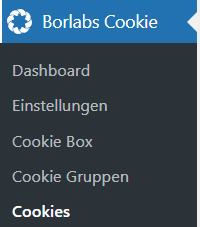What is the Google Tag Manager used for?
Google Tag Manager (GTM) is a tool used by website operators like you to simplify the management of tags on your websites. Tags are code snippets that are embedded on a website to enable various types of tracking, analysis and marketing functionalities.
The main uses of the Google Tag Manager:
Tag management: GTM enables website operators to manage various tags such as tracking pixels, analysis scripts, conversion tracking codes and marketing tags in one central location.
Easy implementation: Instead of changing the website code every time a new tag needs to be added or updated, you can simply do this via the GTM interface. This makes implementation easier and speeds up the process, as no developers need to intervene.
Flexibility and control: GTM makes it possible to activate or deactivate tags based on various rules and conditions. This allows finer control over when and where tags are loaded on the website.
Versioning and undoing: GTM saves different versions of the tag configuration, making it easy to track changes and revert to previous versions if necessary.
Integration with other Google products: GTM integrates seamlessly with other Google products such as Google Analytics
Overall, Google Tag Manager makes it much easier to manage and implement tags on a website by streamlining processes, increasing flexibility and reducing dependency on developers.
What is your Borlabs cookie?
Borlabs Cookies is a plugin for WordPress
The main functions of Borlabs Cookies:
Cookie Cookies are small text files that the web browser saves on the device in order to save data about the respective website. How do you handle cookies in a legally secure manner? e-Recht call up 24 articles mehr erfahren consent management: The plugin allows you to set up a cookie Cookies are small text files that the web browser saves on the device in order to save data about the respective website. How do you handle cookies in a legally secure manner? e-Recht call up 24 articles mehr erfahren banner or a cookie Cookies are small text files that the web browser saves on the device in order to save data about the respective website. How do you handle cookies in a legally secure manner? e-Recht call up 24 articles mehr erfahren consent bar on your website. Visitors can give or refuse their consent to the use of cookies on the website.
Flexibility in cookie Cookies are small text files that the web browser saves on the device in order to save data about the respective website. How do you handle cookies in a legally secure manner? e-Recht call up 24 articles mehr erfahren configuration: Borlabs Cookies offers an extensive range of settings that allow you to define the type of cookies used on your website. You can create categories of cookies and specify whether certain cookies should be accepted automatically or whether visitors must explicitly consent to them.
User-friendly interface: The plugin has a user-friendly interface that allows you to configure and customize the cookie Cookies are small text files that the web browser saves on the device in order to save data about the respective website. How do you handle cookies in a legally secure manner? e-Recht call up 24 articles mehr erfahren settings without the need for in-depth technical knowledge.
Automatic cookie Cookies are small text files that the web browser saves on the device in order to save data about the respective website. How do you handle cookies in a legally secure manner? e-Recht call up 24 articles mehr erfahren recognition: Borlabs Cookies can automatically recognize which cookies are loaded on your website and classify them into the appropriate categories.
Logging of cookie Cookies are small text files that the web browser saves on the device in order to save data about the respective website. How do you handle cookies in a legally secure manner? e-Recht call up 24 articles mehr erfahren consents: The plugin logs visitors’ consents to the use of cookies, which is important for tracking and documenting complianceIT compliance describes in corporate management compliance with legal, internal and contractual regulations in the area of the IT landscape. with data protection regulations.
Overall, Borlabs Cookies makes it easier for you as a website operator to comply with data protection regulations by providing you with an effective way to manage and make transparent the consent of visitors to the use of cookies.
How do you integrate the GTM code into your Borlabs cookie?
To integrate the Google Tag Manager (GTM) code into Borlabs cookies, you can follow the steps below:
Create a container in Google Tag Manager: If you don’t have a GTM container yet, create one on the GTM website (tagmanager.google.com). Follow the instructions to set up your container. You will receive a container ID code that you will later integrate into your website.
Configure Borlabs Cookies: Go to your WordPress
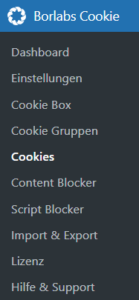
Create a new entry under Statistics, where you can also select the Google Tag Manager directly. Add the GTM ID.
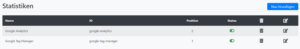

Configure the cookie Cookies are small text files that the web browser saves on the device in order to save data about the respective website. How do you handle cookies in a legally secure manner? e-Recht call up 24 articles mehr erfahren settings: Make sure that the cookie Cookies are small text files that the web browser saves on the device in order to save data about the respective website. How do you handle cookies in a legally secure manner? e-Recht call up 24 articles mehr erfahren settings are configured so that the GTM code is not loaded until the visitor has given their consent. This may vary depending on the data protection requirements of your location.
Save your settings and check the implementation: Save your Borlabs cookie Cookies are small text files that the web browser saves on the device in order to save data about the respective website. How do you handle cookies in a legally secure manner? e-Recht call up 24 articles mehr erfahren settings and check the website to ensure that the GTM code is loaded according to the cookie Cookies are small text files that the web browser saves on the device in order to save data about the respective website. How do you handle cookies in a legally secure manner? e-Recht call up 24 articles mehr erfahren consent settings.
By integrating the GTM code into Borlabs cookies, you ensure that visitors’ consent to the use of tracking cookies is properly managed and that your website complies with the applicable data protection regulations.
Dieser Beitrag ist auch verfügbar auf:
![]() Deutsch (German)
Deutsch (German)