If you have downloaded a file via OneDrive Microsoft OneDrive is a file hosting service from Microsoft. From our point of view the best cloud storage on the market! Here you can find helpful tips and help with Microsoft OneDrive: OneDrive help and tips You can find the official Microsoft help page here: https://support.microsoft.com/de-de/onedrive mehr erfahren on your Mac, you can also release the used storage space again and move the file or folder back to the cloud.
Microsoft OneDrive is a file hosting service from Microsoft. From our point of view the best cloud storage on the market! Here you can find helpful tips and help with Microsoft OneDrive: OneDrive help and tips You can find the official Microsoft help page here: https://support.microsoft.com/de-de/onedrive mehr erfahren on your Mac, you can also release the used storage space again and move the file or folder back to the cloud.
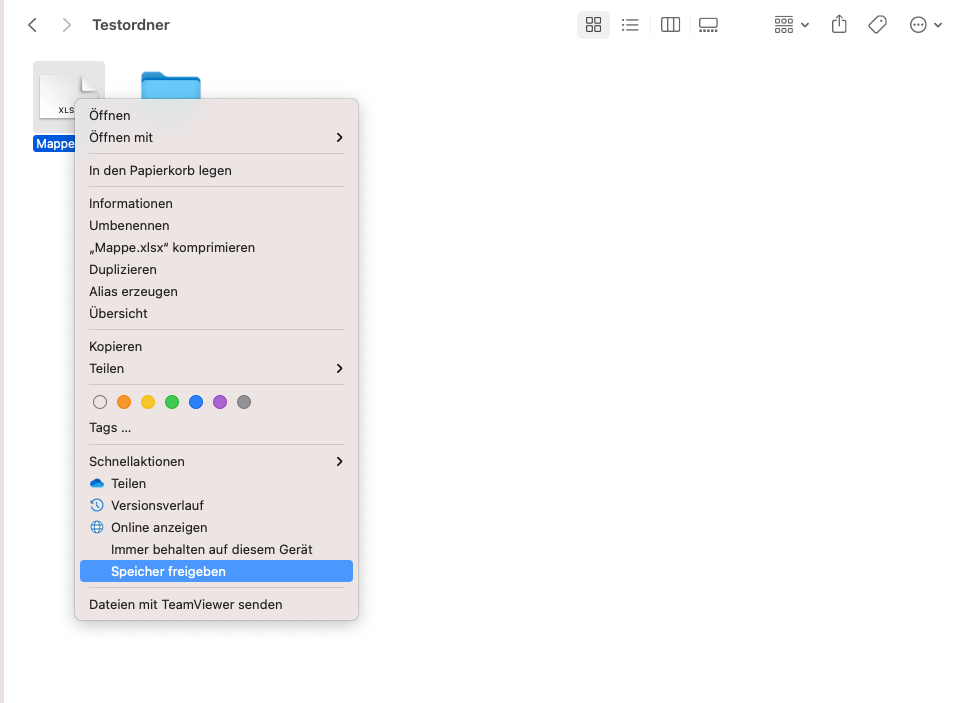
To do this, right-click on the file or folder and select: “Share memory”
Dieser Beitrag ist auch verfügbar auf:
![]() Deutsch (German)
Deutsch (German)

