If you sometimes have problems synchronizing OneDrive Microsoft OneDrive is a file hosting service from Microsoft. From our point of view the best cloud storage on the market! Here you can find helpful tips and help with Microsoft OneDrive: OneDrive help and tips You can find the official Microsoft help page here: https://support.microsoft.com/de-de/onedrive mehr erfahren, we have the following solutions for you:
Microsoft OneDrive is a file hosting service from Microsoft. From our point of view the best cloud storage on the market! Here you can find helpful tips and help with Microsoft OneDrive: OneDrive help and tips You can find the official Microsoft help page here: https://support.microsoft.com/de-de/onedrive mehr erfahren, we have the following solutions for you:
1. up2date
Update the OneDrive Microsoft OneDrive is a file hosting service from Microsoft. From our point of view the best cloud storage on the market! Here you can find helpful tips and help with Microsoft OneDrive: OneDrive help and tips You can find the official Microsoft help page here: https://support.microsoft.com/de-de/onedrive mehr erfahren app and also your operating system (Windows or macOS
Microsoft OneDrive is a file hosting service from Microsoft. From our point of view the best cloud storage on the market! Here you can find helpful tips and help with Microsoft OneDrive: OneDrive help and tips You can find the official Microsoft help page here: https://support.microsoft.com/de-de/onedrive mehr erfahren app and also your operating system (Windows or macOS The operating system macOS , previously Mac OS X and OS X , is the operating system from the Californian hardware and software company Apple for laptop and desktop computers of the Mac series. https://de.wikipedia.org/wiki/MacOS mehr erfahren) so that you get the best version.
The operating system macOS , previously Mac OS X and OS X , is the operating system from the Californian hardware and software company Apple for laptop and desktop computers of the Mac series. https://de.wikipedia.org/wiki/MacOS mehr erfahren) so that you get the best version.
2. less is more
To protect your computer and synchronize faster, it helps to synchronize fewer files and folders.
Only ever synchronize the folder you need
3. stop synchronization
If the synchronization does not want to continue, it can help to pause the synchronization briefly using the following options:
- Close and reopen OneDrive
 Microsoft OneDrive is a file hosting service from Microsoft. From our point of view the best cloud storage on the market! Here you can find helpful tips and help with Microsoft OneDrive: OneDrive help and tips You can find the official Microsoft help page here: https://support.microsoft.com/de-de/onedrive mehr erfahren (if necessary, close using the task manager on Windows or the activity display on macOS
Microsoft OneDrive is a file hosting service from Microsoft. From our point of view the best cloud storage on the market! Here you can find helpful tips and help with Microsoft OneDrive: OneDrive help and tips You can find the official Microsoft help page here: https://support.microsoft.com/de-de/onedrive mehr erfahren (if necessary, close using the task manager on Windows or the activity display on macOS The operating system macOS , previously Mac OS X and OS X , is the operating system from the Californian hardware and software company Apple for laptop and desktop computers of the Mac series. https://de.wikipedia.org/wiki/MacOS mehr erfahren)
The operating system macOS , previously Mac OS X and OS X , is the operating system from the Californian hardware and software company Apple for laptop and desktop computers of the Mac series. https://de.wikipedia.org/wiki/MacOS mehr erfahren) - Pause synchronization: To do this, open OneDrive
 Microsoft OneDrive is a file hosting service from Microsoft. From our point of view the best cloud storage on the market! Here you can find helpful tips and help with Microsoft OneDrive: OneDrive help and tips You can find the official Microsoft help page here: https://support.microsoft.com/de-de/onedrive mehr erfahren, click on Settings and select an option under “Pause synchronization”. After a short wait, click on “Continue synchronization” under Settings
Microsoft OneDrive is a file hosting service from Microsoft. From our point of view the best cloud storage on the market! Here you can find helpful tips and help with Microsoft OneDrive: OneDrive help and tips You can find the official Microsoft help page here: https://support.microsoft.com/de-de/onedrive mehr erfahren, click on Settings and select an option under “Pause synchronization”. After a short wait, click on “Continue synchronization” under Settings
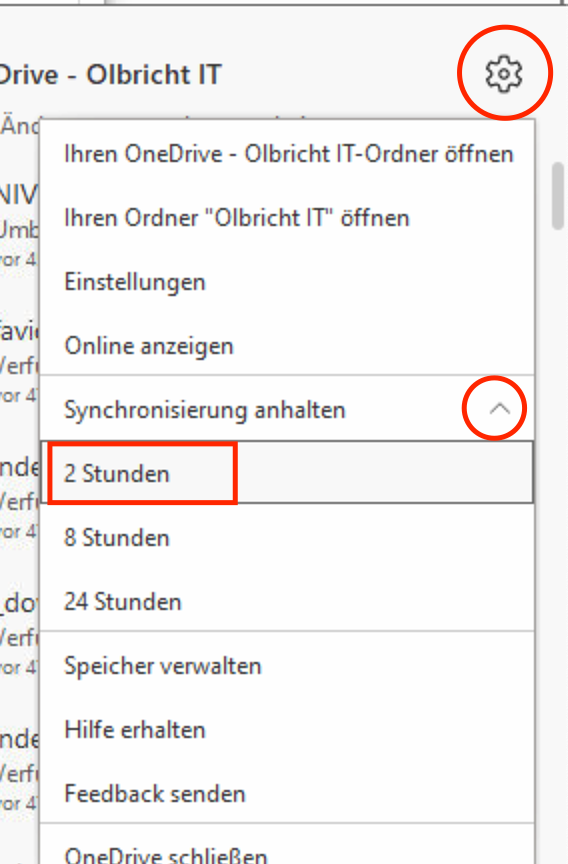

Official solution help from Microsoft:
Dieser Beitrag ist auch verfügbar auf:
Deutsch (German)

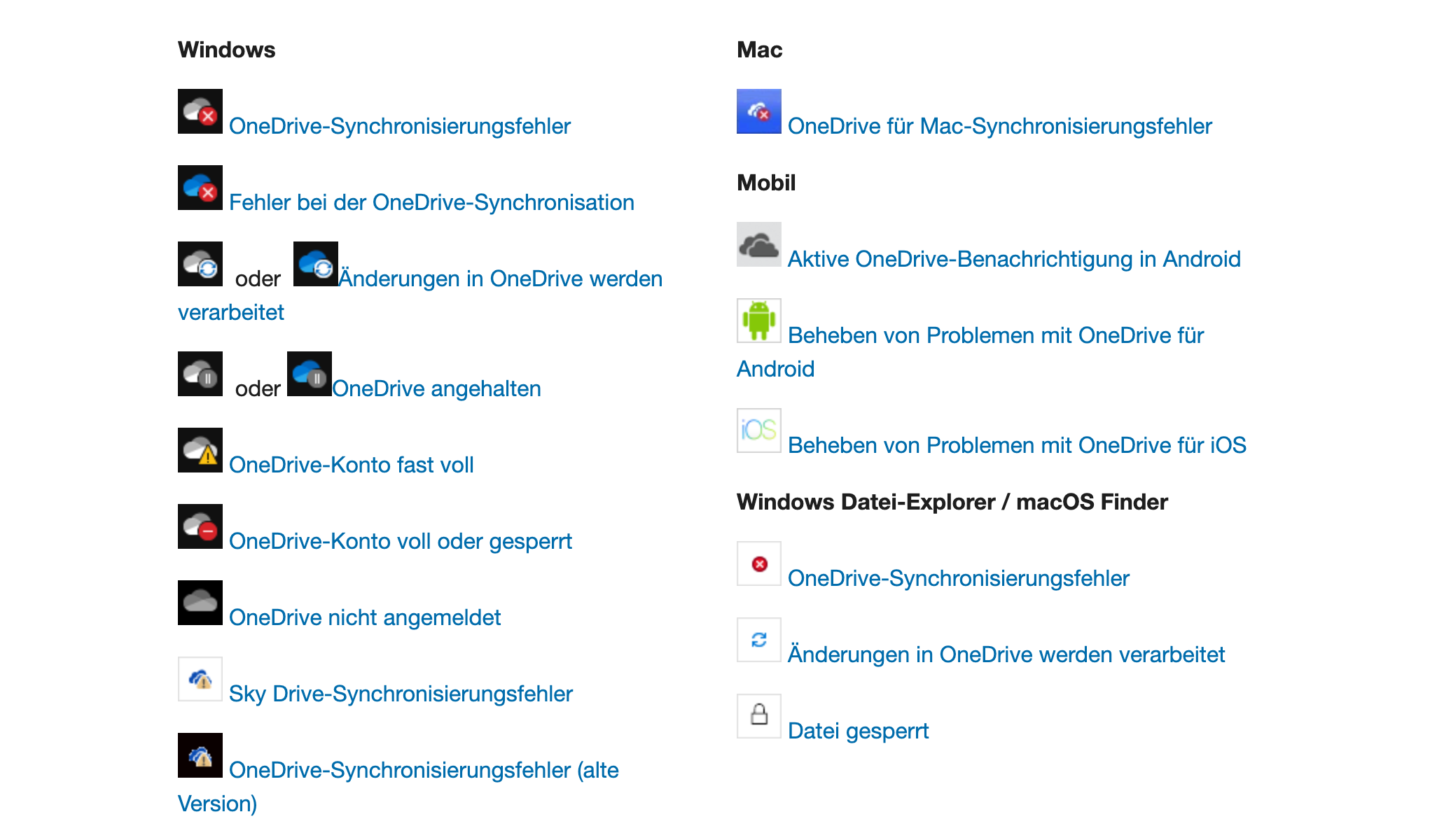
Leave A Comment?