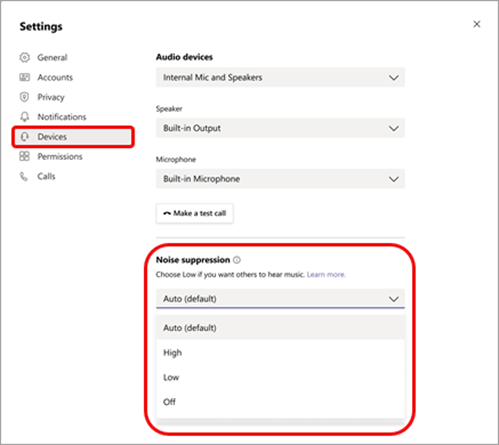A headset with a microphone generally helps to reduce background noise in team meetings. Teams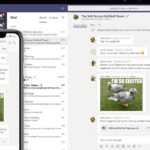
Activation of noise cancellation
- Select your profile picture in the top right corner of Teams
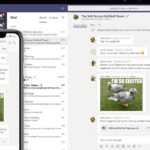
- Choose on the left side devices.
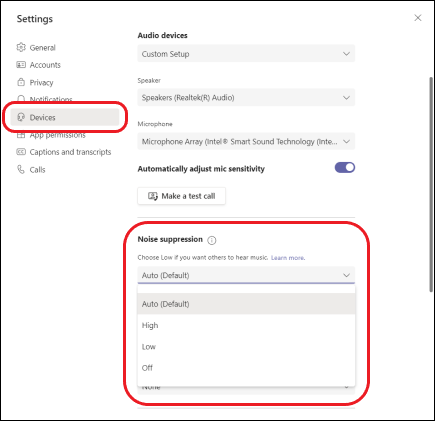
- Auto (standard) The Teams
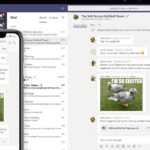
- High Suppresses all background noise that is not speech recognition.
- Hints:
- Low Suppresses low levels of persistent background noise, e.g. B. a computer fan or a conditional condition. Use this setting to play music.
- The noise reduction is deactivated. Use this setting for high fidelity microphones in low noise-canceling environments.
Dieser Beitrag ist auch verfügbar auf:
![]() Deutsch (German)
Deutsch (German)