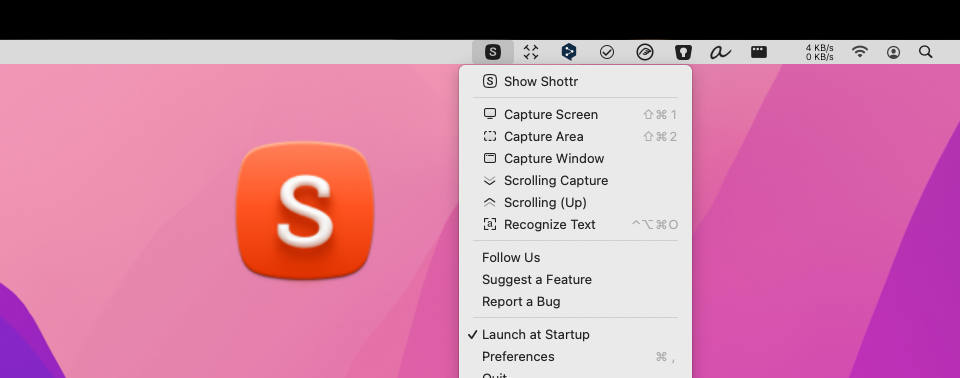Shottr is a small, fast, human-sized screenshot app for anyone who cares about pixels. It was developed with Swift, optimized for M1 and distributed free of charge.
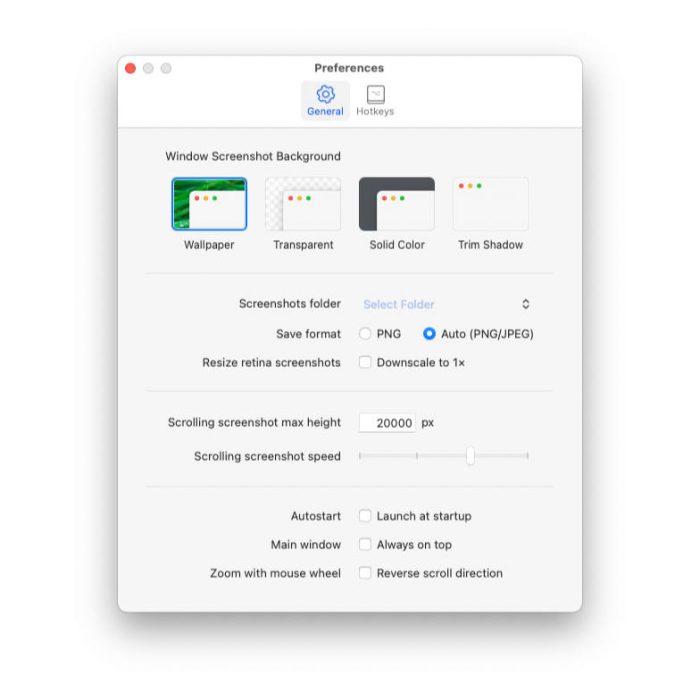
In other words, developers, designers, graphic artists, bloggers and technical authors for whom the creation of new screenshots is part of their everyday work and who are quite well served with Apple’s factory functions, but just not optimally.
Ruler, predictive text, annotations and more
For this, Shottr comes with professional functions such as the markup tool, with which screenshots can be supplemented with small notes. Shottr can also pixelate image areas or make them disappear. In combination with the arrow keys, the all-rounder Shottr can also be used as a tape measure that can measure and record pixel-precise values on the desktop.
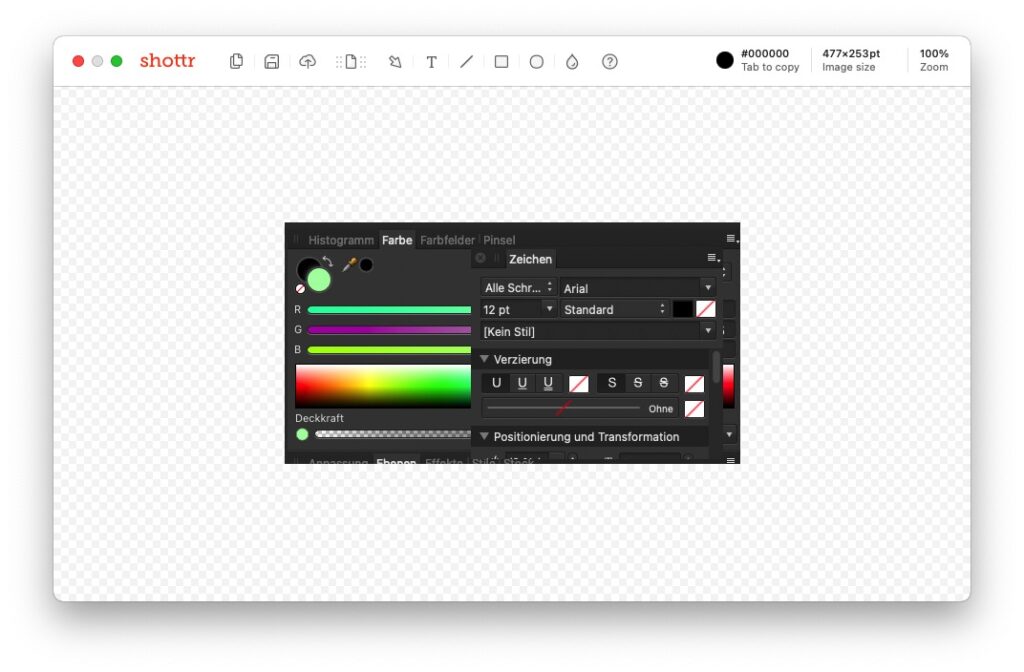
The screenshots created with Shottr can be saved in any folder, can be checked for text that can be copied using OCR text recognition and can also be enlarged for precise checks of the content.
“Scrolling Screenshots” on Mac
In addition, Shottr is able to create so-called “scrolling screenshots” with which long websites or extensive short message conversations can be captured in messenger applications.
The application, which is only two megabytes in size, introduces itself in the embedded video and can be installed and tried out without any risk. After starting the app for the first time, you should adjust the available settings to your taste and assign simple keyboard shortcuts to Shottr.
Shottr in the video
Dieser Beitrag ist auch verfügbar auf:
![]() Deutsch (German)
Deutsch (German)