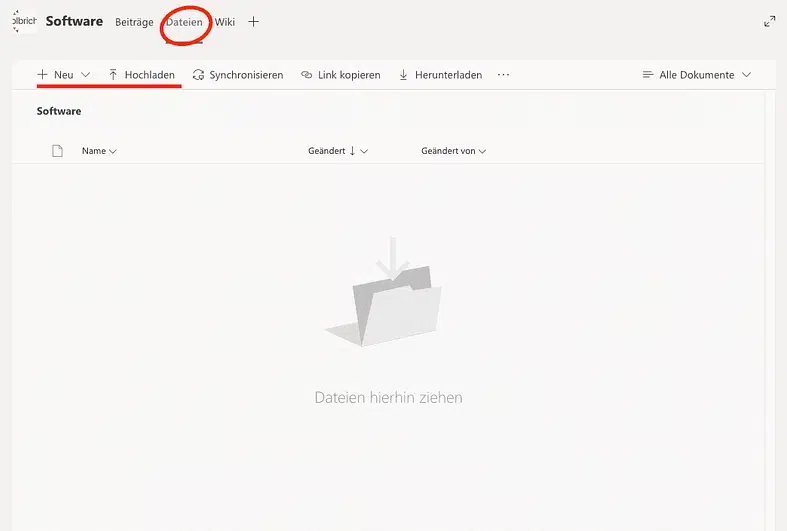Add a file to a channel to grant access to anyone who needs it and is a member of the team.
- Select files from the menu at the top of your channel (above the conversations).
- Select New to create a new file or Upload to upload an existing file.
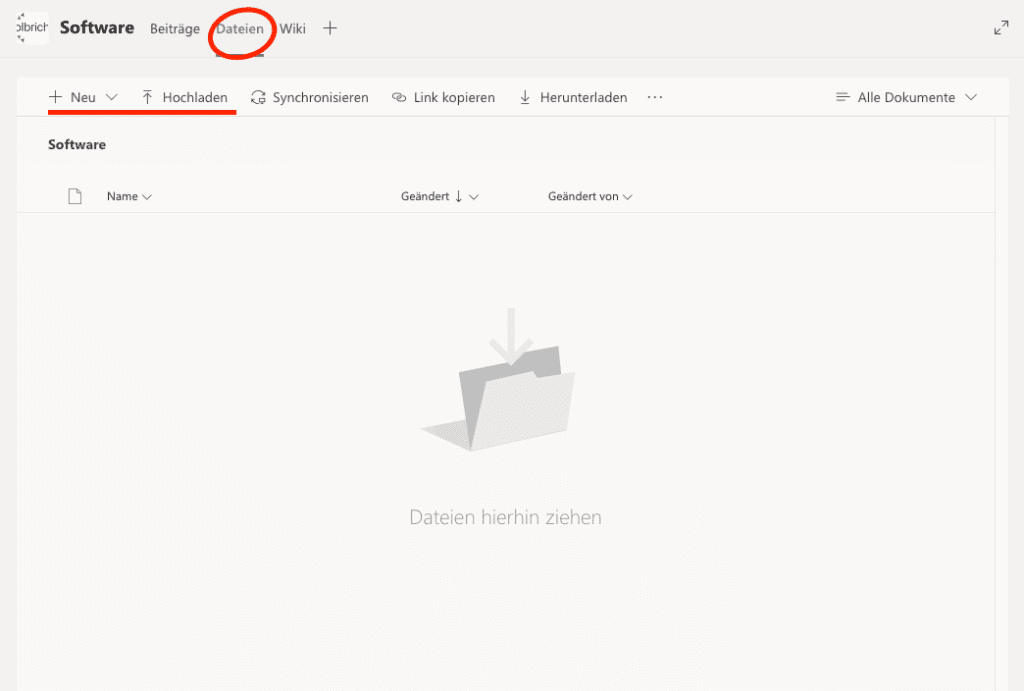
The file is now displayed for all members of the team. The link to the file can be shared and comments can be added directly to the file.
Dieser Beitrag ist auch verfügbar auf:
![]() Deutsch (German)
Deutsch (German)