If you want to add a shared mailbox on your Mac, you can do the following:
- Click Outlook

- Choose your account, then click Proxy and Sharing
- Select the tab: “Shared with me”
- Find and add the mailbox shared with you
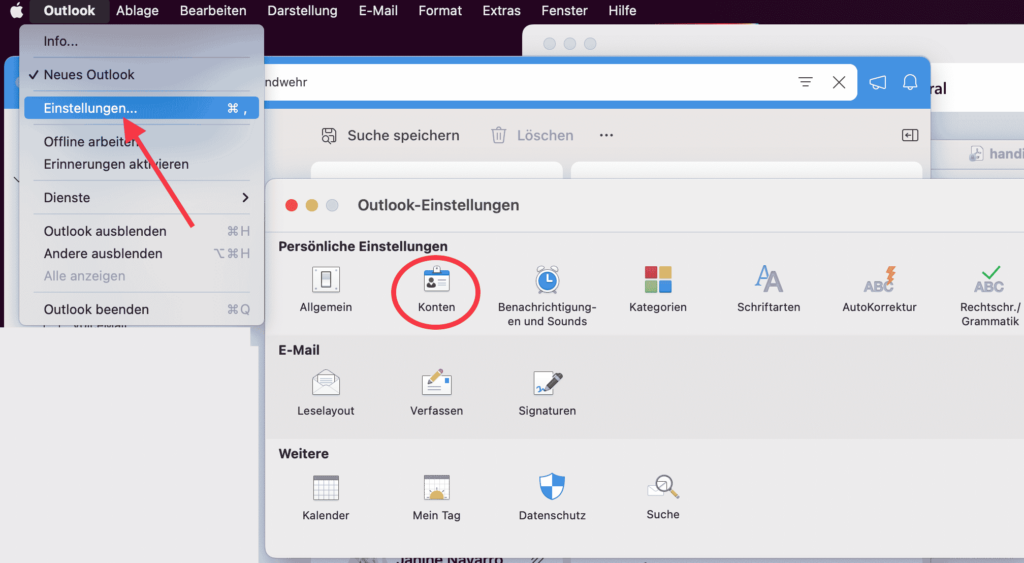
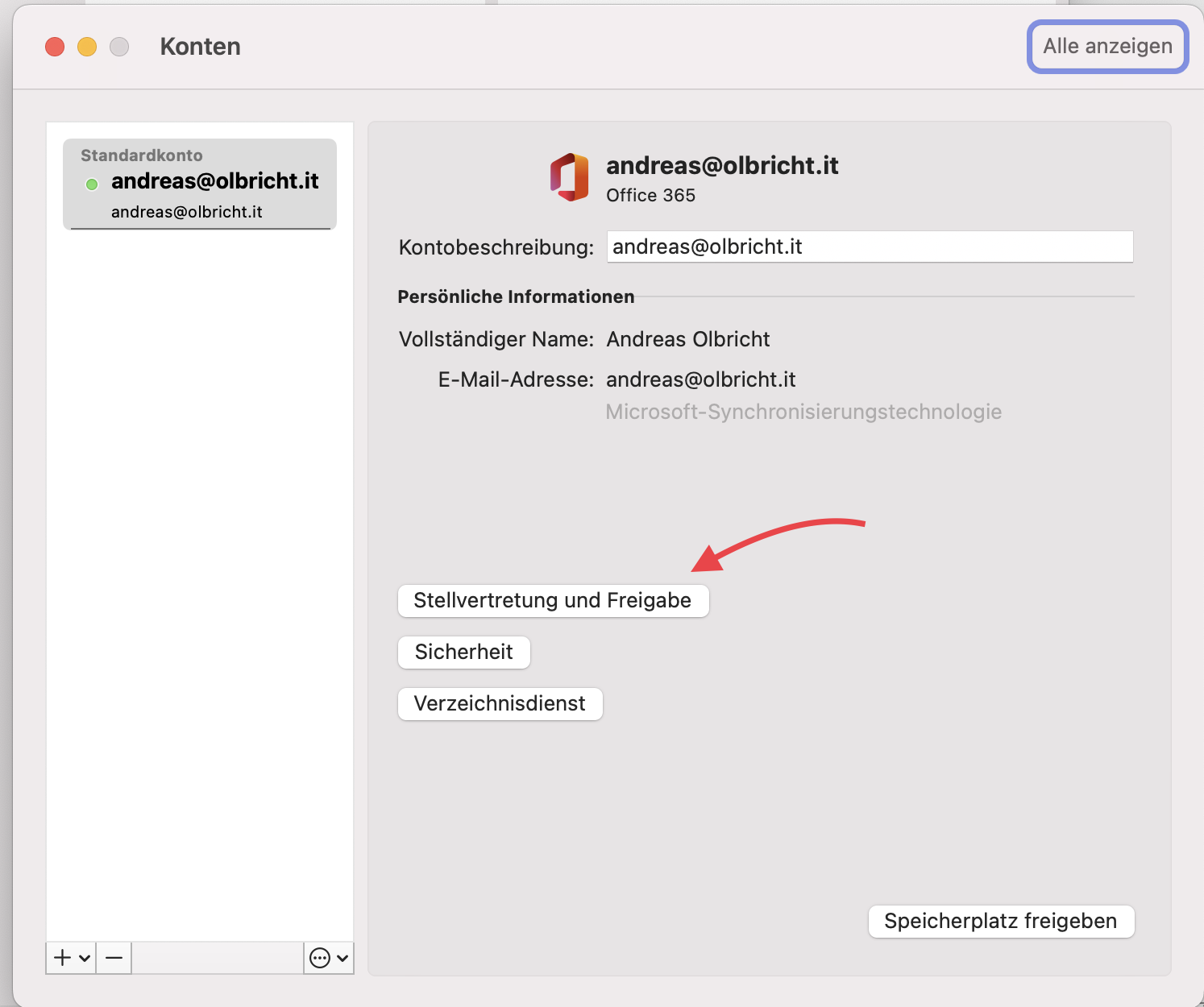
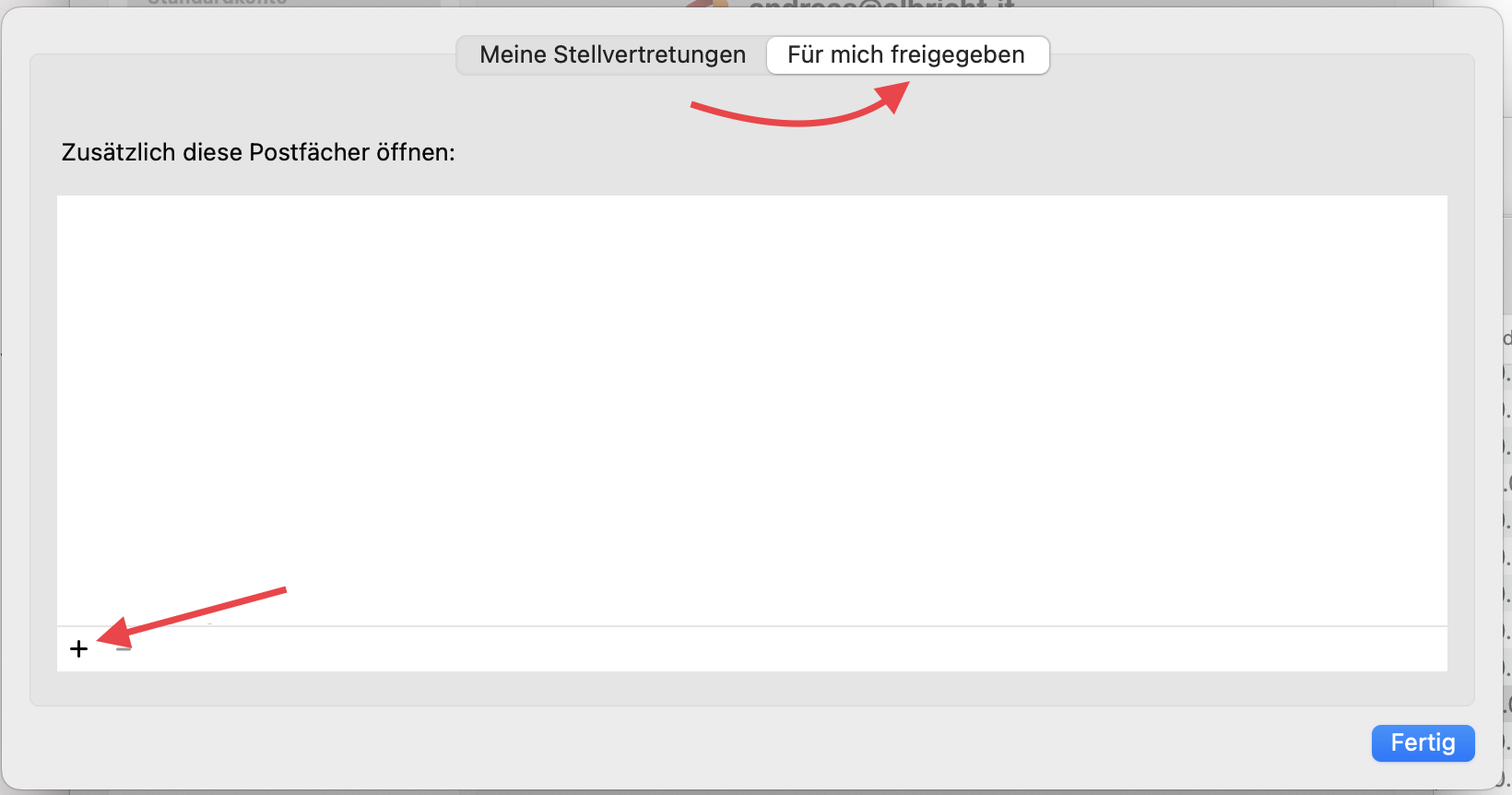
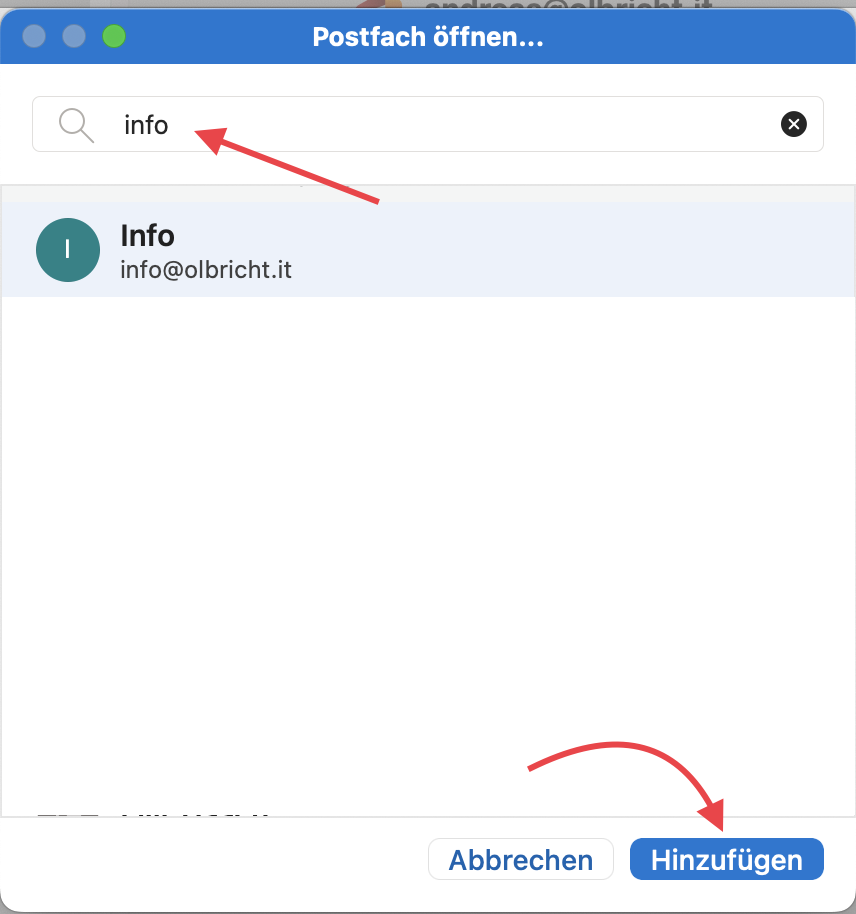
Dieser Beitrag ist auch verfügbar auf:
![]() Deutsch (German)
Deutsch (German)

