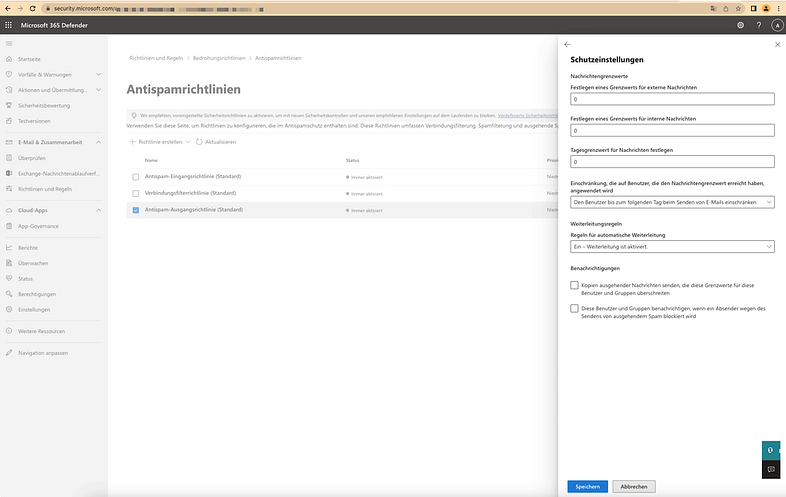Error messages
The following error message is typical if external forwarding is not allowed in your Microsoft 365 tenantThe client (English tenant ) is the highest level of regulatory authority in the IT system and represents a closed unit in the system in terms of data and organization. The client thus structures the use of the system. A Tenant needed. The tenant is the “rented room” in the Microsoft data center, which is identified by the tenant name...:
Remote Server returned '550 5.7.520 Access denied, Your organization
> does not allow external forwarding. Please contact your administrator
> for further assistance.Solution to allow external forwarding
- Log in to your Microsoft 365 Defender and select policies and rules > Threat policies > Anti-spam policiesor go directly to this anti-spam settings page: https://security.microsoft.com/antispam
- Set the following there: Under Forwarding rules and Rules for automatic forwarding, set the dropdown to “On – Forwarding is activated”!
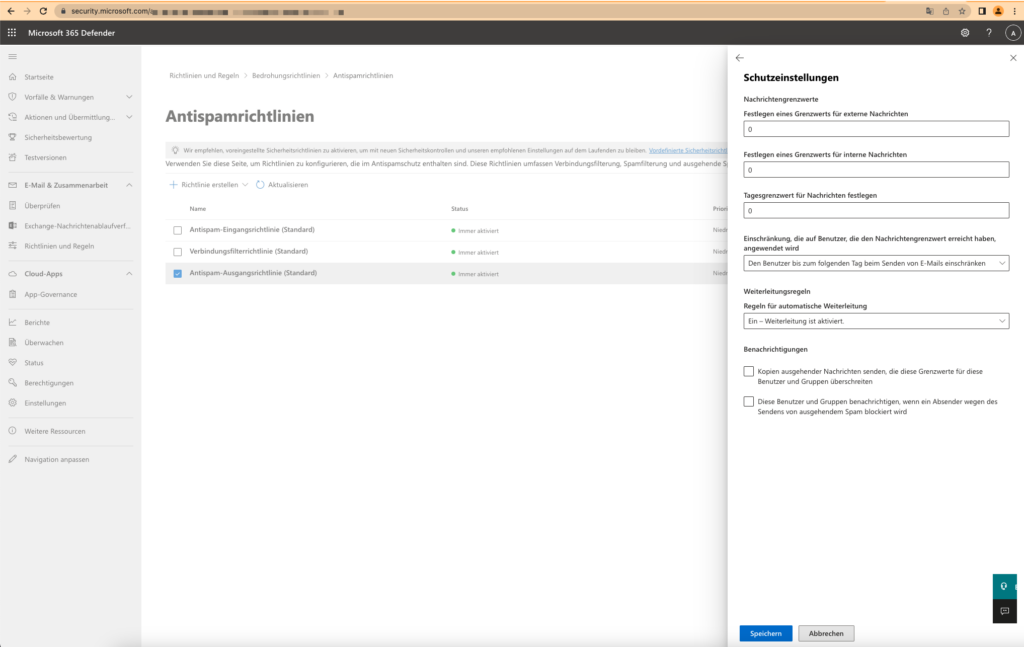

Possible error message: Enable-OrganizationCustomization
If this error message appears: “Enable-OrganizationCustomization”,
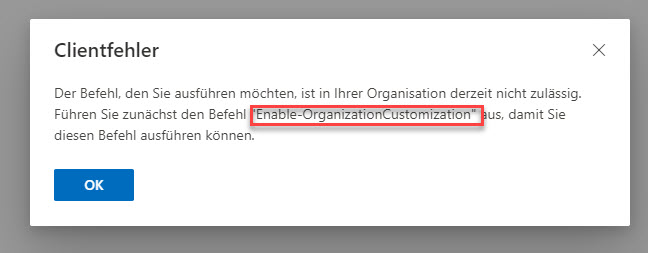
only Powershell can help, carry out the following steps:
- Open Powershell Console with administrative rights and execute the following commands in sequence:
- Install-Module -Name ExchangeOnlineManagement
- Import modules ExchangeOnlineManagement
- Connect-ExchangeOnline
- Enable-OrganizationCustomization
Dieser Beitrag ist auch verfügbar auf:
![]() Deutsch (German)
Deutsch (German)